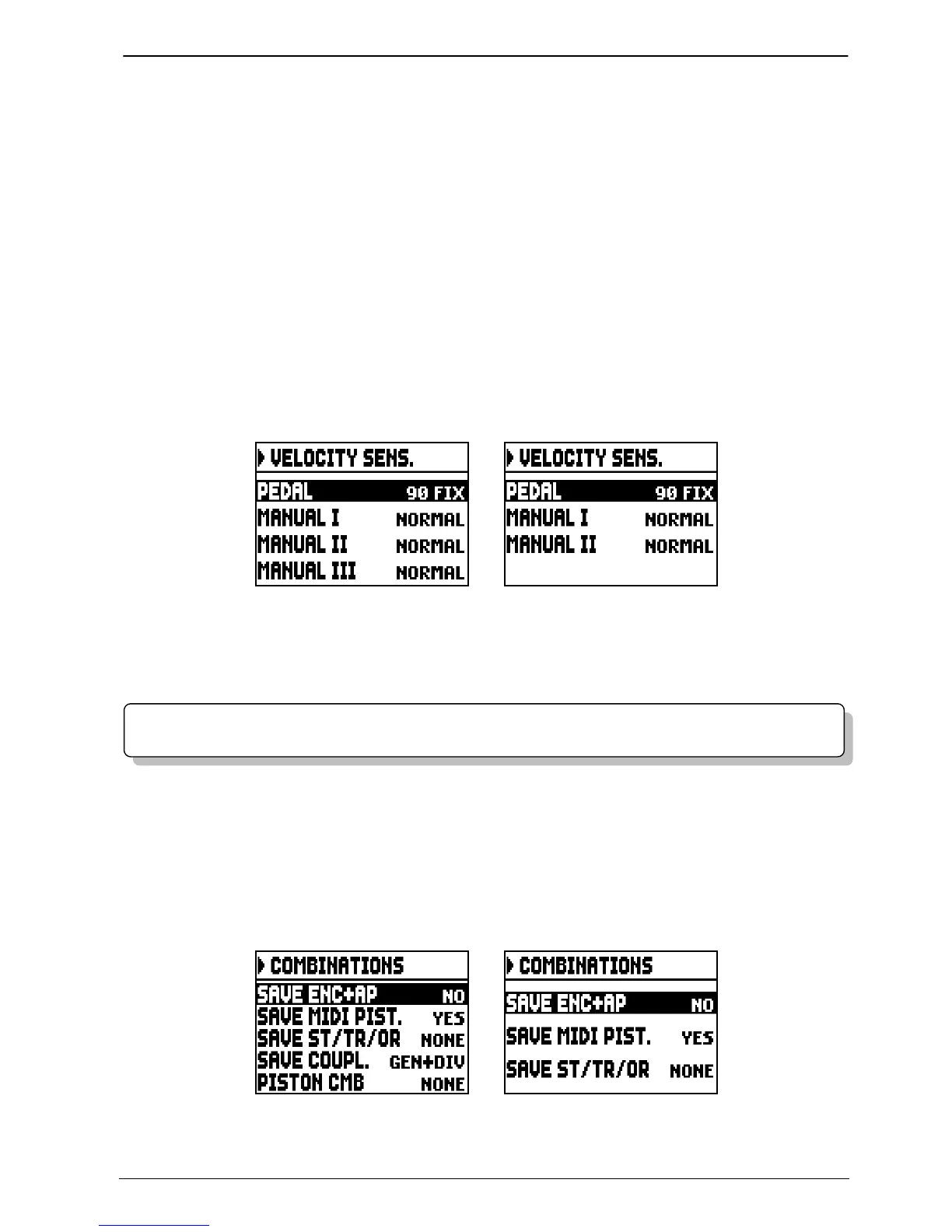23
Viscount Chorum
User Manual
The column on the left will show the MIDI messages that can be filtered:
- CONTROL: Control Change
- PROGRAM: Program Change
- SYSEX: System Exclusive
- REAL TIME: Real Time
Through the TX and RX columns, the state of filters (transmission and reception) can be modified. Select
YES to activate the filter, NO to deactivate it. When a filter is active, the relating MIDI message is not
transmitted/received.
Press [EXIT] to leave the screen and save the current settings.
5.5 REGULATING THE NOTES VELOCITY
(VELOCITY SENS. function)
This function sets the velocity of the notes played with Orchestra stops and transmitted through [MIDI
OUT] port, for each section.
Three-manual models Two-manual models
For each section, set a fixed value (FIXED from 1 to 127) or three dynamic curves: SOFT, NORMAL or
HARD.
Press [EXIT] to leave and save the settings.
5.6 COMBINATIONS OPERATING FUNCTIONS
(COMBINATIONS function)
The user can choose the set up of general and divisional combinations and Tutti, and the recall mode of
divisional combinations. To do so, access the SETTINGS menu and then select the COMBINATIONS
field.
NOTE
So
