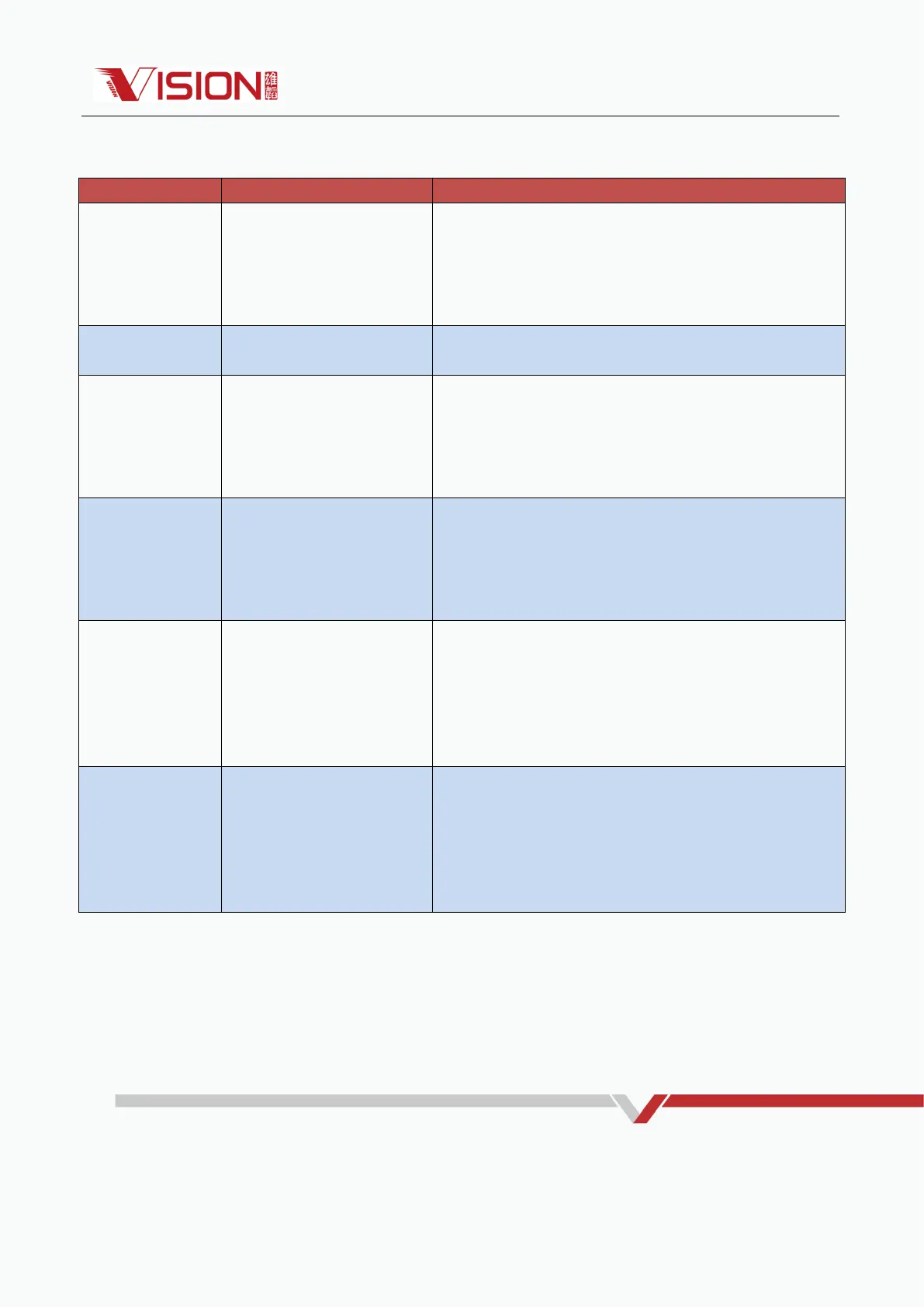SHENZHEN CENTER POWER TECH CO., LTD
Address: Rooms 9-12, 7F, Block B, Building 7, Zone 2, Shenzhen Bay Technological and
Ecological Park, Nanshan District, Shenzhen, China
Tel: 0755-66851118 Fax: 0755-66850678 Email: sales@vision-batt.com
Green Our Earth Power Your Vision
Table 11.2-2 Troubleshooting list
The voltage in the system exceeds the
maximum setting DC value.
1、Check whether the charging voltage of the UPS terminal is reasonable. If the
charging voltage of UPS exceeds the setting value, please contact the UPS
manufacturer for solution.
2、Check the maximum setting voltage of battery terminal, and check the protection
parameters setting through LCD or VISION APP.
The DC voltage in the system is below the
minimum setting value.
Check the minimum setting voltage of the battery terminal, and check the protection
parameters setting through LCD or VISION APP.
The system charging current exceeds the
maximum setting current
1. Check whether the charging current of the UPS terminal is reasonable. If the
charging current of UPS exceeds the setting value, please contact the UPS
manufacturer for solution.
2. Check the maximum setting charging current at the battery end, and check the
protection parameters setting through LCD or VISION APP.
A short circuit occurs in the master control
CBMS, or its internal components are
damaged.
1. Check whether the output power of UPS terminal is overloaded, and whether the
actual power conforms to the setting value. If the output power of UPS exceeds the
setting value, please contact UPS manufacturer for solution.
2、Check whether there is any problem with the internal control circuit of the master
control CBMS. Please also contact our company.
Module temperature is below the
minimum charging temperature.
Check whether the indoor environment temperature is reasonable. If it is, check the
minimum charging temperature parameters set in the system, and check the
protection parameters setting through LCD or VISION APP. When the temperature
rises to the reasonable value, the battery will be recharged. After the above process,
if the same problem repeats, completely power off the system and then check the
battery module.
Low temperature
discharging
The module temperature is below the
minimum discharging temperature
Check whether the indoor environment temperature is reasonable. If it is, check the
minimum discharging temperature parameters set in the system, and check the
protection parameters setting through LCD or VISION APP. When the temperature
rises to the reasonable value, the battery will be recharged and discharged. After the
above process, if the same problem repeats, completely power off the system and
then maintain the battery module.
