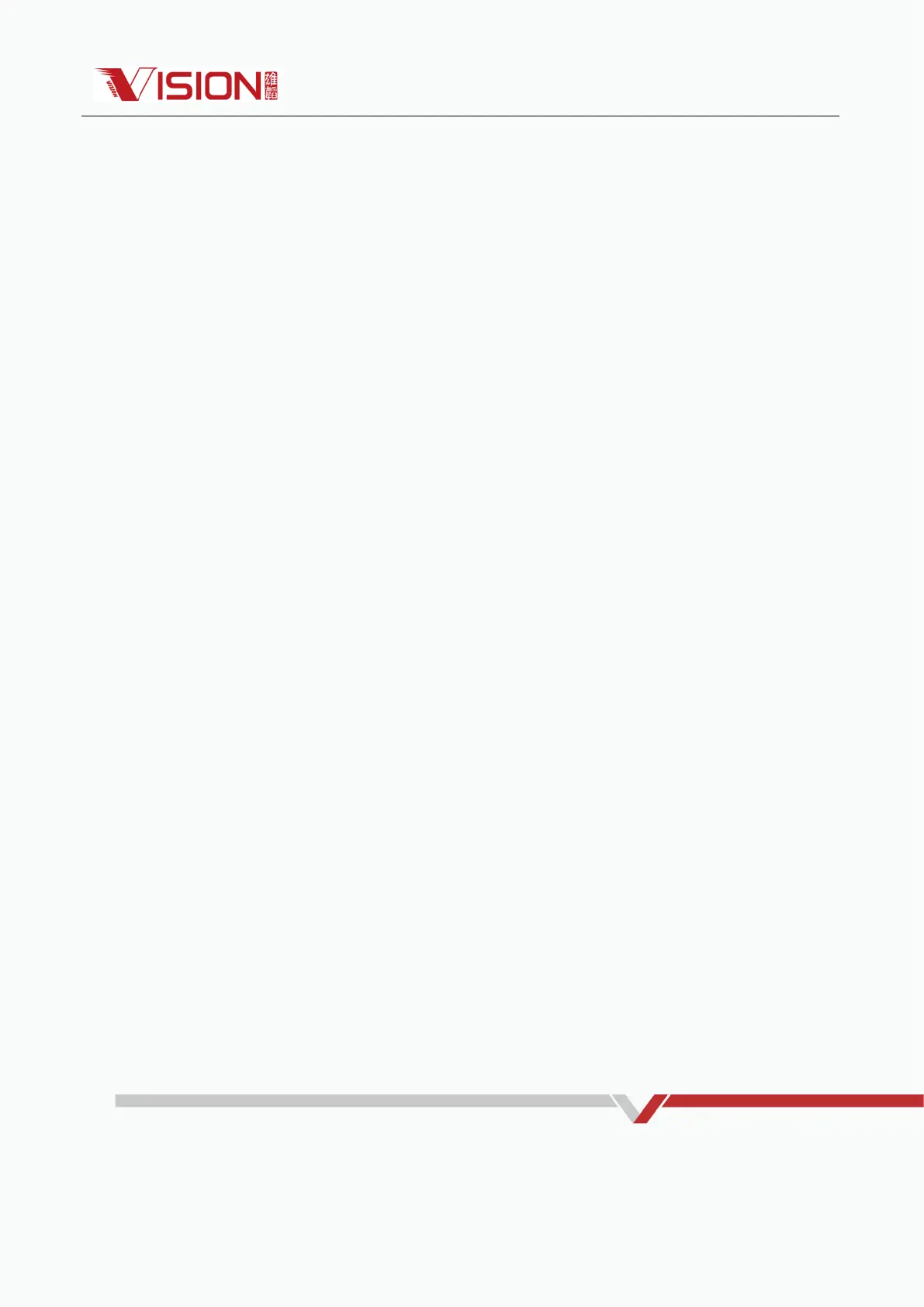SHENZHEN CENTER POWER TECH CO., LTD
Address: Rooms 9-12, 7F, Block B, Building 7, Zone 2, Shenzhen Bay Technological and
Ecological Park, Nanshan District, Shenzhen, China
Tel: 0755-66851118 Fax: 0755-66850678 Email: sales@vision-batt.com
Green Our Earth Power Your Vision
Figure 9.4-5 cabinet fixed together - Step 2: Screw and nut specifications ....................................................... 50
Figure 9.4-6 cabinet fixed together - Step 3: Use recommended screws and nuts ............................................ 50
Figure 9.4-7 cabinet fixed together - Step 4: Use recommended screws and nuts ............................................ 51
Figure 9.4-8 cabinet fixed together - Step 5: three installation positions that need to be fixed ......................... 51
Figure 9.4-9 Remove the L-shaped shelf ........................................................................................................... 52
Figure 9.4-10 Remove the L-shaped shelf ......................................................................................................... 53
Figure 9.4-11 L-shaped shelf disassembly ........................................................................................................ 53
Figure 10.1-1 connection overview ................................................................................................................... 55
Figure 10.1-2 Overview of battery module ....................................................................................................... 56
Figure 10.1-3 Overview of battery module ....................................................................................................... 57
Figure 10.2-1 Ground(PE) connect .................................................................................................................... 57
Figure 10.2-2 Ground(PE) connect .................................................................................................................... 58
Figure 10.3-1 install overview ........................................................................................................................... 59
Figure 10.3-2 install overview ........................................................................................................................... 60
Figure 10.3-3 Fix the modules ........................................................................................................................... 61
Figure 10.4-1 Step 1 - Place GBMS on the installation location ....................................................................... 61
Figure 10.4-2 Step 2- Install the GBMS fixing parts with screws ..................................................................... 62
Figure 10.5-1 Fuse installation box preview...................................................................................................... 63
Figure 10.5-2 Fuse Installation location ............................................................................................................ 64
Figure 10.5-3 Fix the base of covers with M8 screw ......................................................................................... 65
Figure 10.5-4 Fix the base of covers with M8 screw ......................................................................................... 65
Figure 10.6-1 Connect the B+ power cable ....................................................................................................... 66
Figure 10.6-2 Connect the B+ power cable ....................................................................................................... 67
Figure 10.6-3 Fix the cover ............................................................................................................................... 68
Figure 10.6-4 Connect the B- power cable ........................................................................................................ 68
Figure 10.6-5 Connect the N power cable ......................................................................................................... 69
