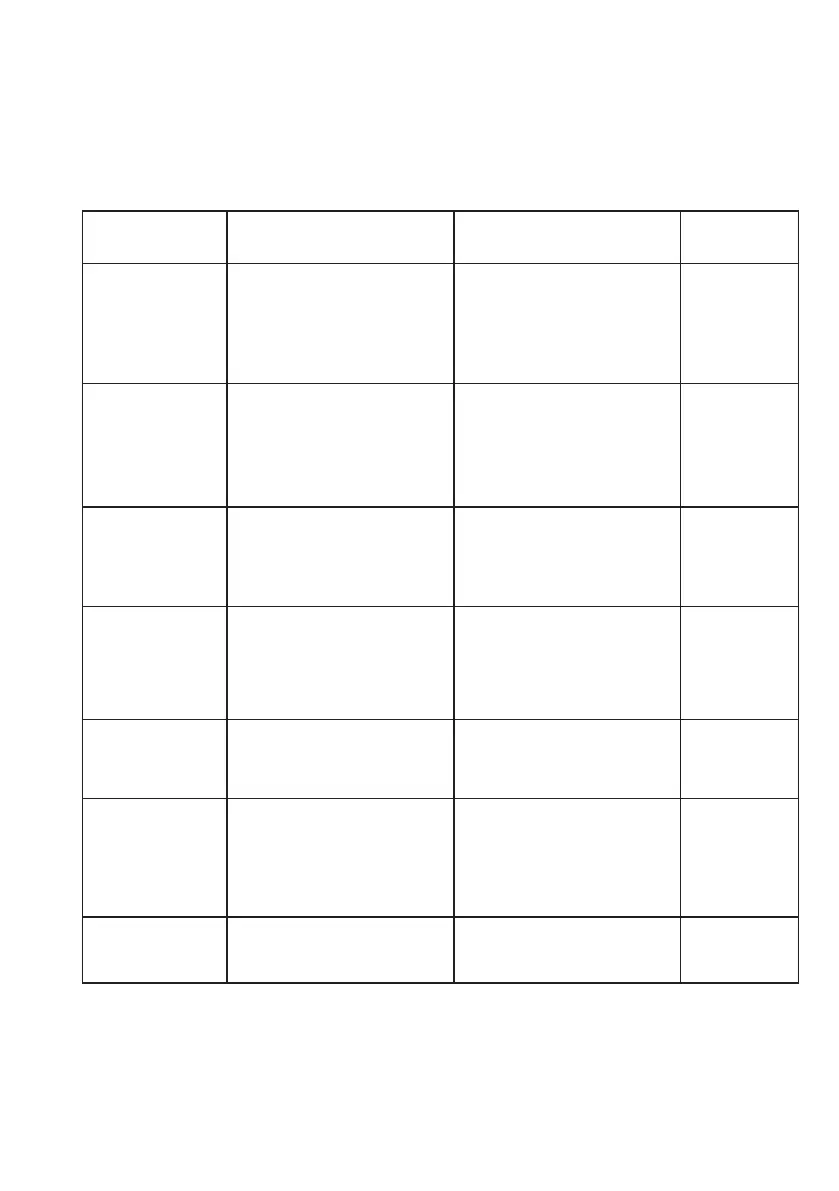19
SB-1900P_manual_en.doc
Advanced Commands
This group of commands instructs the soundbar to perform an advanced operation in a single
step.
Command Code
Parameters Function
Response
#SVM
23 53 56 4D X 0D
32 Updated when relevant
parameters change
Update on time
“@ OK “
#SVL
0 – 32
MUTE
#SVL 9 = VOL 9
20 39 0D
#SVL MUT = MUTE
23 53 56 4C 20 4D 55 54 0D
OK 32
OK MUTE
#SRP
ALL
CH
OFF
RND
Repeat all
Repeat
chapter
Repeat off
OK RPTA
OK RPT1
OK RPTF
OK RPTR
#SSR
23 53 53 52 X 0D
41 55 58 Set Source AUX
42 54 Set Source BT
41 52 43 Set Source ARC
48 44 31 Set Source HDMI 1
48 44 32 Set Source HDMI 2
Set Input Source “@ OK “
SET Source OK
#SEQ
4D 4F 56 Set EQ MOVIE
4D 55 53 Set EQ MUSIC
4E 45 57 Set EQ NEWS
Set EQ
“@ OK “
SET EQ OK
#RST
Reset Command – Clean all
command buffers, do not wait
for any pending/ executing
commands.
See the table below for detailed
volume Settings
Set volume
“@ OK “
ET VOL OK