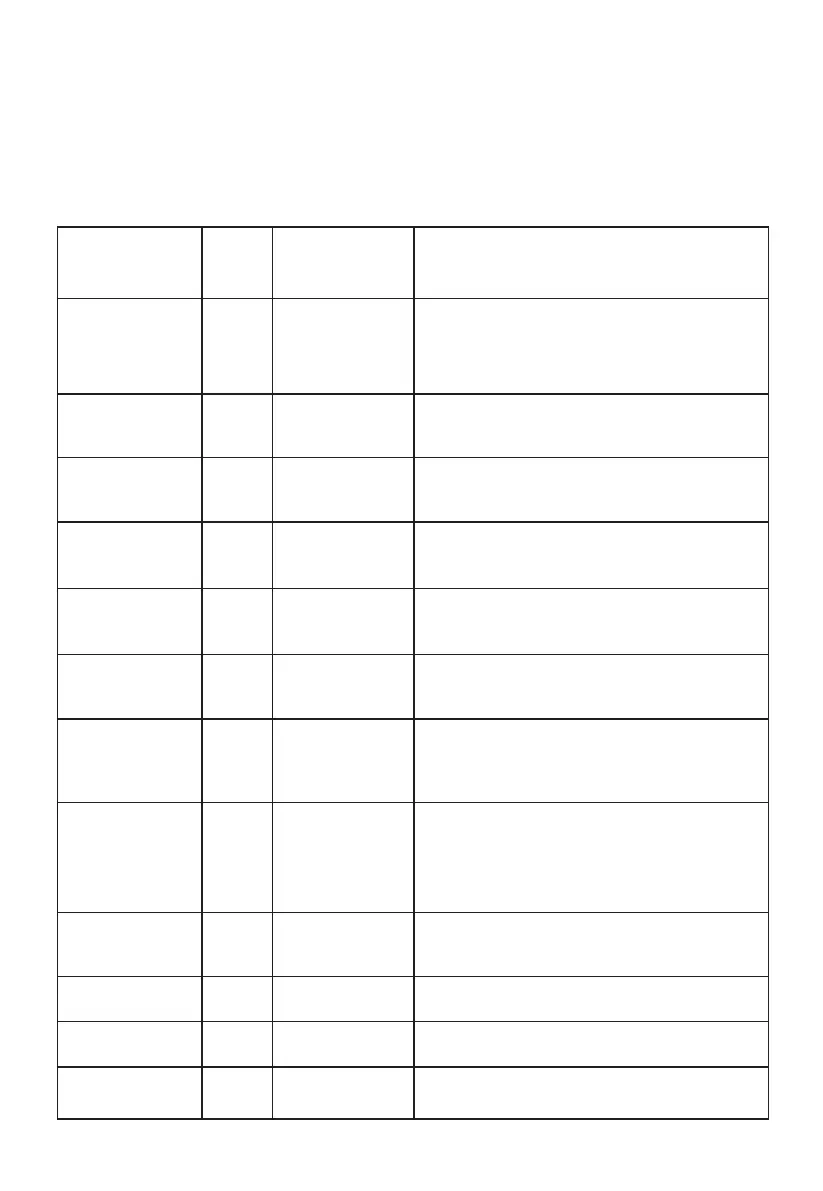A.
Comandos de mando a distancia
Comandos que están asignados a los botones de un mando a distancia.
No se necesitan parámetros para estos comandos. La barra de sonido procesa los comandos como
si los recibiera del mando a distancia por infrarrojos.
Tecla del
mando a
distancia
Función Ejemplo de respuesta
POW
POWER
Alternar MODO
DE ESPERA y
ENCENDIDO
“@ OK ON/OFF”
ON Arrancar
PON
ON
Encendido
discreto
“@ OK ON”
POF
OFF Apagado discreto
“@ OK OFF”
VUP
VOL + Subir volumen
“@ OK xx”
VDN
VOL - Bajar volumen
“@ OK xx”
MUT
MUTE Silenciar audio
“@ OK MUT”
SRC
53 52 43 0D
SOURCE
Cambiar función
“@ OK
AUX/ABT/CAO/OPT/ARC/HD1/HD2/STANDBY”
NEQ
EQ
Cambiar EQ
preestablecido
“@ OK MUSI“
“@ OK MOVI“
“@ OK NEWS“
“@ OK FLAT“
PLA
PLAY
Iniciar
reproducción
“@ OK“
PRE
PREV Saltar al anterior “@ OK“
NXT
NEXT Saltar al siguiente
“@ OK“
PAIR Emparejar
“@ OK“