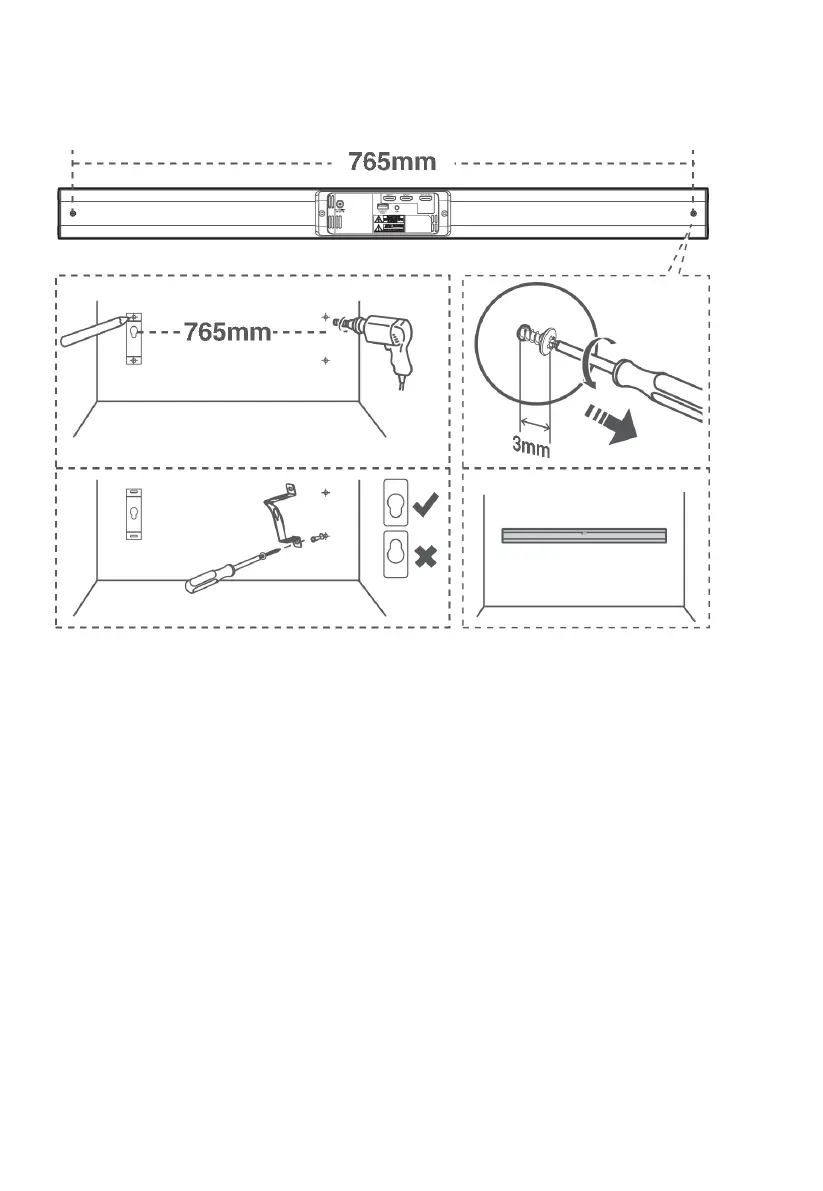INSTALACIÓN
MODO DE ESPERA AUTOMÁTICO
Este producto cuenta con modo de espera automático y cumple la Directiva ErP (2009/125/CE sobre
reducción del consumo de energía).
• Se apagará una vez transcurridos 15 minutos.
• Se encenderá automáticamente cuanto se detecte la señal.
• Para ello se sirve de la sensibilidad de entrada. Asegúrese de subir el volumen en el dispositivo
fuente.
DESACTIVAR
Cambie a MODO EN ESPERA; a continuación, mantenga pulsado el botón «V+» hasta que parpadee la
luz azul. El LED azul parpadeará lentamente una vez.
Para habilitarlo, realice la misma operación. El LED azul parpadeará rápidamente tres veces.