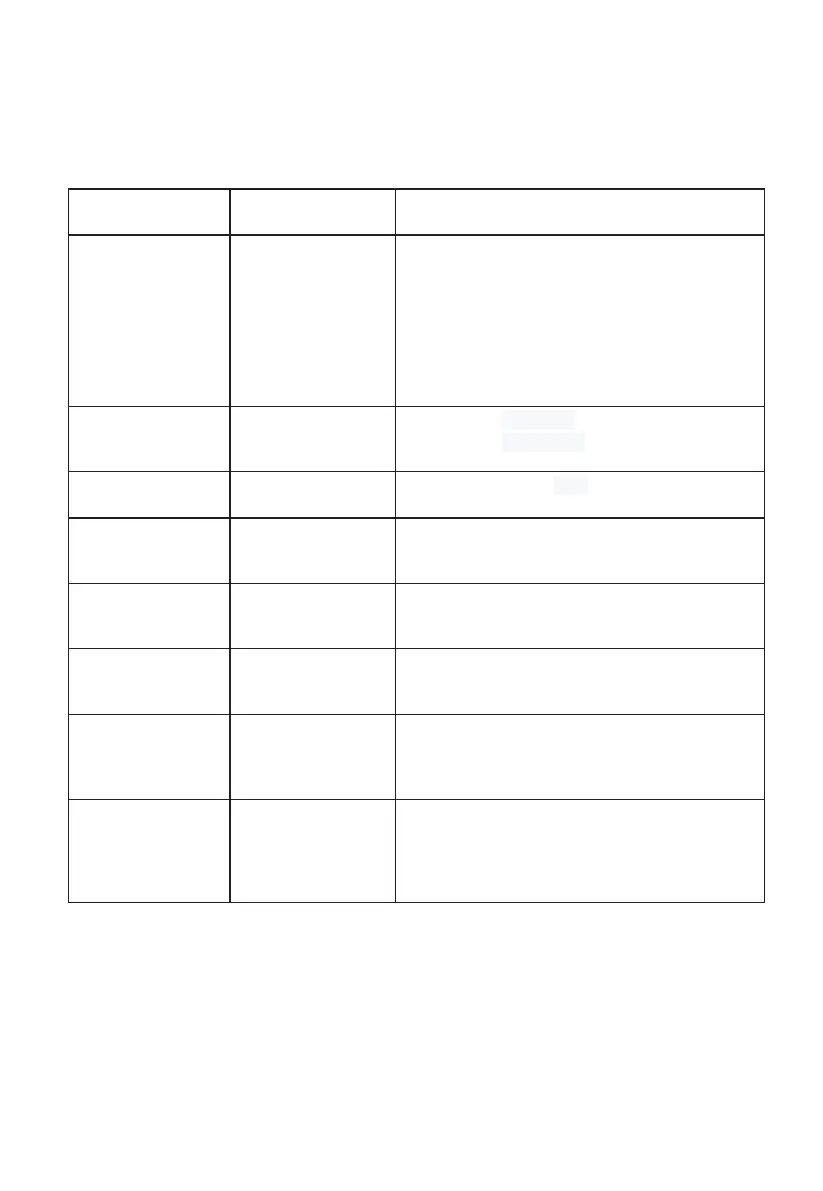B.
Forespørgselskommandoer
Denne gruppe af kommandoer udsteder forespørgsler til soundbaren. Soundbaren svarer i henhold
til dens aktuelle status.
Kommandokode
Funktion Eksempel på svar
#QVM
23 51 56 4D 0D
Forespørgsel om
verbose-tilstand
“@ OK 0“
verbose-tilstand 0
“@ OK 1“
verbose-tilstand 1
“@ OK 2“
verbose-tilstand 2
“@ OK 3“
#QPW
Forespørgsel om
strømstatus
“@ OK ON“ lyd slået til
“@ OK OFF“ lyd slået fra
#QVR
Forespørgsel om
“@ OK 0 xx“ version 0 xx
#QVL
Forespørgsel om
lydstyrke
“@ OK 0-32 “ lyd arbejdslydstyrke xx
“@ OK MUTE“ lyd slået fra
#QPL
23 51 50 4C 0D
Forespørgsel om
afspilningsstatus
“@ OK PLAY “
Nu afspilles
#QRP
23 51 52 50 0D
Forespørgsel om
tilstanden Gentag
“@ OK REPF “
#QSR
Forespørgsel om
indgangskilde
“@ OK
AUX/ABT/CAO/OPT/ARC/HD1/HD2/STANDBY “
Arbejdskilde xx
#QEQ
23 51 45 51 0D
Forespørgsel om
forudindstillet EQ
“@ OK MUSI“
“@ OK MOVI“
“@ OK NEWS“
“@ OK FLAT“