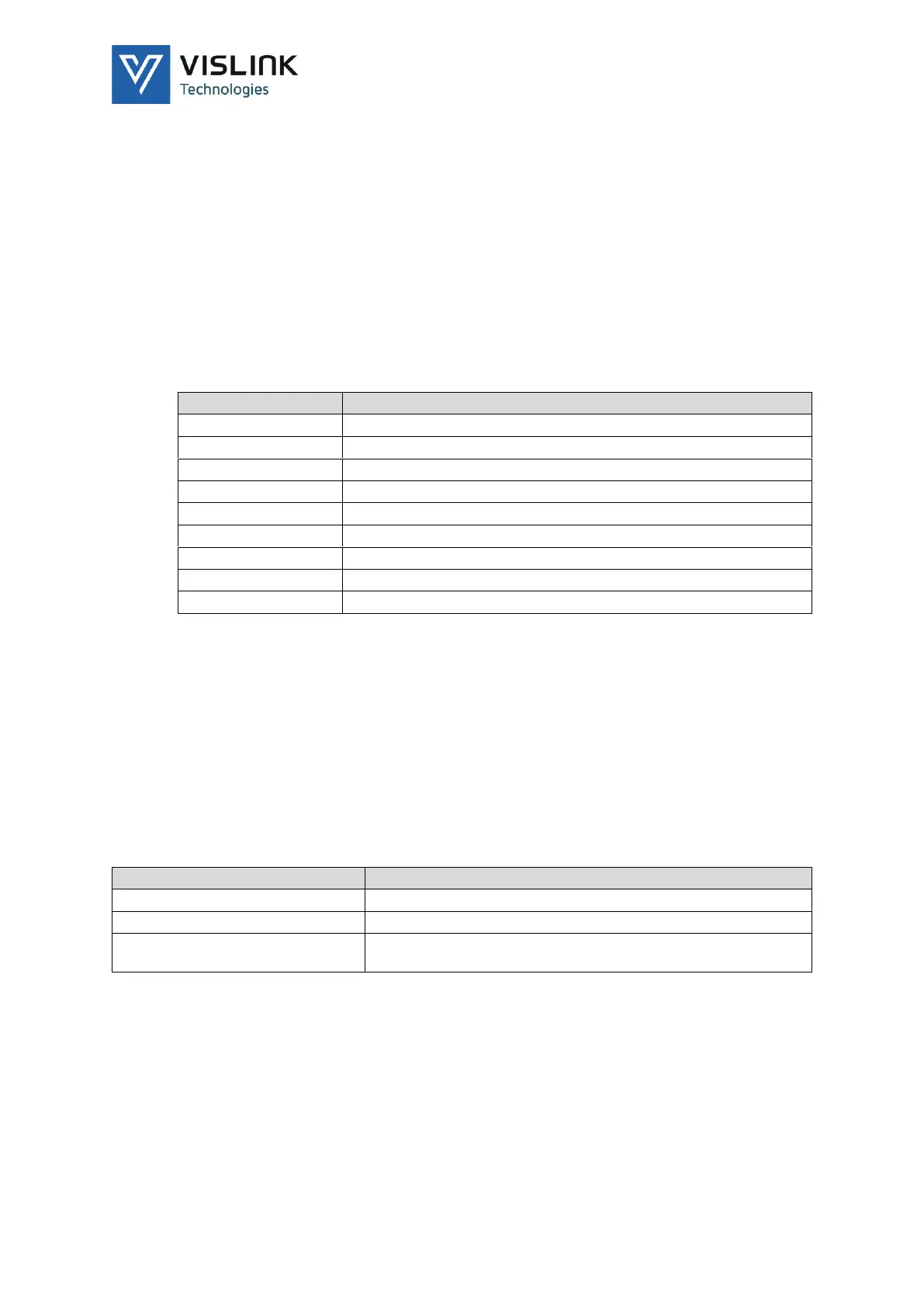Template Operators Manual
Menu Navigation
Issue No: 1 Page: 23
Ref: DVE6-ASUM-70xx Copyright © 2019 IMT and Vislink are Vislink Technologies Inc. companies
7. Menu Navigation
Press the MENU key to access the following operational menus from the main
menu screen.
Then, using the ˄ / ˅ (up / down) arrow keys to select the parameter to be
changed followed by the ENTER key to select the next menu layer.
A “prompt” at the top of the screen shows the function of the highlighted menu
option.
NOTE: Depending on installed licenses and your mode of operation, the following
described menus may/may not show on your unit.
The highest-level menu is the Home menu with the following options:
Settings for the RF parameters of the unit
Settings for the VIDEO parameters of the unit
Settings for the AUDIO parameters of the unit
Settings for the ASI format out of the unit
Settings for the multiplexing parameters of the unit
Settings for the USER DATA path
Settings for the HPA controller side of the unit
Settings for PRESETS, LICENSING, CONTROL of the unit
Customer service contact, DIAGNOSTICS, VERSION information
The following pages detail each of these menus.
7.1.1. Modulator Menu
The menu has three sub divisions:
Setup
Status
BUC
7.1.1.1. Setup
Use the Setup menu to choose the modulator source.
Direct connection to the internal video encoder.
Direct connection to the rear panel ASI IN connector.
Combination of internal encoder and external ASI. See
Section 7.1.5 about multiplexing function.
NOTE: All other RF parameters are set from this menu.
