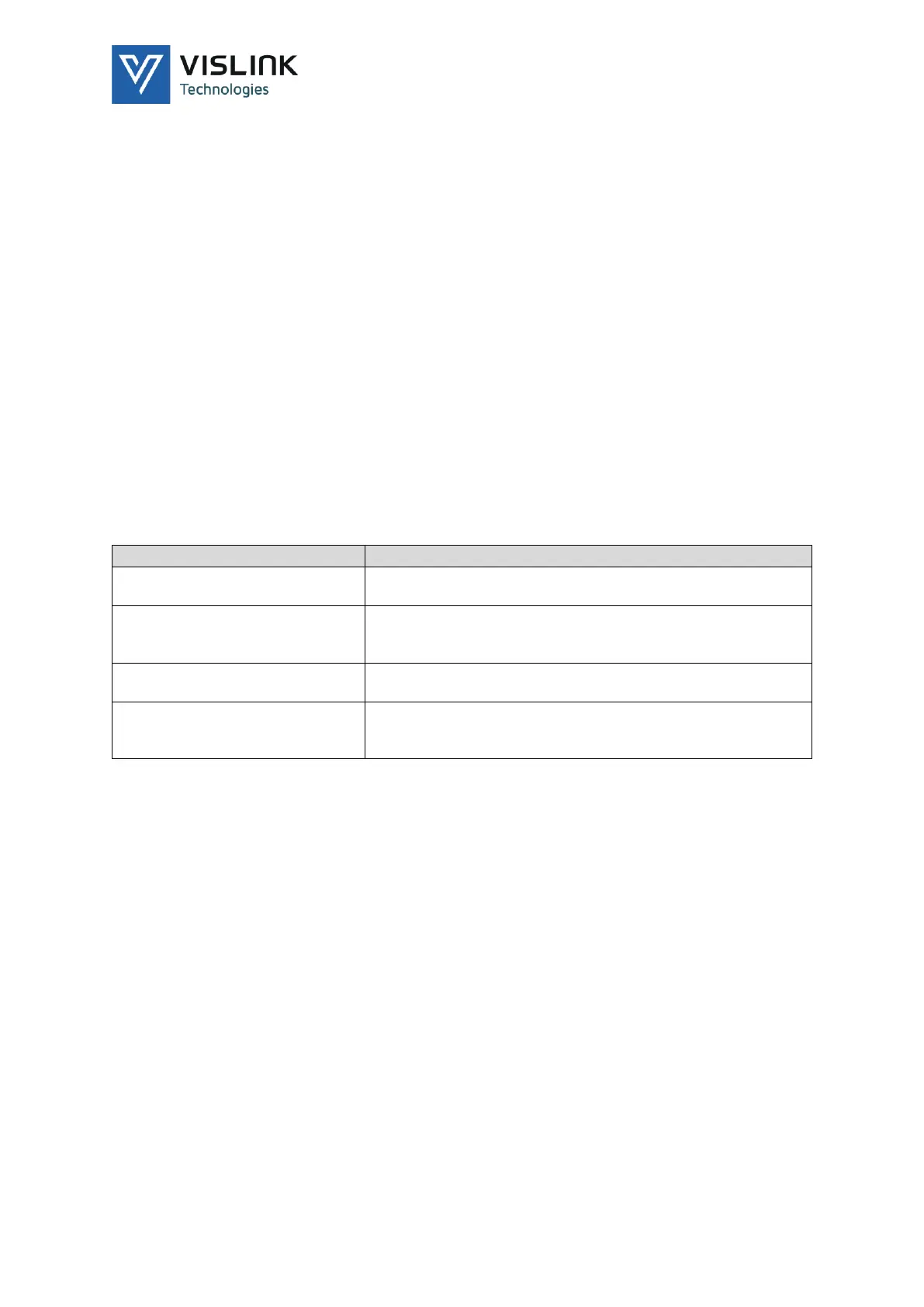Template Operators Manual
Menu Navigation
Issue No: 1 Page: 27
Ref: DVE6-ASUM-70xx Copyright © 2019 IMT and Vislink are Vislink Technologies Inc. companies
7.1.2.2. SDI 1-4
SDI 1-4 menu provides four individual menus to configure the video parameters
of the encoder(s).
7.1.3. Audio
The unit encodes up to 16 channels, with eight stereo pairs from the embedded
SDI.
The hardware is configured as four separate audio encoders. Each capable of
two pairs.
The pairs must be to the same encoding method. For example, audio one and
two, the bit rates can be different. However, they are encoded in the same
chosen standard while audios three & four can be in another standard.
Sub menus are:
Assign to
Input
Standard
Audio X
Audio Y
Choose from which SDI input the audio is required to be
extracted from.
Choose between external source or generating test tones.
Note that the tone will be on both pairs of audios. E.g. both
audio 1 & audio 2.
Choose encoding standard, HE-AAC / AAC-LC / Mpeg-L1 /
Mpeg-L2 / AES3 pass-through / Dolby E pass through.
X & Y being the pairs. Select whether enabled, the bitrate
where applicable, the PID for that audio, and delay if lip-
sync is required to be adjusted
7.1.4. ASI OUT
The rear panel ASI connector can be routed from the internal encoder, external
ASI or multiplexer (combination of local encoder & external ASI).
7.1.5. MUX (future)
You can multiplex the local encoder with an external ASI source to produce a
multi service transmission.
The incoming ASI stream is monitored for its PIDs and the local encoder is
adjusted according to avoid PID clashes.
The external ASI can be burst or byte mode and should be set from this menu.
7.1.6. USER DATA (future option)
TBD
