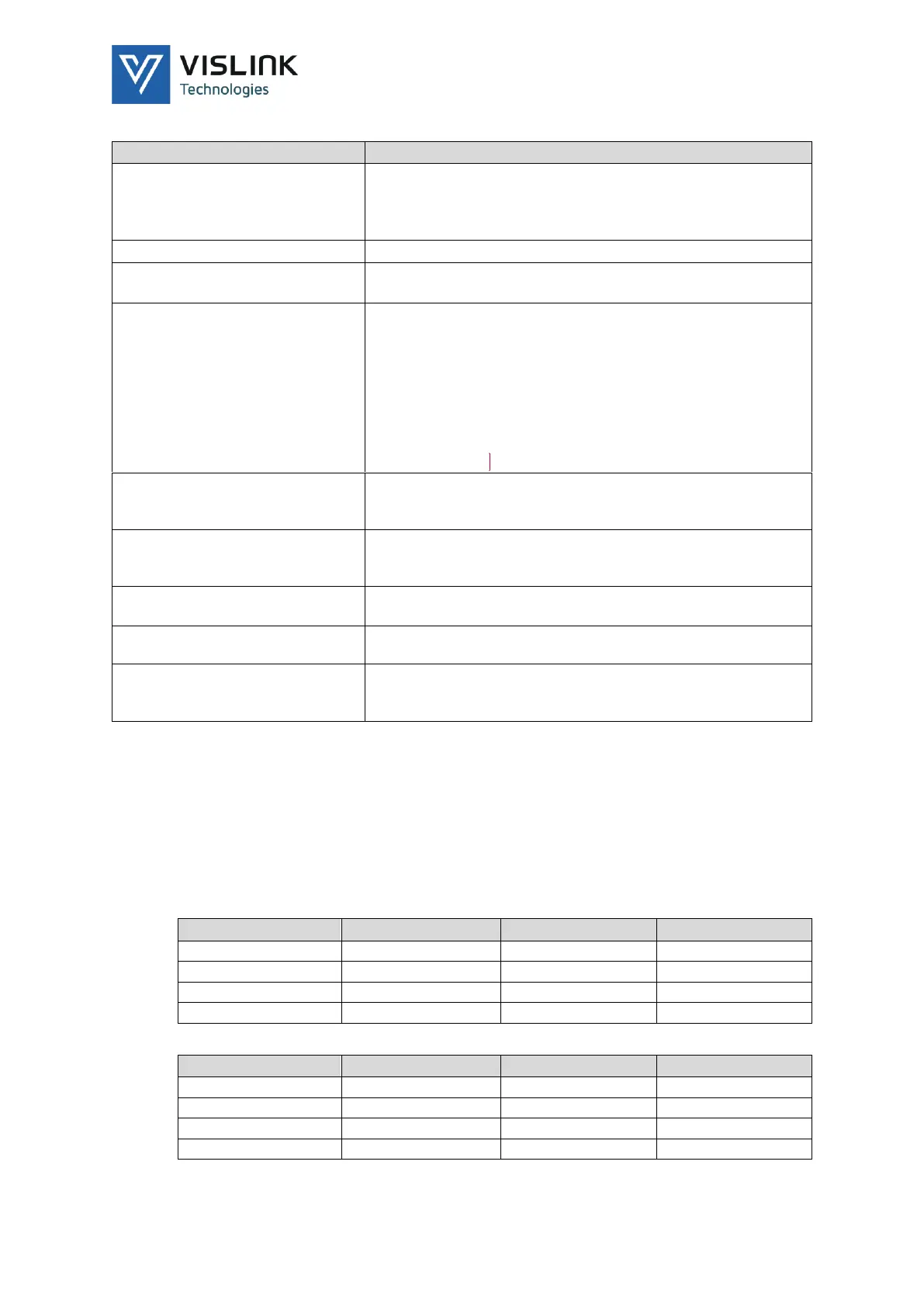Template Operators Manual
Menu Navigation
Issue No: 1 Page: 26
Ref: DVE6-ASUM-70xx Copyright © 2019 IMT and Vislink are Vislink Technologies Inc. companies
7.1.2.1.2. Encoding
Choose between 0.5 / 1 / 3 seconds.
The longer the delay the higher the picture quality. For
interlaced video, using 1 second is recommended with more
than one channel encoding.
Set to 4.2.0 or 4.2.2.
Note that 422 is higher quality.
If the modulator or user defined unit is an encoder only
variant, the unit allocates the bit rate(s) depending on the
defined available RF bandwidth.
In multichannel HEVC, each of the enabled encoders (up to
4) allocates bitrates equally occupying available bandwidth.
You can apply a weighting factor percentage to nominate
differing encoder rates to each encoder. For examples, see
Section 7.1.2.1.3[RS1].
Defines the picture recovery time on interruption to
transmission. Choose slow / medium / fast. Slow gives the
highest quality at the tradeoff of slower recovery.
Based on content, the Auto setting will determine the best
filter for the conditions. You may manually override using
None / Weak / Medium / Strong filtering.
For high dynamic range content enabled sources, chose PQ
or HLG standards.
In HD, to pass Closed Caption information conforming to the
CC708 standard, set this to ON.
Used to pass data using the SMPTE 2038 standard. This can
pass Invisidot data or you can define DID / SDID for other
types of ANC data e.g. VITC
7.1.2.1.3. Multiple service mode HEVC
Video rate for each encoder is set automatically to fill the available TS rate.
The unit assigns a video rate-weighting (0-100) to each encoder. This allows you
to change the relative quality of the video.
The video rate is set according to the ratio of the weighting values. Any disabled
encoder is ignored.
Examples:
