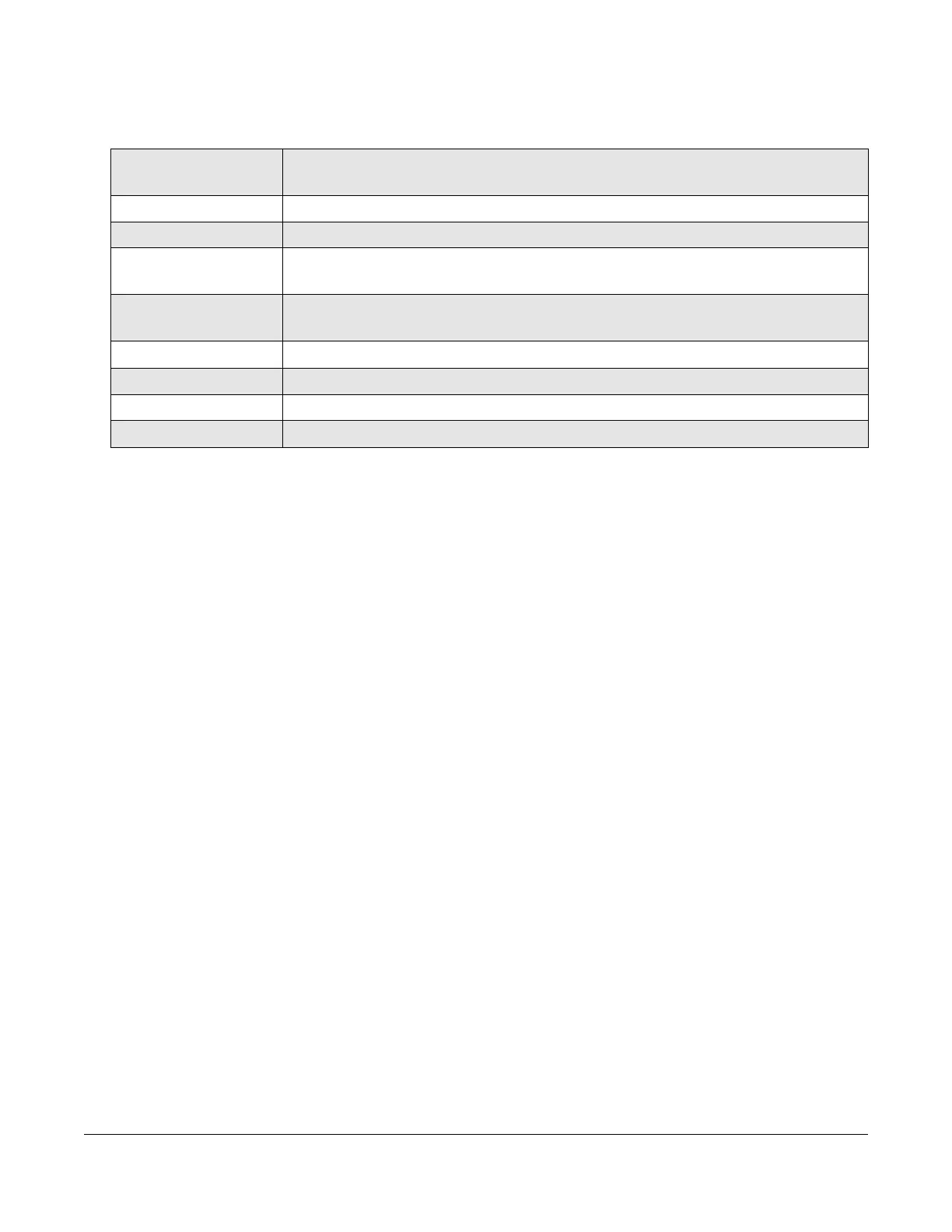3.3.7 Status–Monitor ODU
The Monitor ODU screen displays the following information.
OpMode
Displays Normal for normal operation, or Align to allow the constant RX
signal to be displayed for antenna alignment.
TX Mute
Muted or Not Muted (default).
TX Power
Displays actual, minimum and maximum dBm values.
TX Frequency
Displays actual frequency, and minimum (lower) and maximum (upper)
range values.
RX Frequency
Displays actual frequency, and minimum (lower) and maximum (upper)
range values
TX/RX Spacing
Displays frequency spacing value between transmit and receive in GHz.
RF Band
Displays the value in GHz.
Measured RSL
Displays the receive signal level (RSL) value in dBm.
Serial Number
Displays the serial number of the ODU.
DXL8000 User and Technical Manual Operating the DXL8000 3-5
