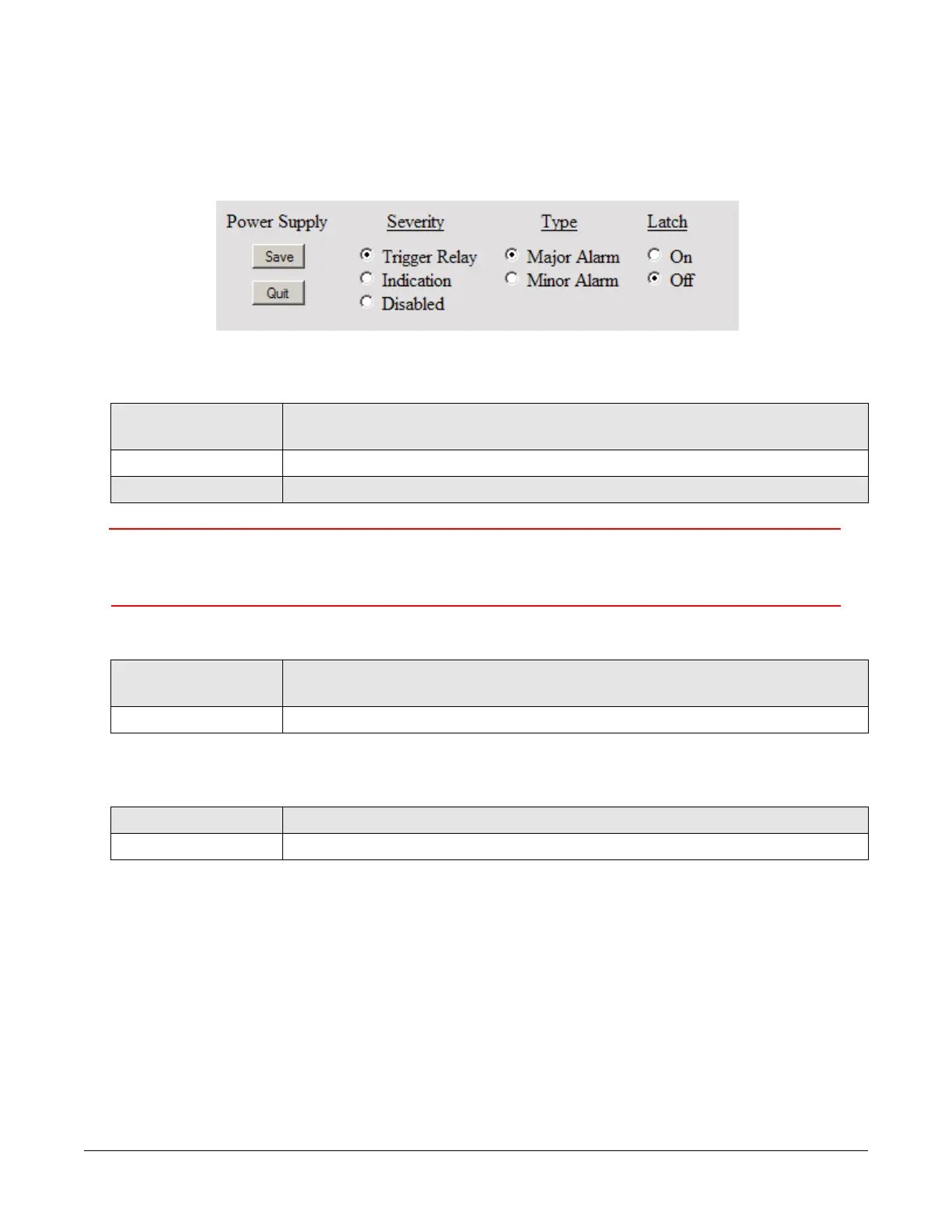3.7.2 Modifying Alarm Settings (Alarms Tab)
Alarms have a default severity and type, but you can modify the severity and type of alarm by
clicking on the Configure button next to any alarm on the Alarms-Information screen (shown on
the following page). Clicking the Configure button displays the following settings window.
Severity
Trigger Relay
Causes a summary alarm to occur, a front-panel LED to light, and in the case of a
transmitter, disables the PA. A trigger relay will cause an automatic state change.
Indication
Causes a front-panel LED to light when an alarm condition exists.
Disabled
Ignores the alarm condition.
CAUTION
Disabling an alarm can have serious consequences to the system and
performance.
Type
Major Alarm
Flashing red LED indicates a Trigger Relay condition; steady red LED indicates an alarm
condition.
Minor Alarm
Solid Amber indicates an alert condition is present; green indicates no alert.
Latch
On
Hold the alarm until you acknowledge it by manually resetting it.
Off
Do not hold the alarm; if the condition is corrected, the alarm resets itself.
The Information screen on the Alarms tab lets you respond to alarm conditions in the DXL8000.
DXL8000 User and Technical Manual Operating the DXL8000 3-13
