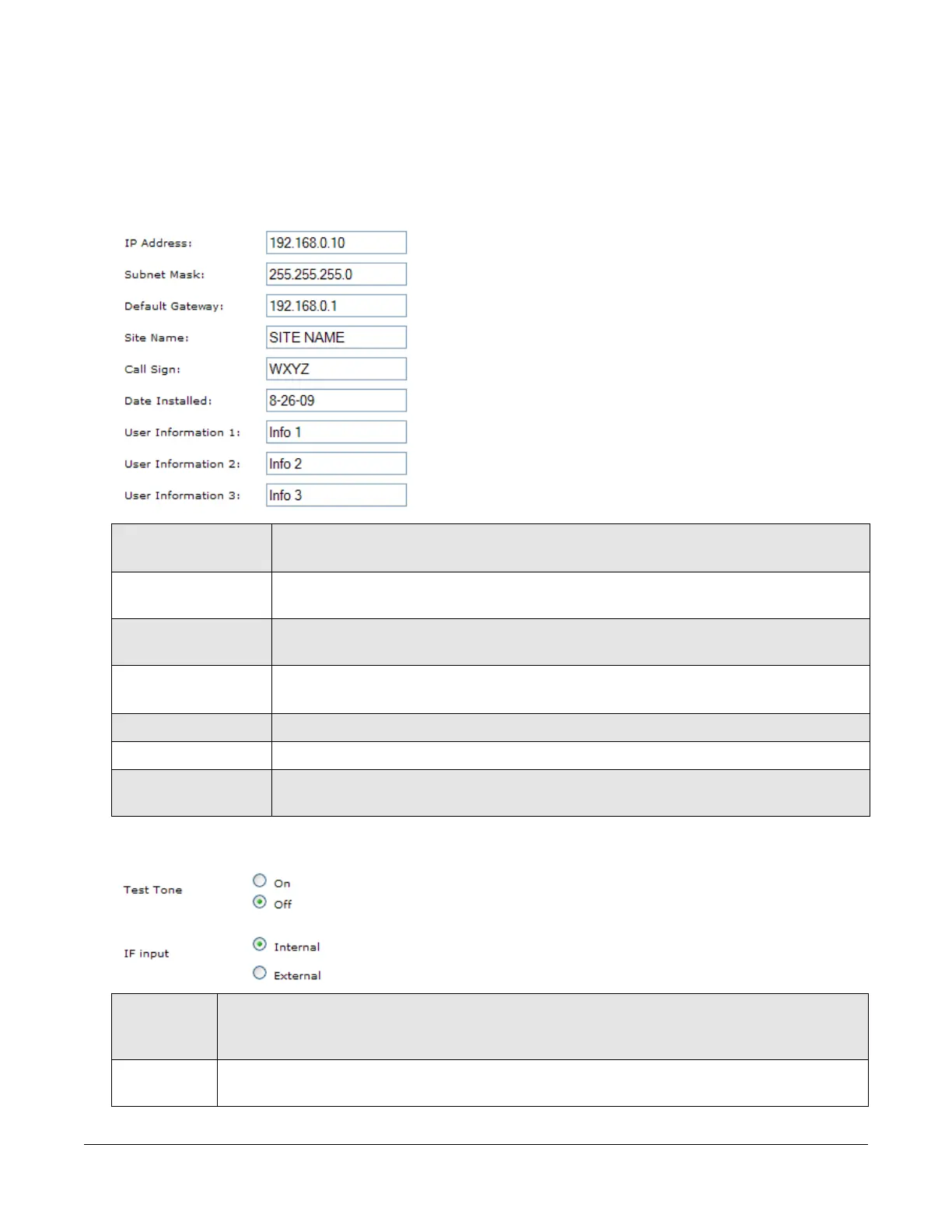3.4 Setting System Parameters (Setup Tab)
The Setup tab lets you define the system parameters in the Help, Identification, Radio,
Modulator, Demodulator and ODU screens.
3.4.1 Setup–Identification Screen
IP Address
Enter the unique network address of the DXL8000. If you change this parameter, the
system reboots.
Subnet Mask
Enter the IP address range of the local network. If you change this parameter,
the system reboots.
Default Gateway
Enter the IP address of the router that the system uses to communicate with remote system
addresses. If you change this parameter, the system reboots.
Site Name
Optionally enter a name to identify the location (or studio, for example) of the
DXL8000, which is displayed on the login screen.
Call Sign Optionally enter a name for the transmitter call sign.
Date Installed
Optionally enter the date the DXL8000 was installed for later reference.
User Information
1, 2, and 3
Optionally enter information about each user, such as Supervisor, Chief
Engineer, Maintenance, and so on.
3.4.2 Setup–Radio Screen
Test Tone
On=Used only during antenna alignment and transmits at the current power setting, enable this button
to send a cw test signal to the antenna for aligning the antenna to transmit the best signal;
Off=Normal operation.
IF input
Internal=Normal operation.
External=An external device provides input to the DXL8000.
3-6 Operating the DXL8000 DXL8000 User and Technical Manual
