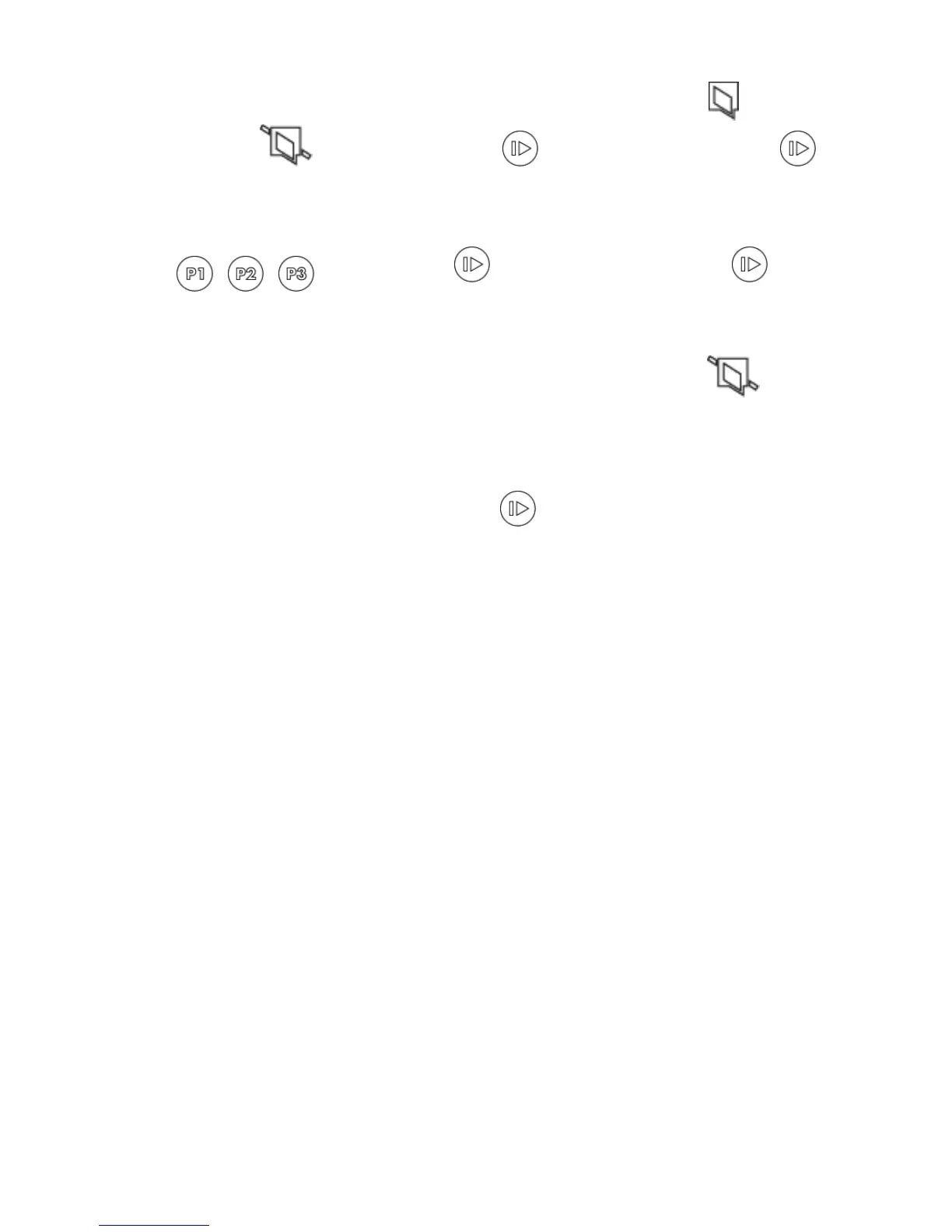D-303169 KP-160 PG2 User’s Guide 13
Zone Status Indications
To view the zone numbers of enrolled detectors that are in NOT READY ( ) or
BYPASSED state ( ), repeatedly press the key. Upon each press of the key,
the next zone number appears on the Zone # display (marked "4" in the "Icon and Key
Indications" Figure).
To view the zone numbers that are assigned to a Partition, press the desired Partition
number ( / / ) followed by the key. Upon each press of the key, the
next zone number assigned to the pressed Partition number appears on the Zone # display.
Notes:
A zone which is BYPASSED and NOT READY is shown as BYPASSED ( ).
When "00" appears on the Zone # display, this indicates a NOT READY state in the alarm
system that is not related to any detector, for example, "tamper open" in a keypad or control
panel.
If all zones are READY and "not bypassed", the button is disabled.
