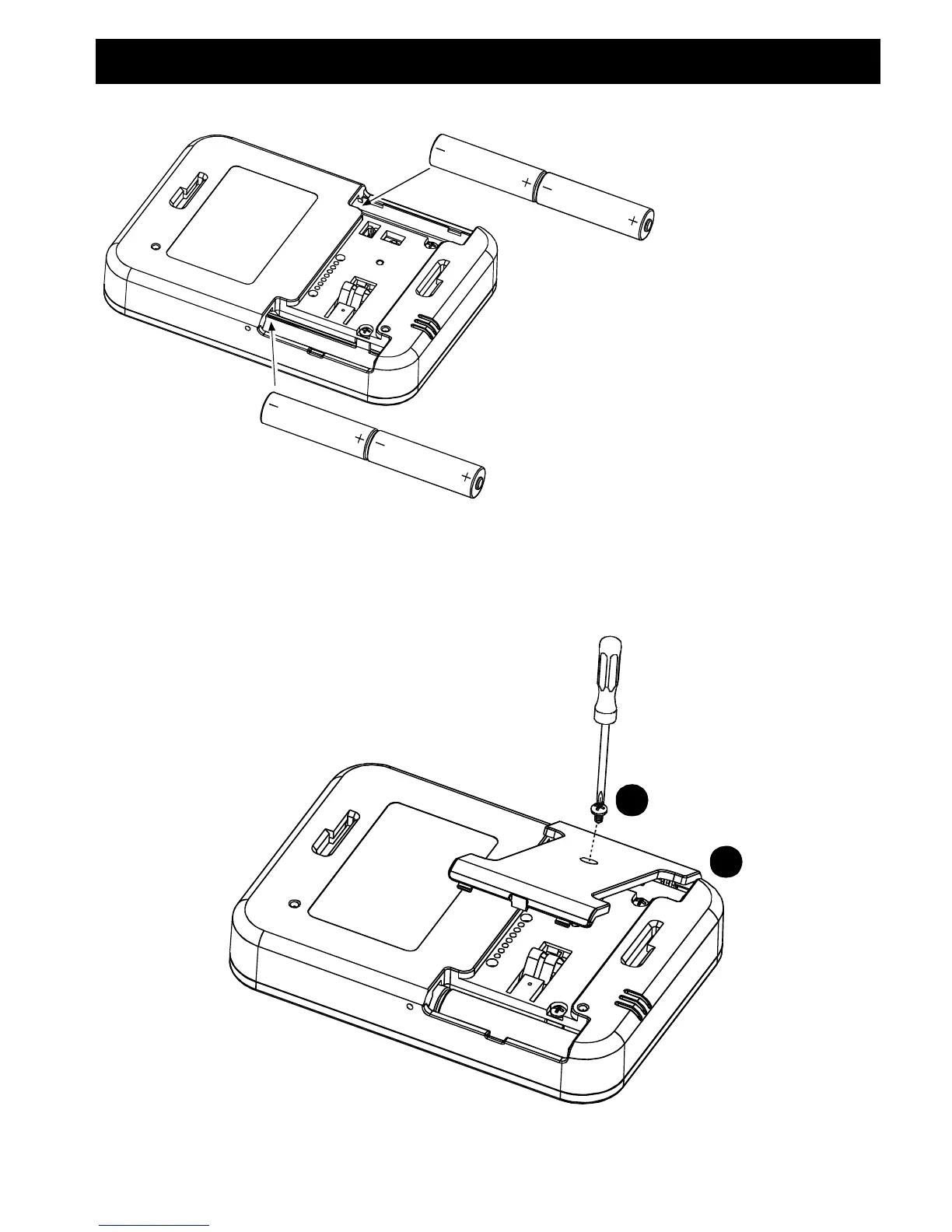D-303169 KP-160 PG2 User’s Guide 3
2. INSTALLATION
2.1 Inserting Battery
CAUTION!
Risk of explosion if
battery is replaced
by an incorrect type.
Dispose of used
battery according to
manufacturer's
instructions.
Figure 1 – Battery Insertion
Insert two 1.5V batteries in each slot while ensuring battery polarity.
2.2 Closing Battery Compartment Cover
Portable Installation (Using Battery Cover without Tamper Hole)
1
2
Figure 2 - Battery Cover Mounting (part a)
