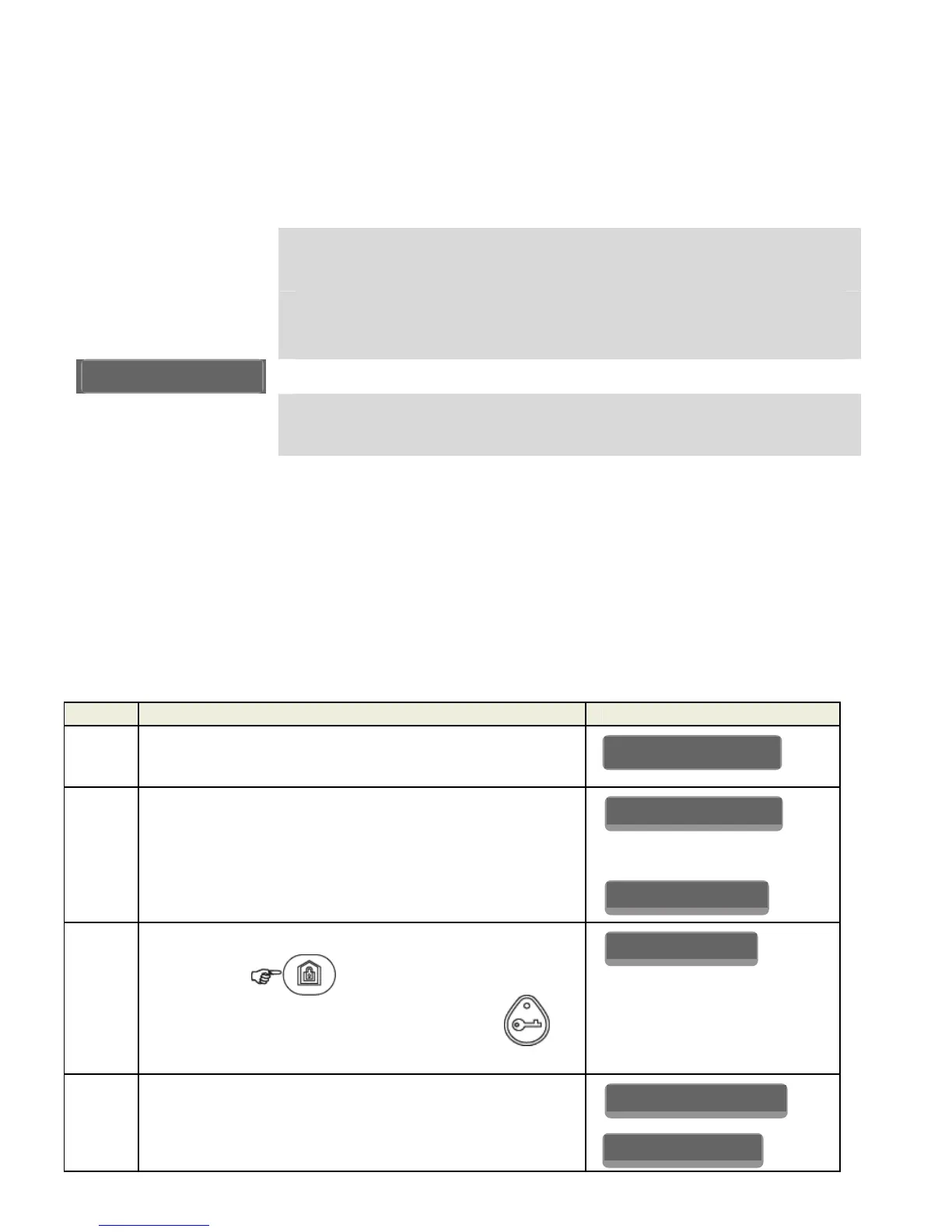8 D-303169 KP-160 PG2 User’s Guide
Stop Beeps: Control panel and other devices in the system (such
as keyproxs, sirens etc.) will stop beeping during the exit delay.
Skip exit delay: Stop the exit delay immediately.
X-10 (PGM): Activate the appliance controlled by the chosen X-10
unit(s) or the device wired to the PGM output. For more details on
configuring the X-10/PGM output functions, see the corresponding
sections of the control panel’s Installer Guide (“OUTPUTS” menu)
and User Guide (“SCHEDULER” menu).
Option settings: Not Used, Status (default); Stop Beeps, Skip
exit delay; and X-10 (PGM).
* Applicable only to control panels that support the voice option.
Note: X-10/PGM not to be enabled in UL Listed Product.
Define whether or not to report power failure.
Option settings: NOT Connected (default) and Connected to AC.
Note: For UL Listed product, set to “NOT Connected”.
2.6 Enrolling Proximity Tags
You can enroll proximity tags in the PowerMaster panel either via the KP-160 PG2 touch
screen keyprox, as described below, or through the PowerMaster control panel, as described
in the corresponding section of the control panel's User or Installer Guide.
Each proximity tag corresponds to its User Code. Therefore, be sure that a corresponding
User Code is programmed for each enrolled proximity tag (code "0000" is not allowed). For
example, "T02:Tag <Prox>" must be assigned to User Code 2 and "T14:Tag <Prox>" must
be assigned to User Code 14. Partition authorization of each proximity tag is identical to that
of the corresponding User Code. For example, if User Code 3 is set to Partitions 1 and 3,
"T03:Tag <Prox>" will also be set to Partitions 1 and 3.
Step Action LCD Display
1
Enter the Installer menu of the control panel and
go to “02:ZONES/DEVICES”
2
Select "ADD NEW DEVICE" Option
3
When "ENROLL NOW" is displayed, press the
AWAY key ( ) on the KP-160 PG2. The
AWAY key and the Present Prox Tag key ( )
begin to blink
4
Present the proximity tag to the KP-160 PG2
within the timeout period. If the enrollment is
successful the display reads "DEVICE
ENROLLED" and then shows the device details
T01:Tag (Prox)
DEVICE ENROLLED
ENROLL NOW or
MODIFY DEVICES
ADD NEW DEVICES
02.ZONES/DEVICE
AC POWER Connect
