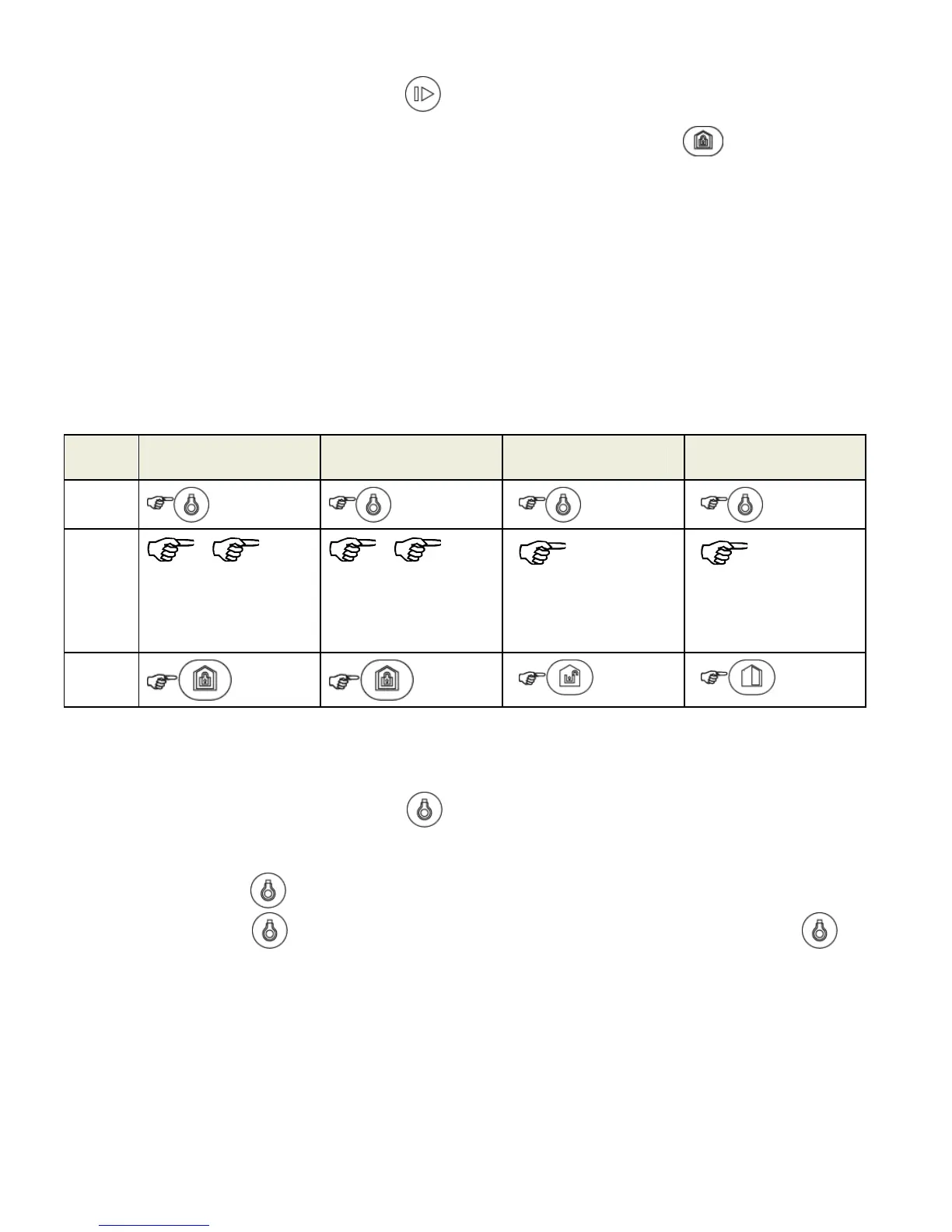14 D-303169 KP-160 PG2 User’s Guide
3.4 Bypassing Zones
A zone can by bypassed by pressing the key until the zone number is shown on the zone #
display (marked "4" in the "Icon and Key Indications" Figure) followed by the key.
Notes:
1. Zone bypassing on the KP-160 PG2 unit can be operated only if Bypass was enabled via
the control panel (see PowerMaster Installer Guide, section 3.5.2 "Configuring
Arming/Disarming and Exit/Entry Procedures").
2. For UL Listed product, manual bypass must be enabled.
3.5 Controlling Home Automation Devices
To configure the PGM and X-10 output functions, see the corresponding sections of the
control panel’s Installer Guide (“OUTPUTS” menu) and User Guide (“SCHEDULER” menu).
Step X-10 device ON PGM device ON X-10 or PGM
device OFF
X-10 or PGM
device TOGGLE
1
(~2sec)
2
…
[P0 to P9]
…
[00 to 99]
[PGM P0 to
P9] or [X-10 01
to 99]
[PGM P0 to
P9] or [X-10 01
to 99]
3
Notes:
1. Long press (more than 2 sec.) of the button initiates the X-10 function and the
PGM/X-10 display (marked "4" in the "Icon and Key Indications" Figure) will read "01".
Short press of the button initiates the PGM function and the PGM/X-10 display will
read "P0" with the key. This number is incremented by 1 upon each press of the
key.
2. X-10/PGM not to be enabled in UL Listed Product..
3. Automation not to be enabled in UL Listed Product.
