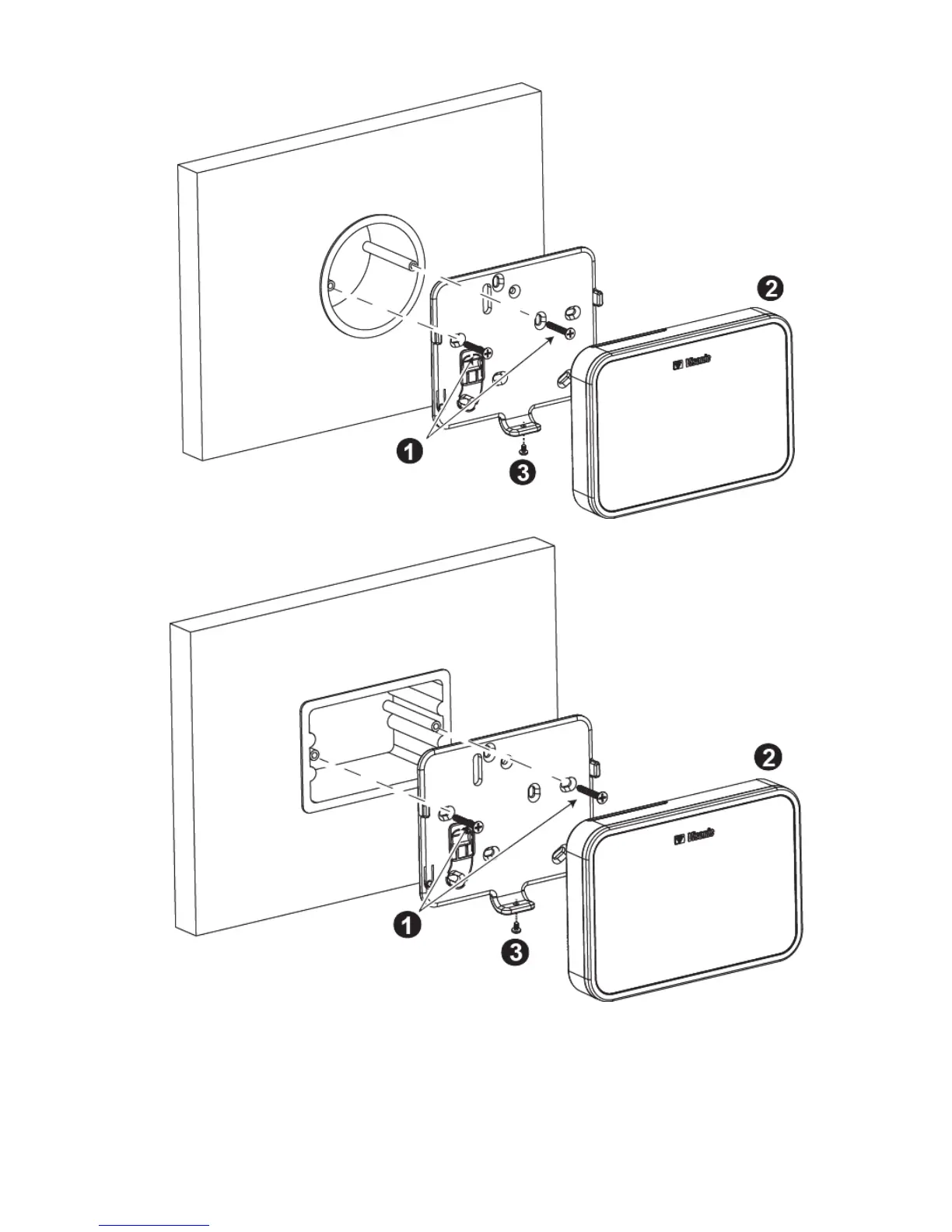D-303169 KP-160 PG2 User’s Guide 5
Wall Mounting with External Electrical Connector
Figure 4b – Wall Mounting with External Electrical Connector
1. Secure bracket with 2 screws as shown in the two drawings above.
2. Attach the unit to the bracket.
3. Secure the unit with the screw
