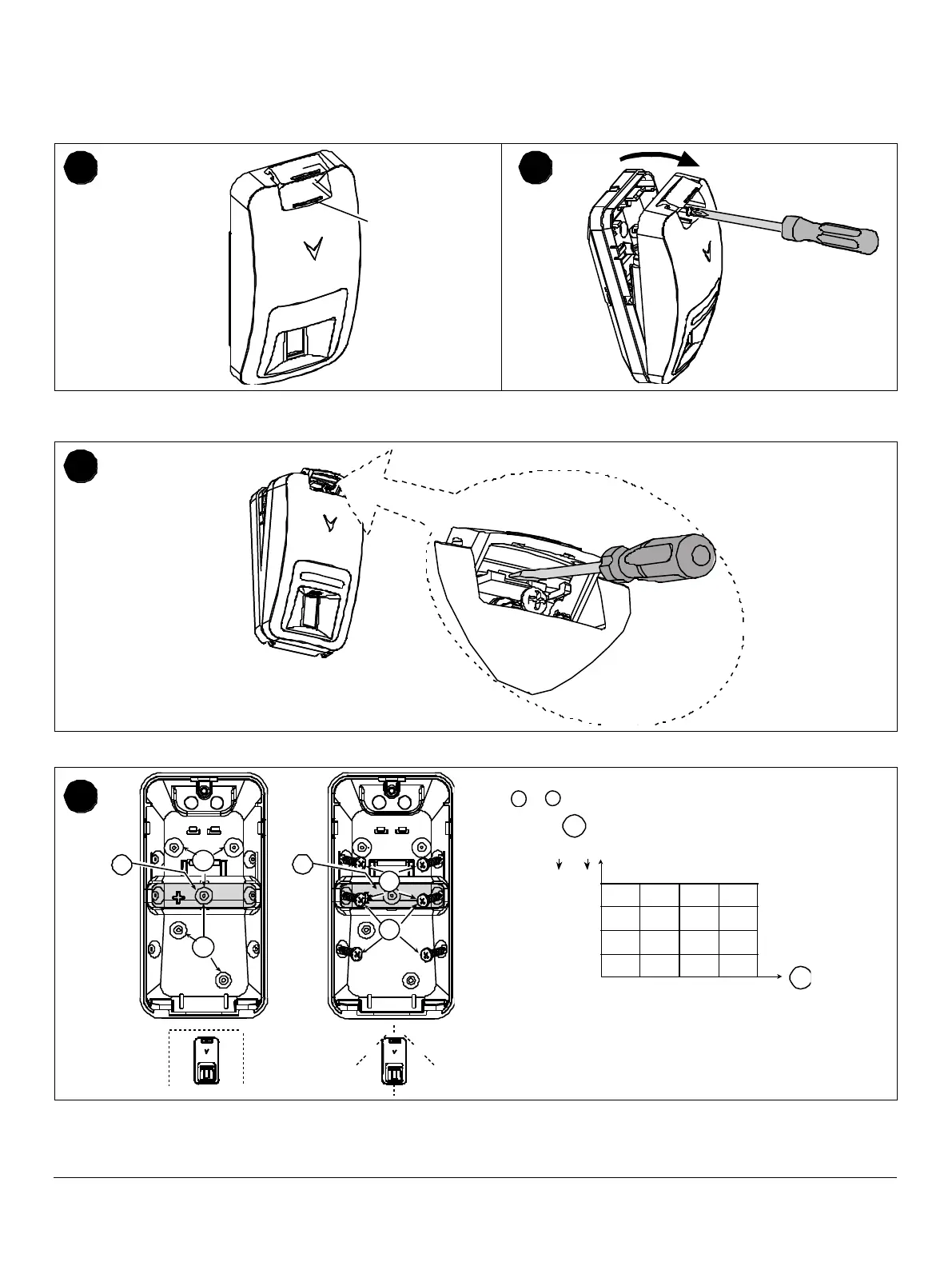D-303372 TOWER-30AM PG2, TOWER-30AM K9-90 PG2 Installation Instructions 3
2.2 Mounting
Notes:
1. Mount the detector so that its orientation is perpendicular to the expected intrusion path.
2. For installations of detector at 2m high, Dead zone is 2ft at 0m high and 0.5ft at 1.5m high.
1. On the indicated location, lift the screw cover upward using your
thumb.
2. Release the screw and open the cover in the direction
shown by the arrow.
3. Insert a screwdriver into the slot and then push inward to separate the base from the cover.
Note: For the desired detector's range and height, use mounting
holes
, as specified in the table.
6 1.8
7 2.1
8 2.4
9 2.7
10 3.0
ft m
b
a
b
b
a
a
b
b
a
a
a
b
b
b
b
b
15
6
30
9
45
12
60 ft
15 m
A
B
a – upper surface (without downward tilt)
b – lower surface (with downward tilt)
4. Set the desired detector range.
A. Mounting height
B. Coverage range
C. Break-away base segment (shaded)
