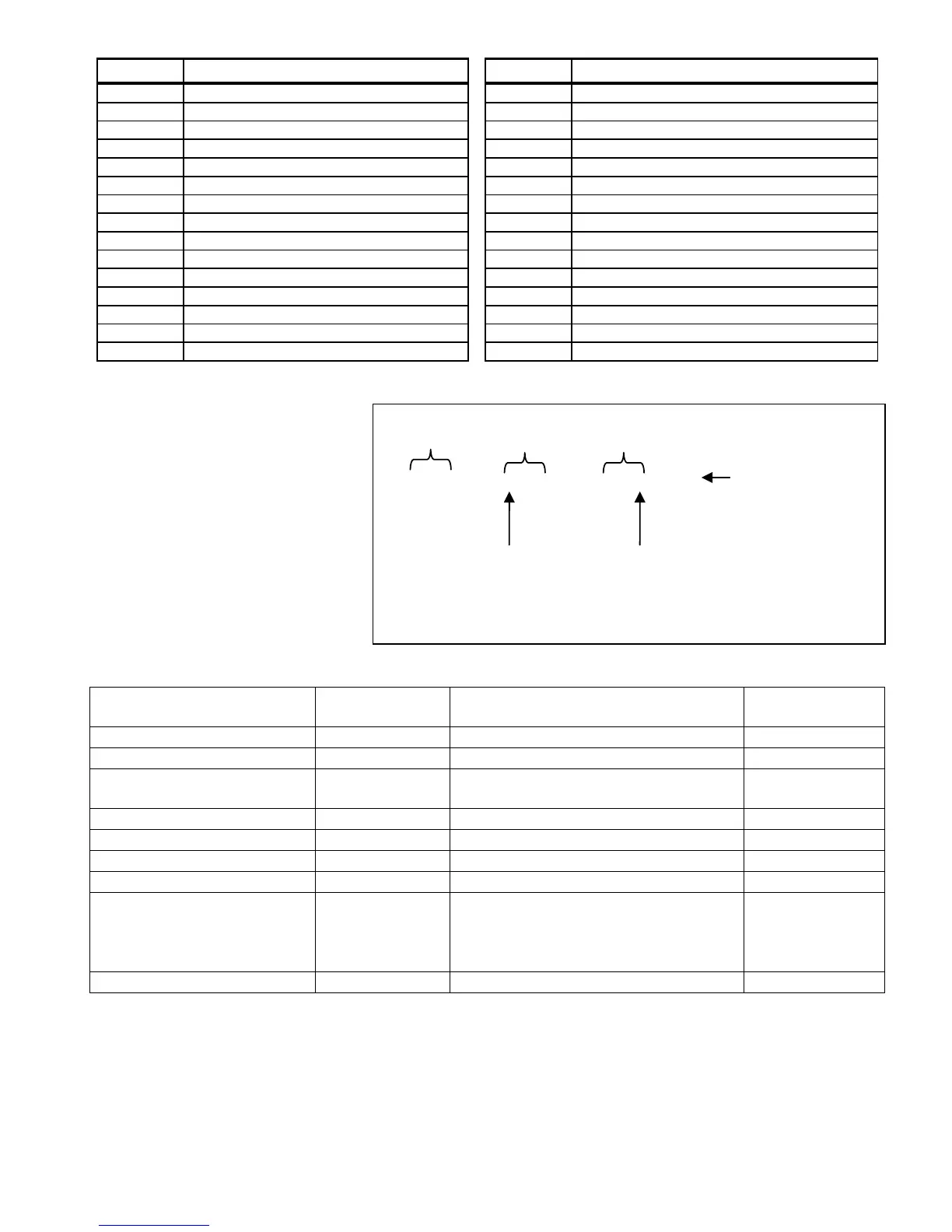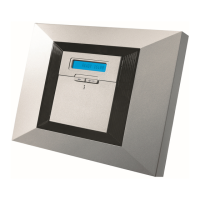D3. Understanding the Scancom Reporting Protocol Data Format
The SCANCOM data format consists of
13 decimal digits divided into 4 groups,
from left to right, as shown on the right.
Each channel is associated with a
specific event as follows:
1
st
"C": Fire
2
nd
"C": Personal attack
3
rd
"C": Intruder
4
th
"C": Open/close
5
th
"C": Alarm cancel
6
th
"C": Emergency
7
th
"C": Second alarm
8
th
"C": Trouble messages
Account
Code
aaaa
Channels
1 - 4
The digit in this position
conveys the status of
channel 1
The digit in this position
conveys the status of
channel 8
Scancom Data Format
D4. SIA over IP - Offset for Device User
Type Number Range
In Hex
Example Remarks
System reports 00 System tamper would report as 000
Normal Zones/Detectors 0-499 Zone 5 would report as 005
Keyfobs / Users /Tags 501-699 Keyfob/User number 101 would report
601
Keypads/ASU 701-799 Keypad number 8 would report 708
Sirens 801-825 Siren number 9 would report 809
Repeaters 831-850 Repeater number 4 would report 834
Expanders/Bus devices/PGM 851-875 Device number 2 would report 852
Troubles for:
GSM
Plink
Guard
876
878
879
CSM module network fail 876
901- 999 For future use
