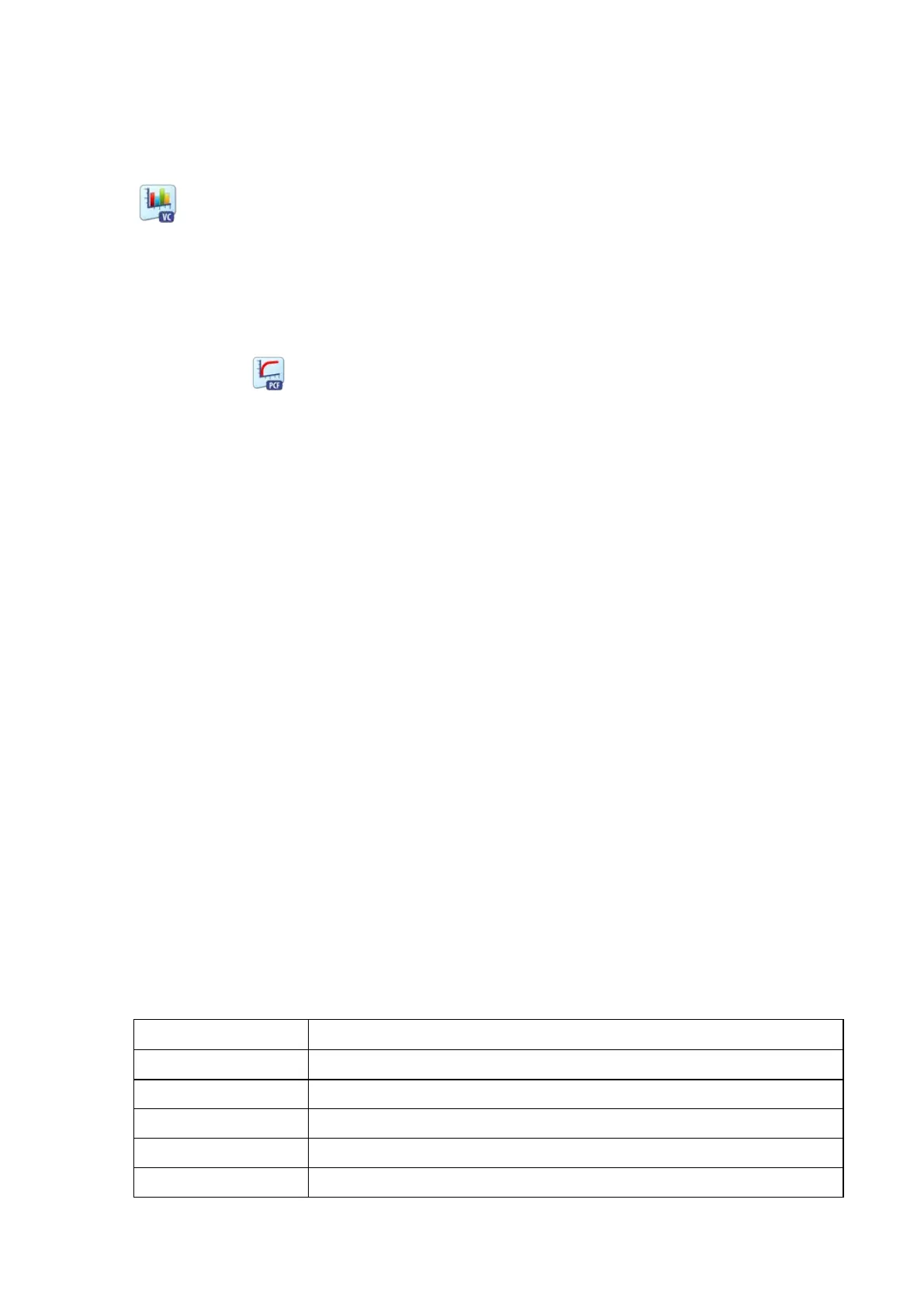Vitalograph Spirotrac Instructions for Use
IFU Part No.: 07402
Issue 22
_______________________________________________________________________________________________________________
Page 39 of 78 DT_0006-15
Note: To perform a ‘Post’ VC test session, select ‘Return’ on the Post FVC testing
screen to go back to the main screen. This is now in ‘Post Mode’. Select the ‘VC’ icon
to perform a ‘Post’ VC test (see Performing VC Testing).
4.1.5 PCF Testing
The PCF (Peak Cough Flow) is the velocity of air expelled from the lungs during a
cough manoeuvre.
1. Once the required subject has been selected from the list, click on the PCF Test
button or select Test > PCF. If the device is connected correctly, the PCF
test screen displays.
2. Wait for the ‘COUGH NOW’ message to appear on screen.
3. Use the following guidelines to perform a PCF test:
a. Sit upright, fit the nose clip and relax.
b. Place BVF in mouth, and close lips around the mouthpiece.
c. Seal your lips around the mouthpiece and keep your tongue down.
d. Breathe normally.
e. Inhale completely and rapidly with a brief pause when your lungs are
completely full.
f. Subjects are instructed to perform a maximal cough after complete
inhalation.
g. Subjects should perform 3–6 manoeuvres (<5% variability) and the
maximum PCF (L·min−1) should be reported.
4.1.6 ATS Waveforms
ATS waveforms may be displayed to simulate the results of FVC testing by selecting
values on the screen instead of performing physiological tests.
1. Check that the device is set at ATS Waveforms (Tools > Device > ATS
Waveforms).
2. Select subject from the subject list on the main screen.
3. Select FVC from the Test menu or click on the FVC Test button.
4. Select which ATS wave/curve to run from ATS 24 Waveforms menu item.
5. Click on the waveform number required for the test and the ATS test is
performed.
4.1.7 Parameter Definition
The parameters to be displayed can be configured in Tools > Options > Parameters.
Inspiratory Vital capacity (L)
Forced Vital capacity (L)
Forced expiratory volume after n second(s) (L)
Ratio of Forced Expiratory Volume after n second(s) (L) versus FVC
