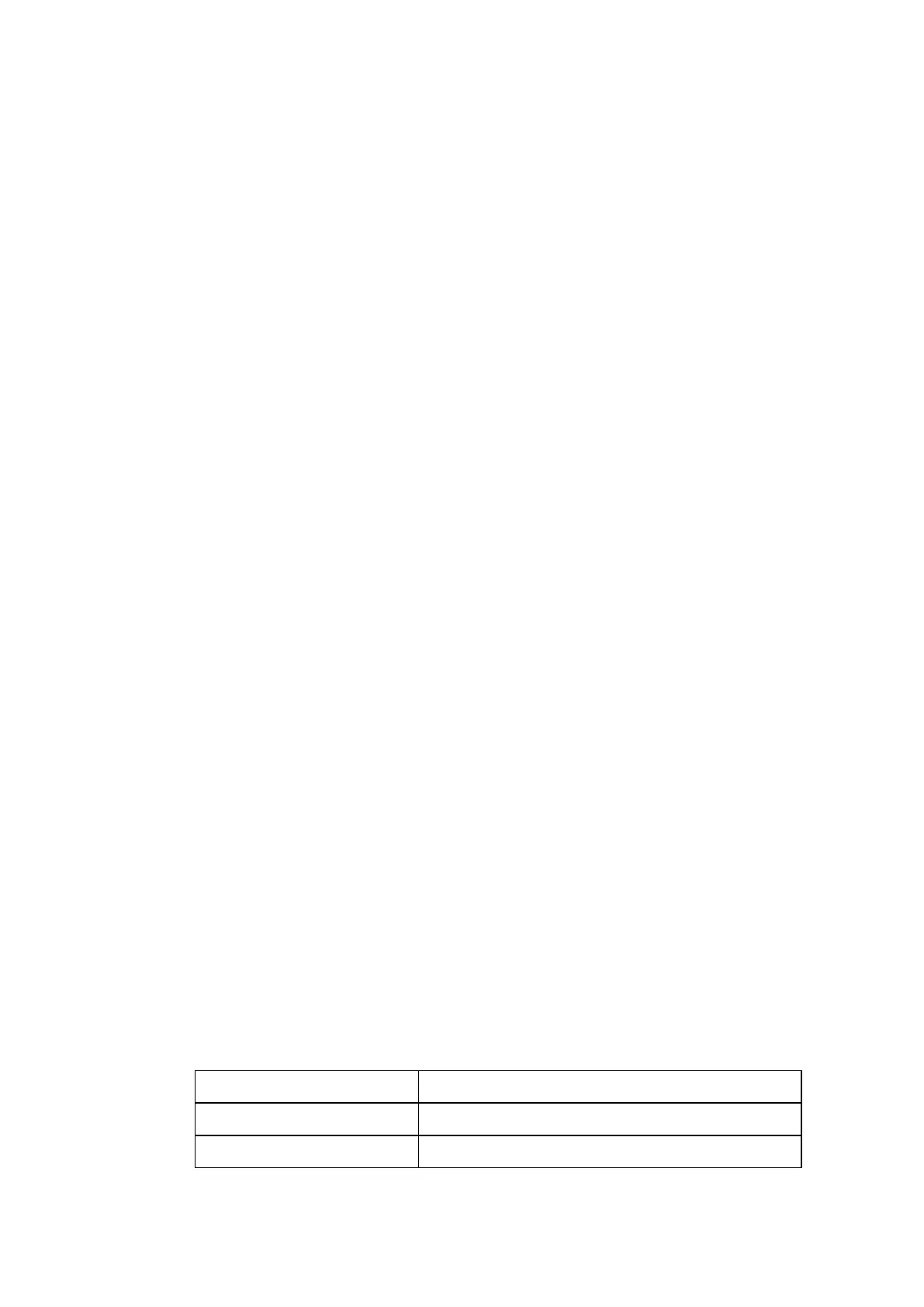Vitalograph Spirotrac Instructions for Use
IFU Part No.: 07402
Issue 22
_______________________________________________________________________________________________________________
Page 45 of 78 DT_0006-15
1. Connect the Pulse Oximetry device to USB port on the machine.
2. Select a subject by clicking on the Subject in the subject list on the main menu.
3. Attach Pulse Oximetry measuring device to the subject as per the
manufacturer’s guidelines.
4. Select Pulse Oximetry from the Test menu or Select Pulse Oximetry icon from
the toolbar.
5. A Pulse Oximetry screen opens displaying:
a. SpO
2
measurement (SpO
2
%)
b. Heart Rate in Beats Per Minute (BPM)
c. Plethysmograph – X-Axis showing up to 5 seconds of data
6. Measurements display on screen immediately but are not recorded until the
user requests recording to begin.
7. Monitor the subject’s readings and wait until they are stable before starting the
test recordings.
8. Select Start Recording to begin the test.
9. Select Stop Recording to end the test.
10. A session can contain up to a maximum of 20 Pulse Oximetry tests.
11. Select Exit and Close Session to end the session.
12. Recall a Pulse Oximetry session by selecting the session from the test session
list view on the left hand side.
Note: Pulse Oximetry options are configurable on the Options screen.
4.3 Challenge Testing
Spirotrac includes a Challenge Test module.Challenge testing assesses the severity of
reversible broncho-constrictive disease, such as asthma, and is an important part of
the diagnosis process as well as defining treatment therapy. A broncho-constrictive
agent is given to the subject, or exercise is performed, and the response is monitored
by repeated Spirometry.
4.3.1 Challenge Test Procedure
1. Enter the subject’s details in Spirotrac (age, height, race, date of birth, sex etc.)
or select a subject from the subject list.
2. Ensure the required Challenge Testing protocol is selected through Tools >
Options > Challenge. Select from Mannitol, ATS 5-breath dosimeter, ATS 2-min
tidal breathing or ATS Exercise protocols.
3. Select the Challenge Test icon from the main screen.
4. In the case of the Mannitol, ATS 5-breath dosimeter and ATS 2-min tidal
breathing, the Configure Challenge Test screen displays. This screen does not
display for the ATS Exercise.
In the Configure Challenge Test screen, the following information can be
modified:
The challenge agent to be used for the test
The dose units to be used for the test
The dosing for each stage of the test
