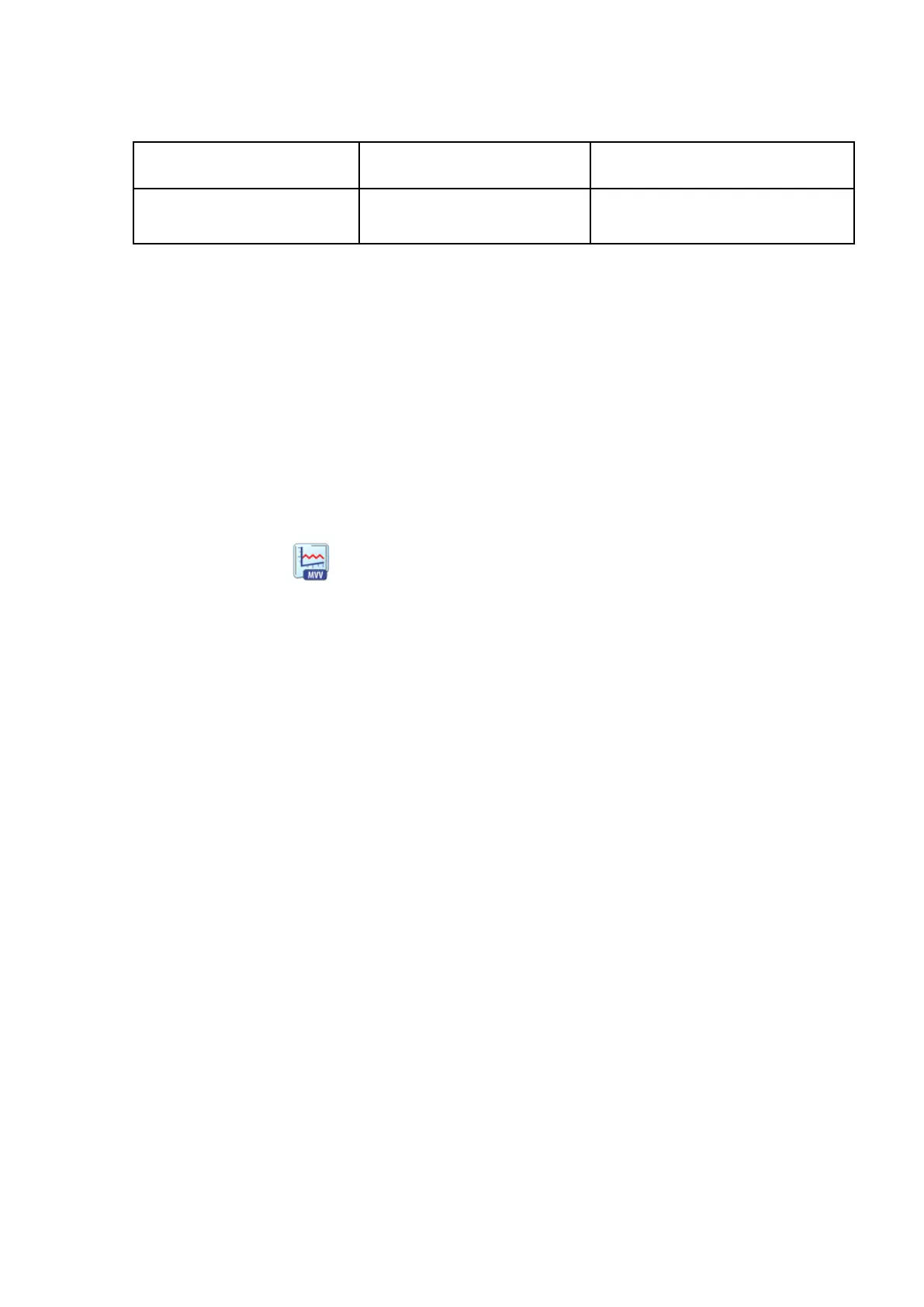Vitalograph Spirotrac Instructions for Use
IFU Part No.: 07402
Issue 22
_______________________________________________________________________________________________________________
Page 55 of 78 DT_0006-15
Malfunction Cause of error Rectification
Bluetooth dongle.
Fault Finding Guide
Note: The ECG interpretation is produced pursuant to an agreement with the Glasgow
University.
4.7 Maximum Voluntary Ventilation Testing
Spirotrac includes a Maximum Voluntary Ventilation (MVV) test to determine the
maximum volume of air a subject can breathe over a specified period of time.
To perform a MVV Test:
1. Once the required subject has been selected from the list, click on the MVV
Test button or select Test > MVV
2. Attach a new BVF to the flowhead.
3. Wait for the ‘Start breathing and when stable press the [Spacebar]/[Start Test]
to start!’ message to appear on screen.
4. Instruct the subject to:
- Sit upright, fit the nose clip and relax.
- Place BVF in mouth, and close lips around the mouthpiece.
- Seal your lips around the mouthpiece and keep your tongue
down.
- Breathe normally
- When at least 3 resting breaths have been obtained
5.
6. Press the Spacebar on your keyboard to start the test. On a COMPACT, select
Start Test.
7. Instruct the subject to breathe as deeply and rapidly as possible (for ~12
seconds). The tidal volume (VT) during the manoeuvre should be greater than
the subject's resting VT.
8. Accept or Reject the test at any time using the User Acceptability dropdown list.
9. Session information can be viewed at any time during testing by selecting the
relevant tab on the test screen. The Parameters tab contains the parameter
values and also includes User Acceptability information. The Info tab contains
information about the overall session such as Repeatability information and
Session Comments.
10. The next test can be performed once the ‘Start breathing and when stable press
the [Spacebar]/[Start Test] to start!’ message re-appears on screen.
4.8 Inhalation Testing with the Vitalograph Intrac
Spirotrac includes an Inhalation Test to test the subject's inhalation capacity.
