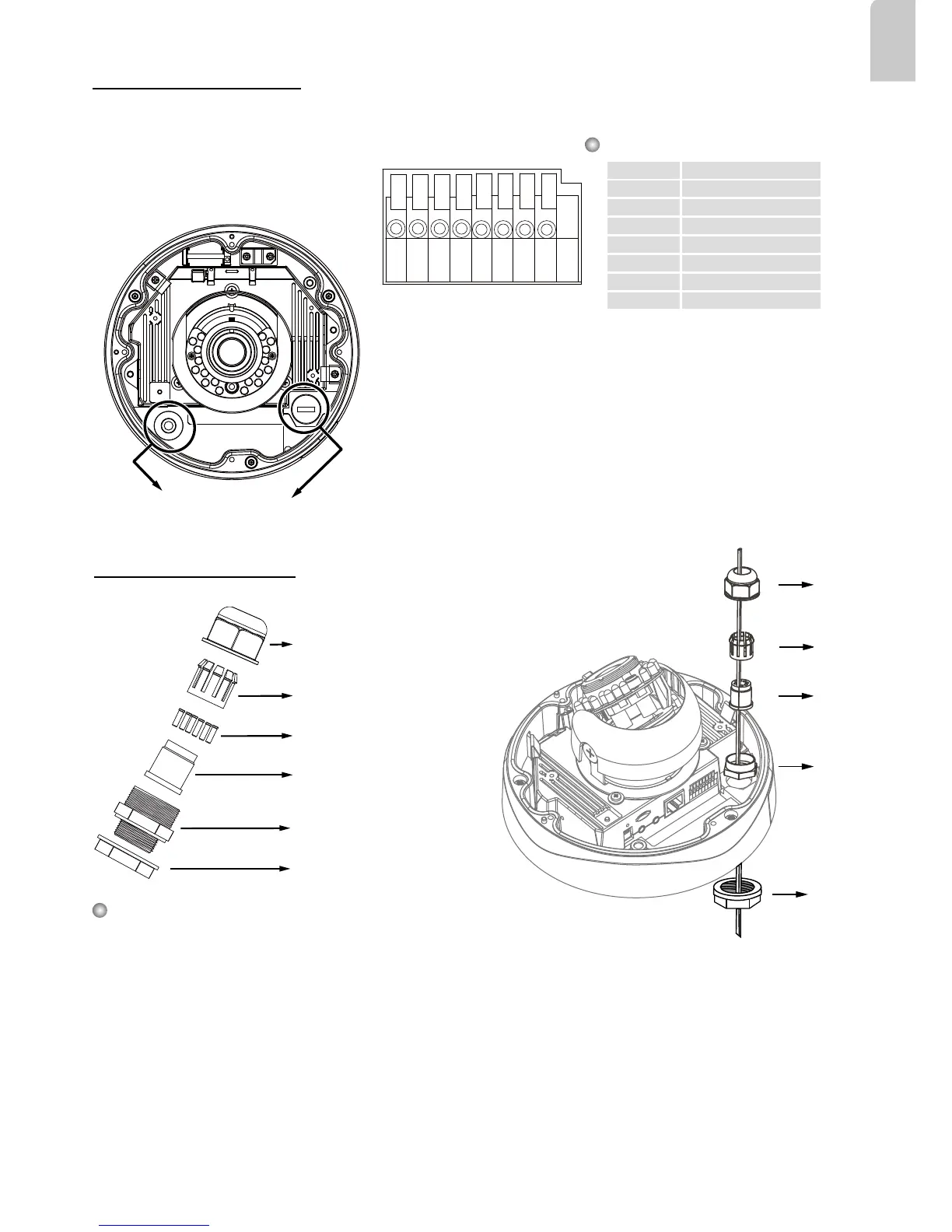EN - 5
English
Connect power lines and if you have external devices such as sensors and alarms, make the connection
from the general I/O terminal block.
87654321
Cabling Assembly
Pin Denitions
1 AC24V_2
2 AC24V_1
3 DI3+
4 DI2+
5 DI1+
6 DI-
7 DO-
8 DO+ (12V)
For Ethernet
Cable
For Power & IO Cables
Top View
Power and IO cables pass through a waterproof connector. The
Ethernet cable should be routed through a rubber seal plug. All
cables are user-supplied.
1. Disassemble the components of the waterproof
connector into parts (A) ~ (F) as shown above.
2. Place the screw nut (E) on the Power and GPIO
opening.
3. Feed the power cables through the waterproof
connector (F --> E --> D --> B --> A) as the
illustration shows. Then connect the power
cables to the power source. Note: There are 8
holes on the seal (D), and the widest holes with
a crack on the side are specic for power cables.
4. If you have external devices such as sensors
and alarms, feed the cables through the
Assembling Steps
Sealing Nut (A)
Housing (B)
Seals (C)
Seal (D)
Screw Nut (E)
Hex Nut (F)
Waterproof Connector
(A)
(B)
(D)
(E)
(F)
waterproof connector (F --> E --> D --> B -->
A) as previously described. Refer to the pin
definition to connect them to the general I/O
terminal block. Note: The recommended cable
gauge is 2.0 ~ 2.8 mm.
5. Push the seal (D) into the housing (B).
6. Insert the seals (C) into unused holes on the
seal (D) to avoid moisture.
7. Secure the sealing nut (A) tightly and hex nut
(F) from the bottom of the camera.
