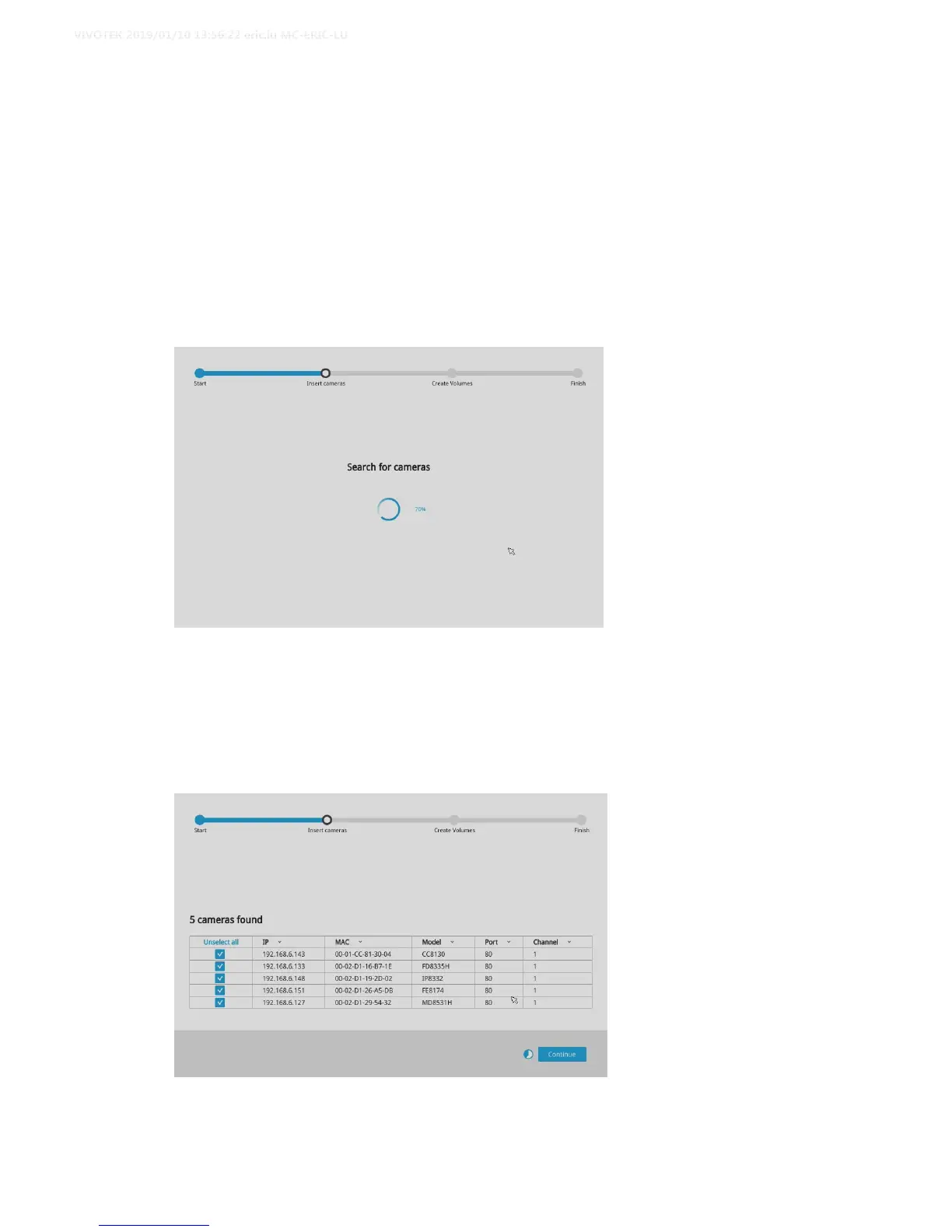IMPORTANT:
Except in the initial setup, changing system time can produce disruptions to
the existing recordings. Turning the current system time back to a time when
video recording was taking place can generate duplicate files. And those files
may not be playable.
3. The system will then start to scan the local subnet for connected cameras.
4. All cameras detected on the network will be automatically selected. If
necessary, deselect the cameras you want to exclude from the configuration.
Click
Continue
to proceed.
Camerasproperlyinstalledinthesamesubnetshouldallbelisted.Ifyoucannot
findacamera,examineitsnetworkconnections.
