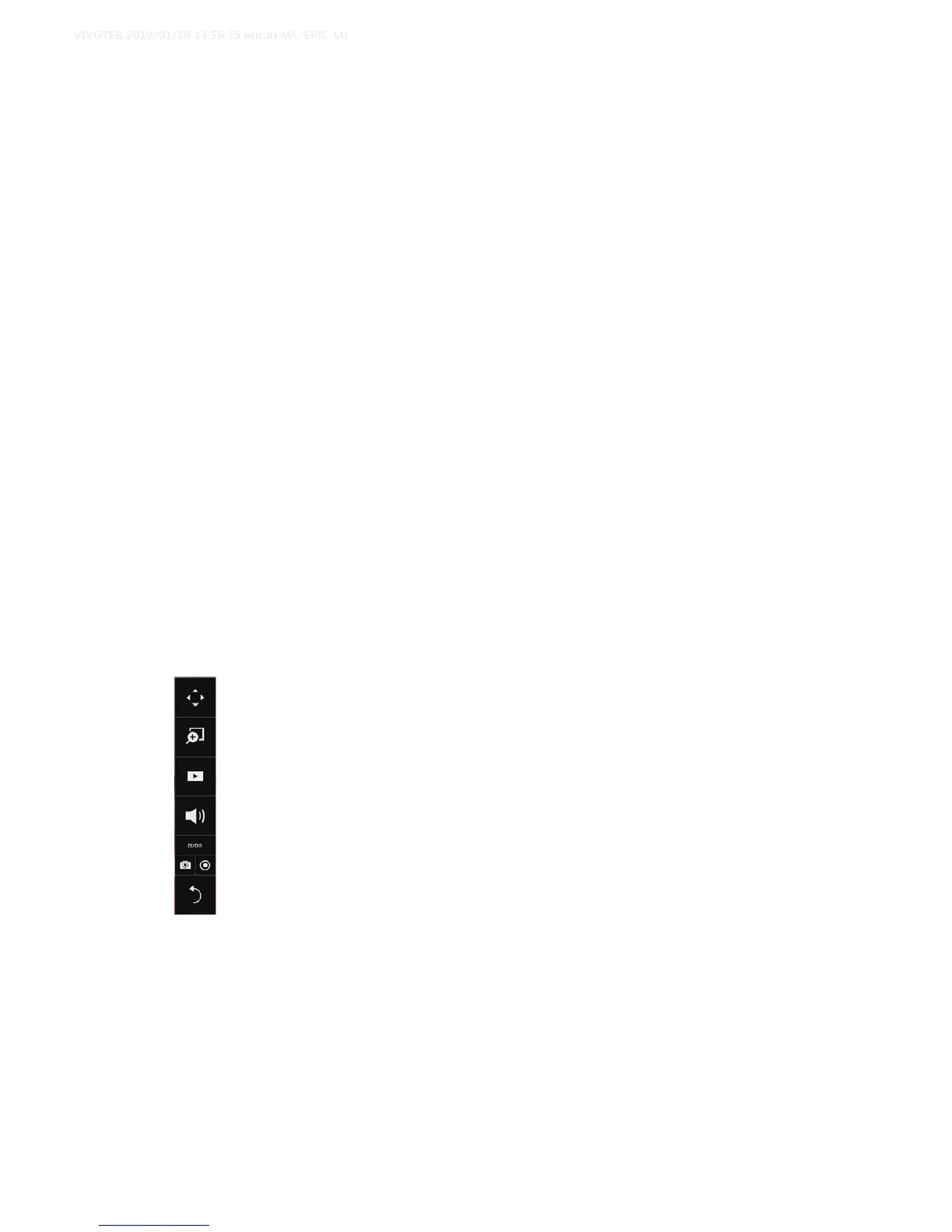7. Why the onscreen tool bars disappear after some time?
The system comes with idle modes. Below are the applicable conditions:
1.
Live view
: if no management activities occur for 5 seconds, the tool bars
disappear from screen. When in the idle mode, mouse cursor and tool bars
will disappear. Moving the mouse cursor will re-activate the screen.
2.
Settings
page: If left unattended for 10 minutes, system will automatically
log out. The system will prompt for user credentials if a user tries to access
the Settings page again.
3.
Search recording clips
window: If currently there is a video playback, the
system will not enter the idle mode.
2-2. Operation on a Camera View Cell
The following apply when a camera view cell is selected.
2-2-1. PTZ Panel
Once you selected a camera, click on the PTZ button on a camera portal.
The PTZ panel will prompt. Below are the description of its functions:
