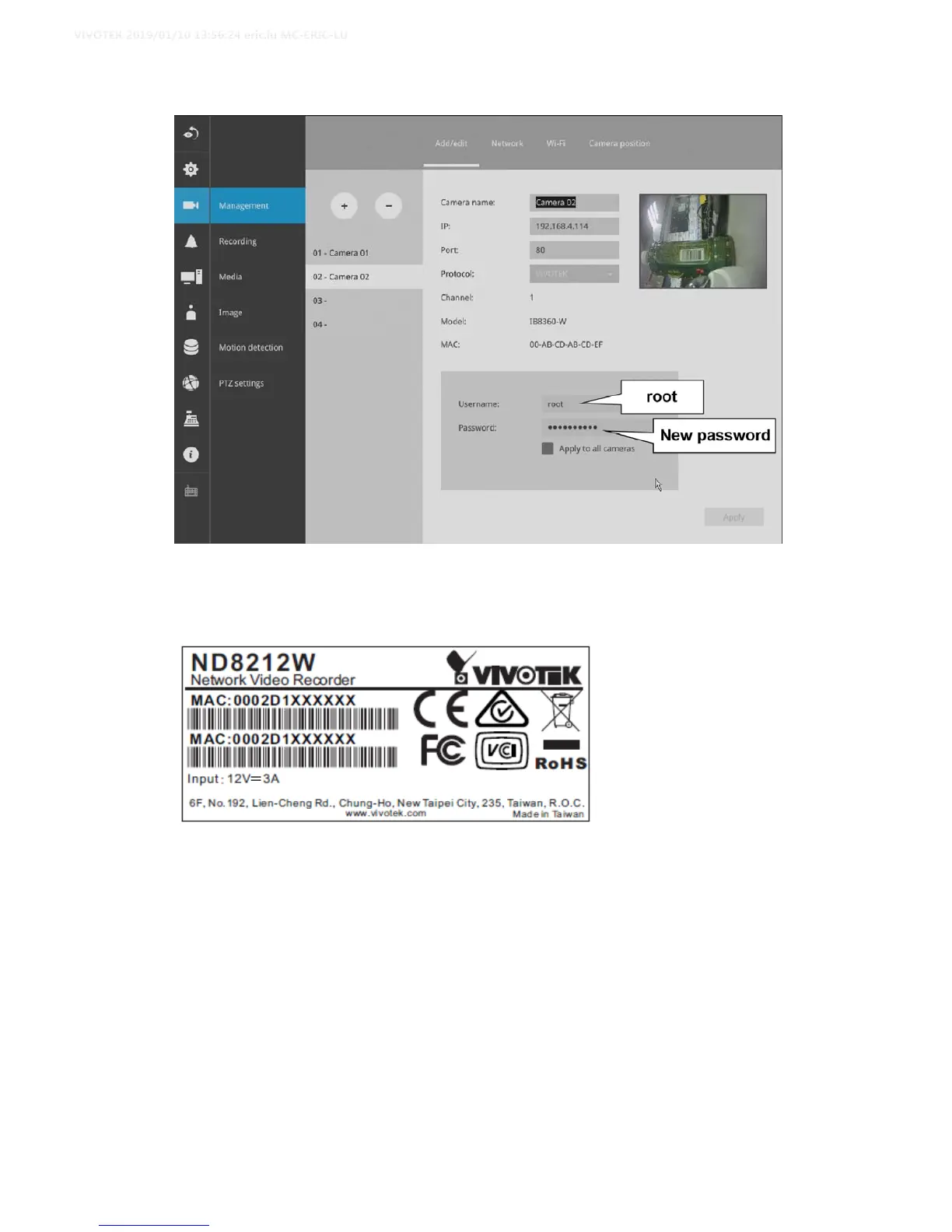IMPORTANT:
If you are not connecting your wireless cameras using the WPS function, ready
the following:
When the wireless NVR is operating in the AP mode, the default SSID and
password is VVTK-XXXXXX/VVTK-XXXXXX. The six digits are the the last six
digits of the MAC address on the NVR's product label.
For example,
MAC: 00:02:D1:60:4B:BF; SSID/PASSWORD: VVTK-604BBF/VVTK-604BBF
Itishighlyrecommendedtochangethedefaultpasswordtothatofyourpreference.
SeeSettings‐Network‐Connectionmodeforwirelessnetworkconfiguration.
