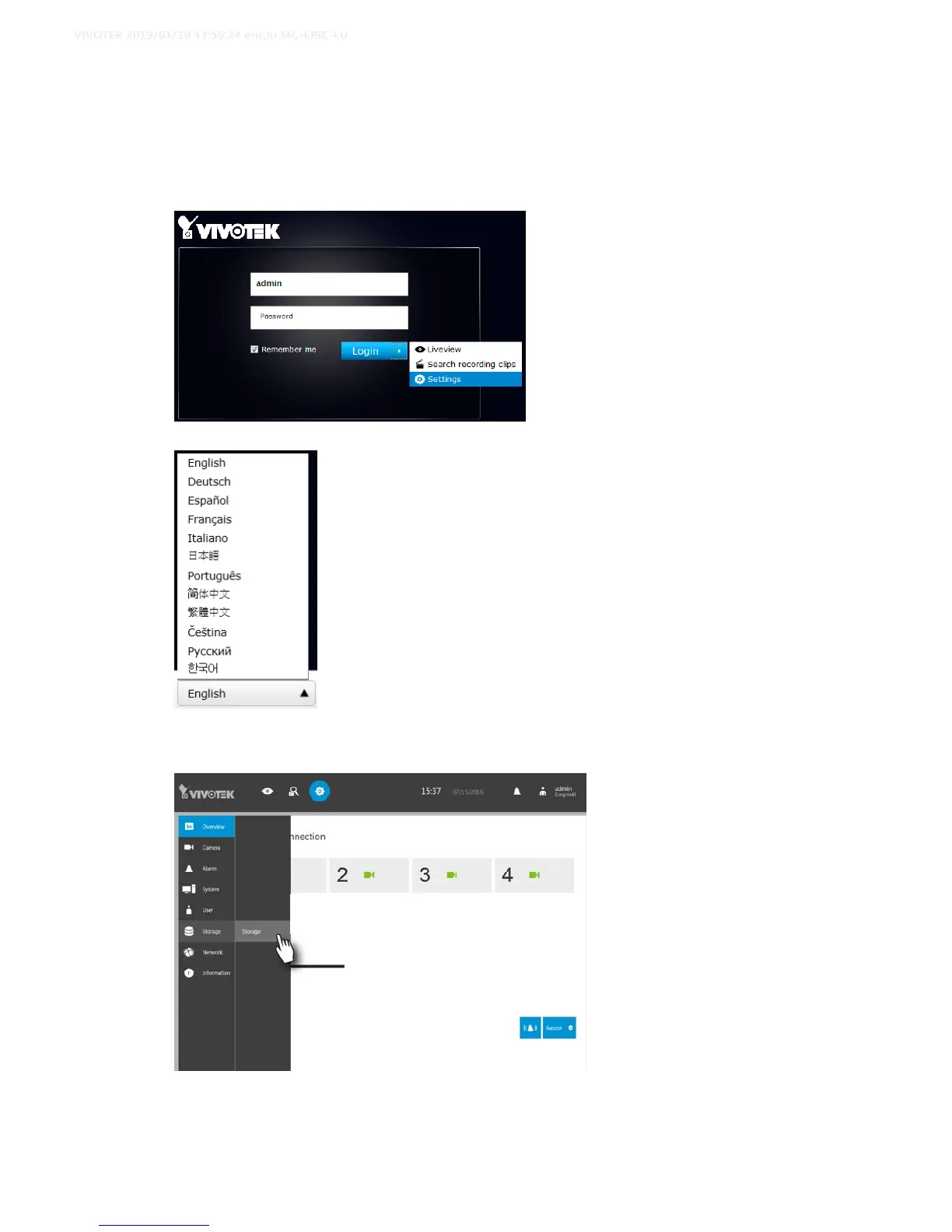5. If you have configured a user name and password on the local console, use
them to log in. Ideally, the initial configuration is performed via the local
console. Expand the menu on the right of the Login button. Select and click
on the
Settings
button to begin your configuration.
You can select the display language from the lower left corner of the screen.
6. On the
Settings
page, click on
Storage
>
Volume
to access your storage
volume configuration.
7. On the
Storage
settings page, check if your hard drive is present and
