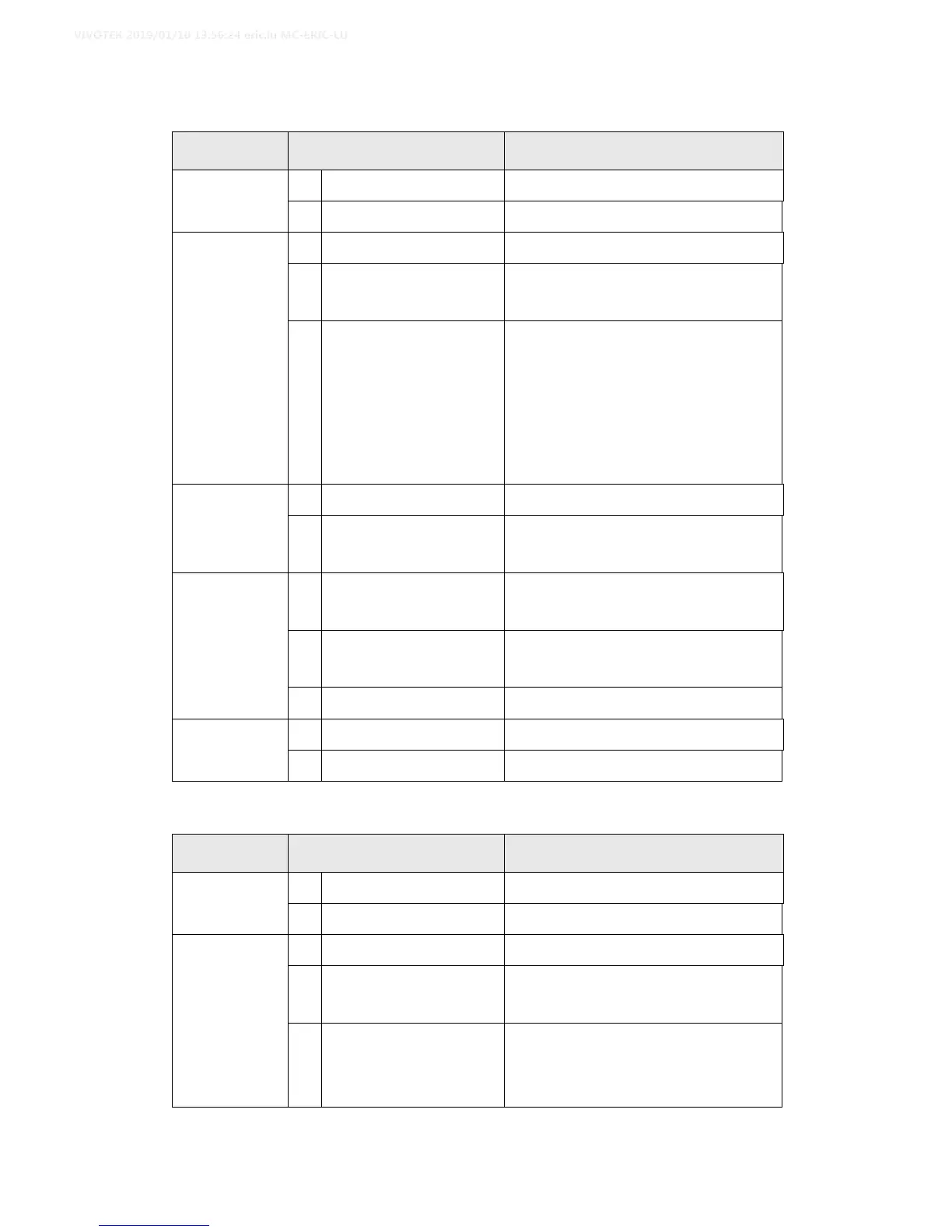ND8312
Name
Behavior
Definitions
1. Power
1 OFF Powered down.
2 Solid Green Device is up and running.
2. Status
1 Green solid System is ready.
2 Blinking Red every 1
second
Firmware or device pack is being
updated.
3 Solid Red * Disk errors detected via
S.M.A.R.T.
* Hard disk is full.
* Configured disk drive is missing
( the buzzer will be sounded until it
is manually disabled.)
3. NET
1 OFF The Ethernet port is disconnected.
2 Orange blinking Data is being transmitted and
received.
4. Camera
1 Solid Green All configured cameras have been
connected.
2 Solid Red One or more configued cameras is
missing.
3 OFF No camera is connected.
5. Reset
1 Blinking Blue Reset is taking place.
2 OFF Normal status.
ND8212W
Name
Behavior
Definitions
1. Power
1 OFF Powered down.
2 Solid Green Device is up and running.
2. Status
1 Green solid System is ready.
2 Blinking Red every 1
second
Firmware or device pack is being
updated.
3 Solid Red * Disk errors detected via
S.M.A.R.T.
* Hard disk is full.
