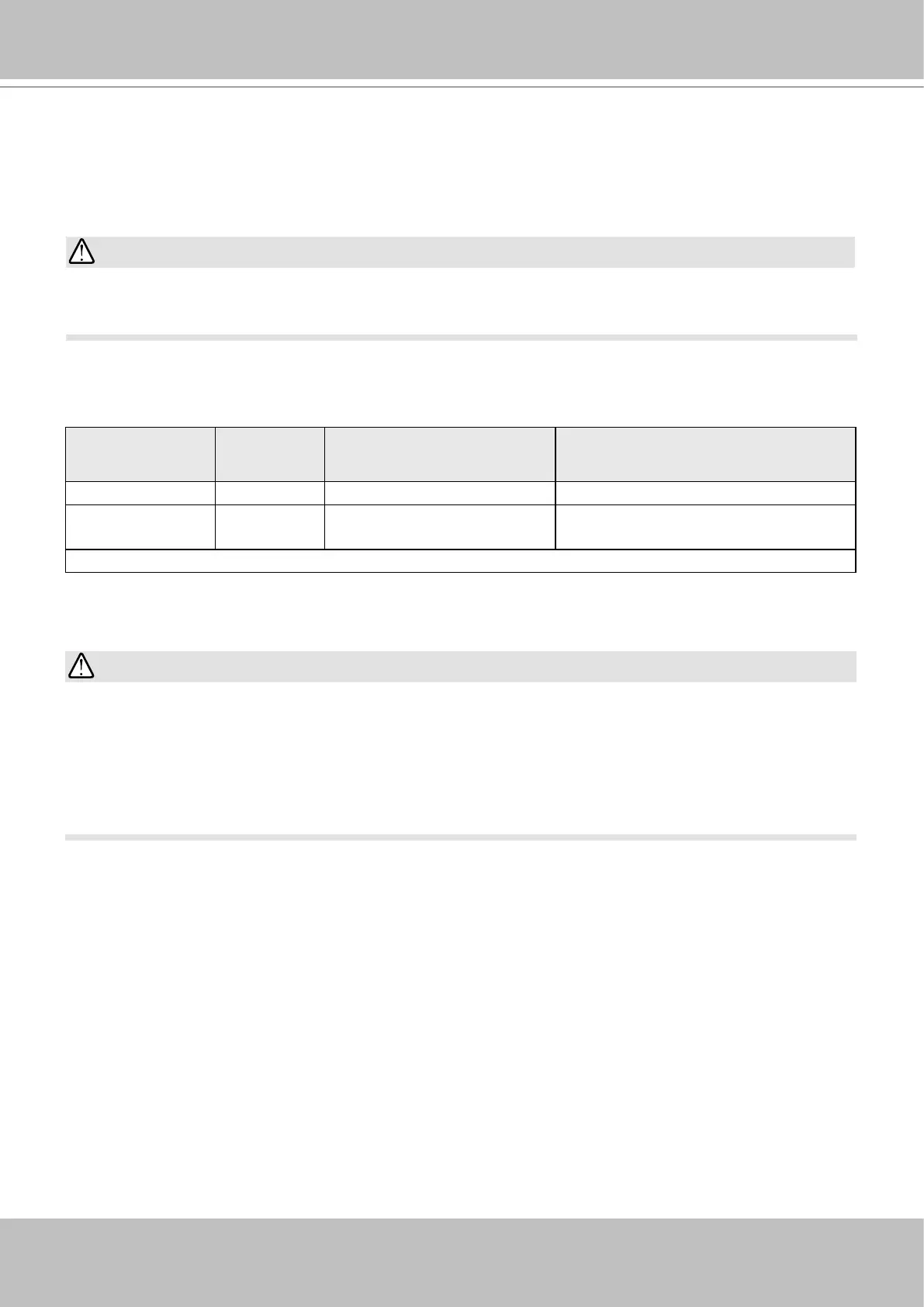VIVOTEK - Built with Reliability
User's Manual - 131
On this conguration window, a "disk" refers to a physical disk drive, a "volume" refers to the
logical conguration of disk drives which may include multiple disk drives.
If you remove a disk drive and insert it into a dierent drive bay, the system will consider it as a
new and dierent disk drive.
Some of the RAID levels provide data protection. Below is the summary of RAID level features:
RAID level No. of HDD No. of HDD failure
Allowed
Capacity
RAID0 2 0 HDD # x (smallest HDD size)
RAID1 2 or 4 1 or 2 (if counterparts in
the mirrored pair survives)
HDD # / 2
>
=
>
=
IMPORTANT:
There are conditions that disk drives will not be available for storage conguration:
1. The disk drives are performing the Verify process.
2. The disk drives considered as "failed" drives by the S.M.A.R.T. self detection.
3. When you create a RAID volume, the disk drives in an external storage enclosure will not be
available.
IMPORTANT: