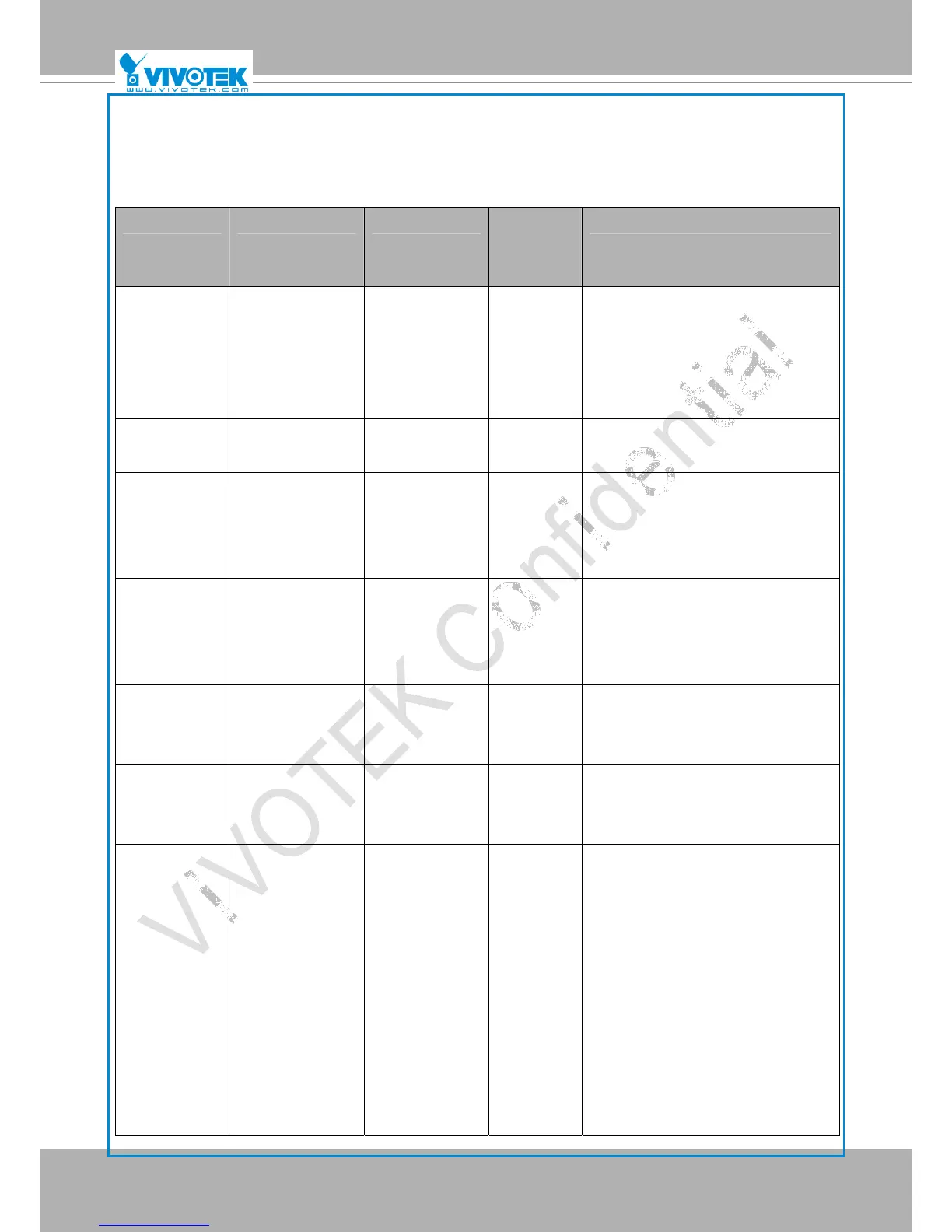VIVOTEK
User's Manual - 117
PD8136-VVTK
12
7.1 system
Group: system
NAME VALUE DEFAULT SECURIT
Y
(get/set)
DESCRIPTION
hostname string[64] Mega-Pixel
Network
Camera
1/6 Host name of server
(Network Camera,
Wireless Network Camera,
Video Server,
Wireless Video Server).
ledoff <boolean> 0 6/6 Turn on (0) or turn off (1) all led
indicators.
date <YYYY/MM/DD
>,
keep,
auto
<current date> 6/6 Current date of system. Set to ‘keep’
to keep date unchanged. Set to ‘auto’
to use NTP to synchronize date.
time <hh:mm:ss>,
keep,
auto
<current time> 6/6 Current time of the system. Set to
‘keep’ to keep time unchanged. Set
to ‘auto’ to use NTP to synchronize
time.
datetime <MMDDhhmmY
YYY.ss>
<current time> 6/6 Another current time format of the
system.
ntp <domain name>,
<ip address>,
<blank>
<blank> 6/6 NTP server.
*Do not use “skip to invoke default
server” for default value.
timezoneindex -489 ~ 529 320 6/6 Indicate timezone and area.
-480: GMT-12:00 Eniwetok,
Kwajalein
-440: GMT-11:00 Midway Island,
Samoa
-400: GMT-10:00 Hawaii
-360: GMT-09:00 Alaska
-320: GMT-08:00 Las Vegas,
San_Francisco,
Vancouver
-280: GMT-07:00 Mountain Time,