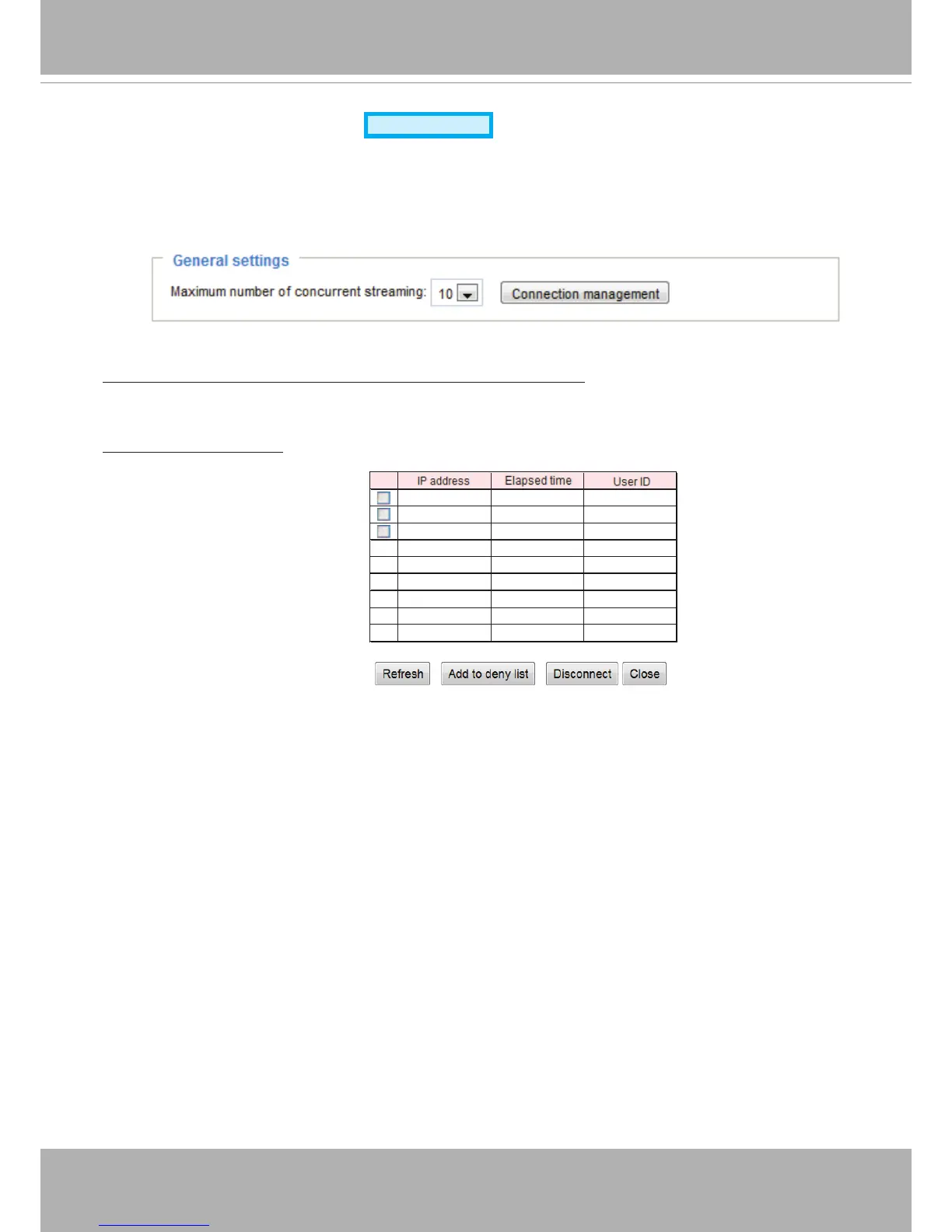VIVOTEK
User's Manual - 75
Security > Access List
Advanced Mode
This section explains how to control access permission by verifying the client PC’s IP address.
General Settings
Maximum number of concurrent streaming connection(s) limited to: Simultaneous live viewing for 1~10
clients (including all streams). The default value is 10. If you modify the value and click Save, all current
connections will be disconnected and automatically attempt to re-link (IE Explorer or Quick Time Player).
Connection management: Click this button to display the connection status window showing a list of the
current connections. For example:
■ IP address: Current connections to the Network Camera.
■ Elapsed time: How long the client has been at the live view webpage (note that only clients currently at
the live view window will be listed here).
■ User ID: If the administrator has set a password for the webpage, the clients have to enter a user name
and password to access the live video. The user name will be displayed in the User ID column. If the
administrator allows clients to make a connection without a user name and password, the User ID
column will be empty.
There are some situations which allow clients access to the live video without a user name and
password:
1. The administrator does not set up a root password. For more information about how to set up a root
password and manage user accounts, please refer to Security > User account on page 68.
2. The administrator has set up a root password, but set RTSP Authentication to “disable“. For more
information about RTSP Authentication, please refer to RTSP Streaming on page 59.
3. The administrator has set up a root password, but allows anonymous viewing. For more information
about Allow Anonymous Viewing, please refer to page 68.
■ Refresh: Click this button to refresh all current connections.
■ Add to deny list: You can select entries from the Connection Status list and add them to the Deny List to
deny their access. Please note that those checked connections will only be disconnected temporarily
and they will automatically retry a connection (IE Explorer or Quick Time Player). If you want to enable
the denied list, please check Enable access list ltering and click Save in the rst column.