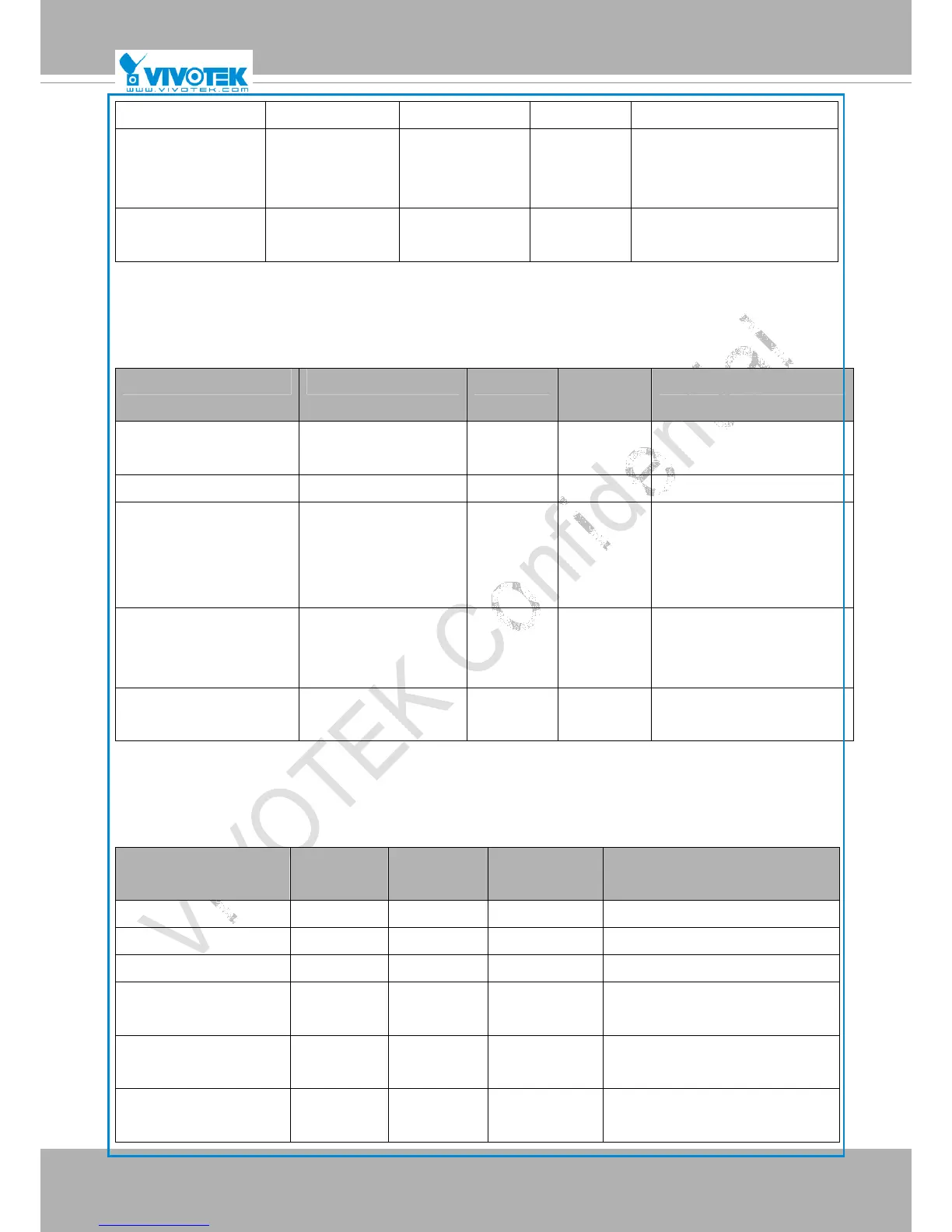VIVOTEK
138 - User's Manual
PD8136-VVTK
33
saturation
sharpnesspercent 0~100 50 4/4 Adjust sharpness of image by
percentage.
Softer 0 <-> 100 Sharper
lowlightmode <boolean> 1 4/4 Enable/disable low light
mode.
7.10 Audio input per channel
Group: audioin_c<0~(n-1)> for n channel products (capability.audioin>0)
NAME VALUE DEFAULT SECURITY
(get/set)
DESCRIPTION
source micin micin 4/4 micin => use built-in
microphone input.
mute 0, 1 0 4/4 Enable audio mute.
gain
1,5,9,13,17,21,25,29,
33,37,41,45,49,53,57,
61
61 4/4 Gain of input.
s<0~(m-1)>_codectype g711 g711 4/4 Set audio codec type for
input.
s<0~(m-1)>_g711_mode pcmu,
pcma
pcmu 4/4 Set G.711 mode.
7.11 Motion detection settings
Group: motion_c<0~(n-1)> for n channel product
NAME VALUE DEFAULT SECURITY
(get/set)
DESCRIPTION
enable <boolean> 0 4/4 Enable motion detection.
win_i<0~2>_enable <boolean> 0 4/4 Enable motion window 1~3.
win_i<0~2>_name string[40] <blank> 4/4 Name of motion window 1~3.
win_i<0~2>_left 0 ~ 320 0 4/4 Left coordinate of window
position.
win_i<0~2>_top 0 ~ 240 0 4/4 Top coordinate of window
position.
win_i<0~2>_width 0 ~ 320 0 4/4 Width of motion detection
window.