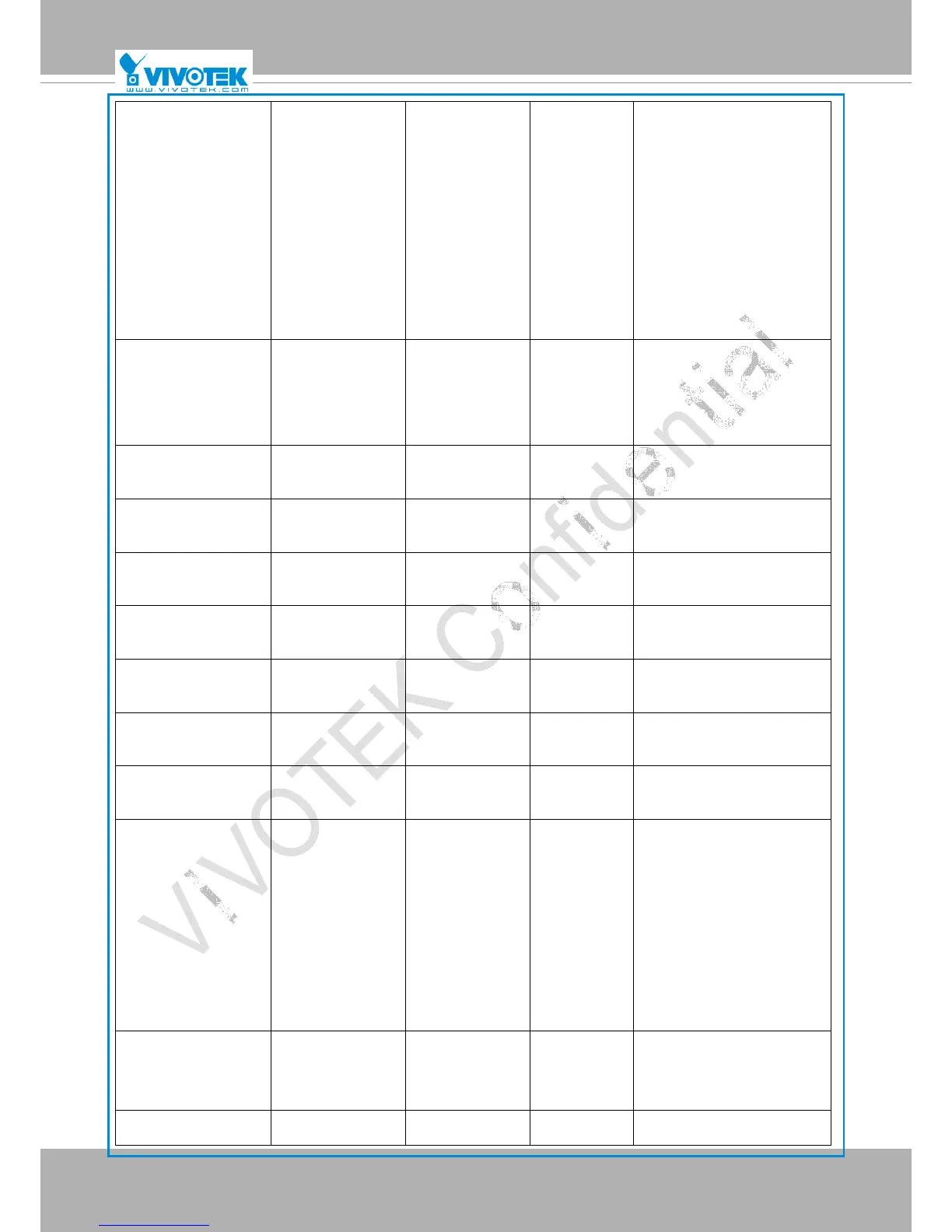VIVOTEK
User's Manual - 151
PD8136-VVTK
46
“Manage Privilege” of PTZ
control in the Security
page.
1: support both
/cgi-bin/camctrl/camctrl.cgi
and
/cgi-bin/viewer/camctrl.cgi
0: support only
/cgi-bin/viewer/camctrl.cgi
transmission_mode
Tx TX 0/7 Indicate transmission mode
of the machine: TX =
server, Rx = receiver box,
Both = DVR.
network_wire <boolean> 1 0/7 Indicate whether to support
Ethernet.
network_wireless <boolean> 0 0/7 Indicate whether to support
wireless.
wireless_s802dot11b <boolean> 0 0/7 Indicate whether to support
wireless 802.11b+.
wireless_s802dot11g <boolean> 0 0/7 Indicate whether to support
wireless 802.11g.
wireless_encrypt_we
p
<boolean> 0 0/7 Indicate whether to support
wireless WEP.
wireless_encrypt_wp
a
<boolean> 0 0/7 Indicate whether to support
wireless WPA.
wireless_encrypt_wp
a2
<boolean> 0 0/7 Indicate whether to support
wireless WPA2.
derivative_brand <boolean> 1 0/7 Indicate whether to support
the upgrade function for the
derivative brand. For
example, if the value is
true, the VVTK product can
be upgraded to VVXX.
(TCVV<->TCXX is
excepted)
evctrlchannel <boolean> 1 0/7 Indicate whether to support
HTTP tunnel for
event/control transfer.
joystick <boolean> 0 0/7 Indicate whether to support