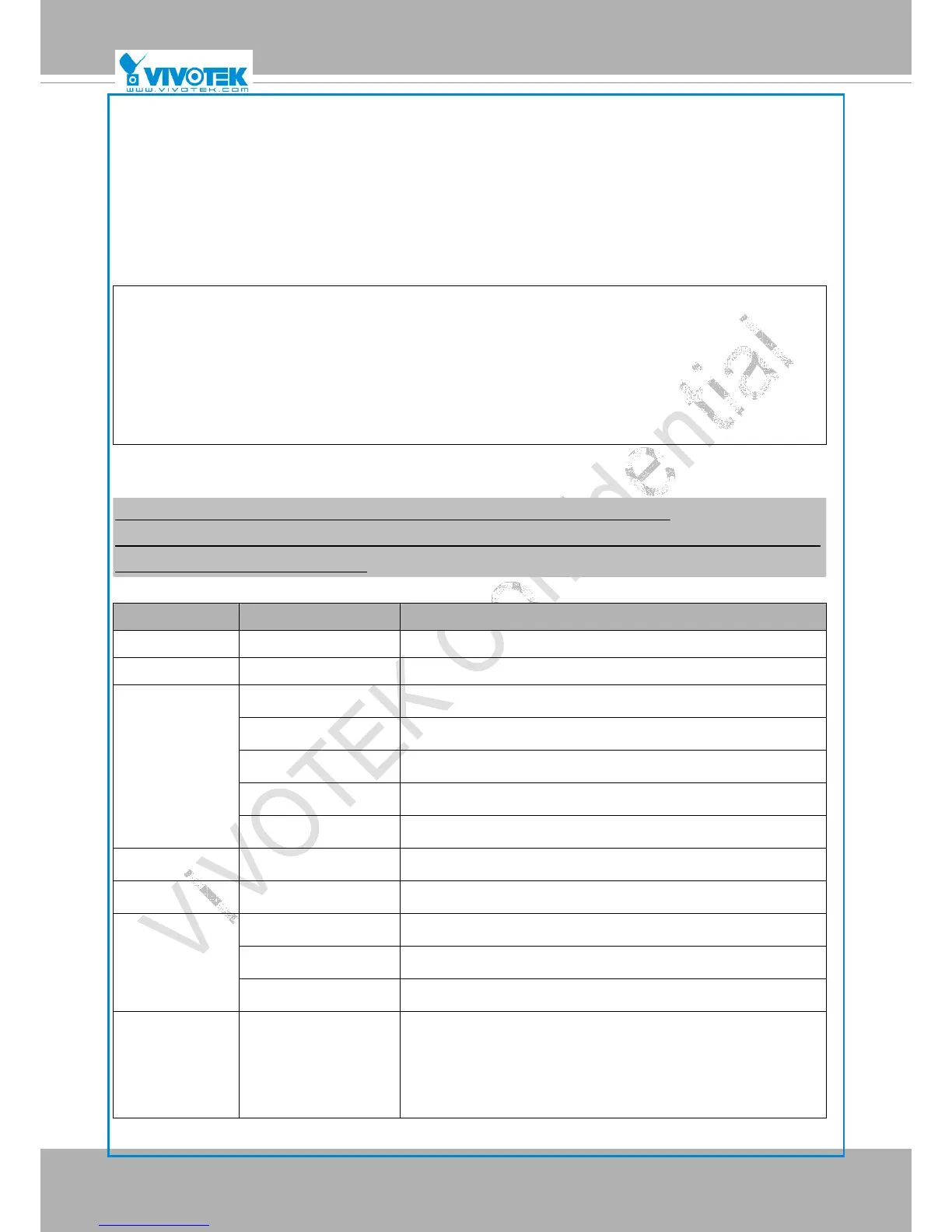VIVOTEK
User's Manual - 165
PD8136-VVTK
60
8.5 Camera Control (capability.ptzenabled)
Note: This request requires Viewer privileges.
Method: GET/POST
Syntax:
http://<servername>/cgi-bin/camctrl/camctrl.cgi?[channel=<value>][&camid=<value>]
[&move=<value>] – Move home, up, down, left, right
[&auto=<value>] – Auto pan, patrol
[ [&speedpan=<value>][&speedtilt=<value>][&speedzoom=<value>][&speedapp=<value>][&spee
dlink=<value>] ] – Set speeds
[&return=<return page>]
Example:
http://myserver/cgi-bin/camctrl/camctrl.cgi?channel=0&camid=1&move=right
http://myserver/cgi-bin/camctrl/camctrl.cgi?channel=0&camid=1&x=300&y=200&resolution=704x
480&videosize=704x480&strech=1
PARAMETER VALUE DESCRIPTION
channel <0~(n-1)> Channel of video source.
camid 0,<positive integer> Camera ID.
move home Move to camera to home position.
up Move camera up.
down Move camera down.
left Move camera left.
right Move camera right.
speedpan -5 ~ 5 Set the pan speed.
speedtilt -5 ~ 5 Set the tilt speed.
auto pan Auto pan.
patrol Auto patrol.
stop Stop camera.
return <return page> Redirect to the page <return page> after the parameter is
assigned. The <return page> can be a full URL path or
relative path according to the current path. If you omit this
parameter, it will redirect to an empty page.