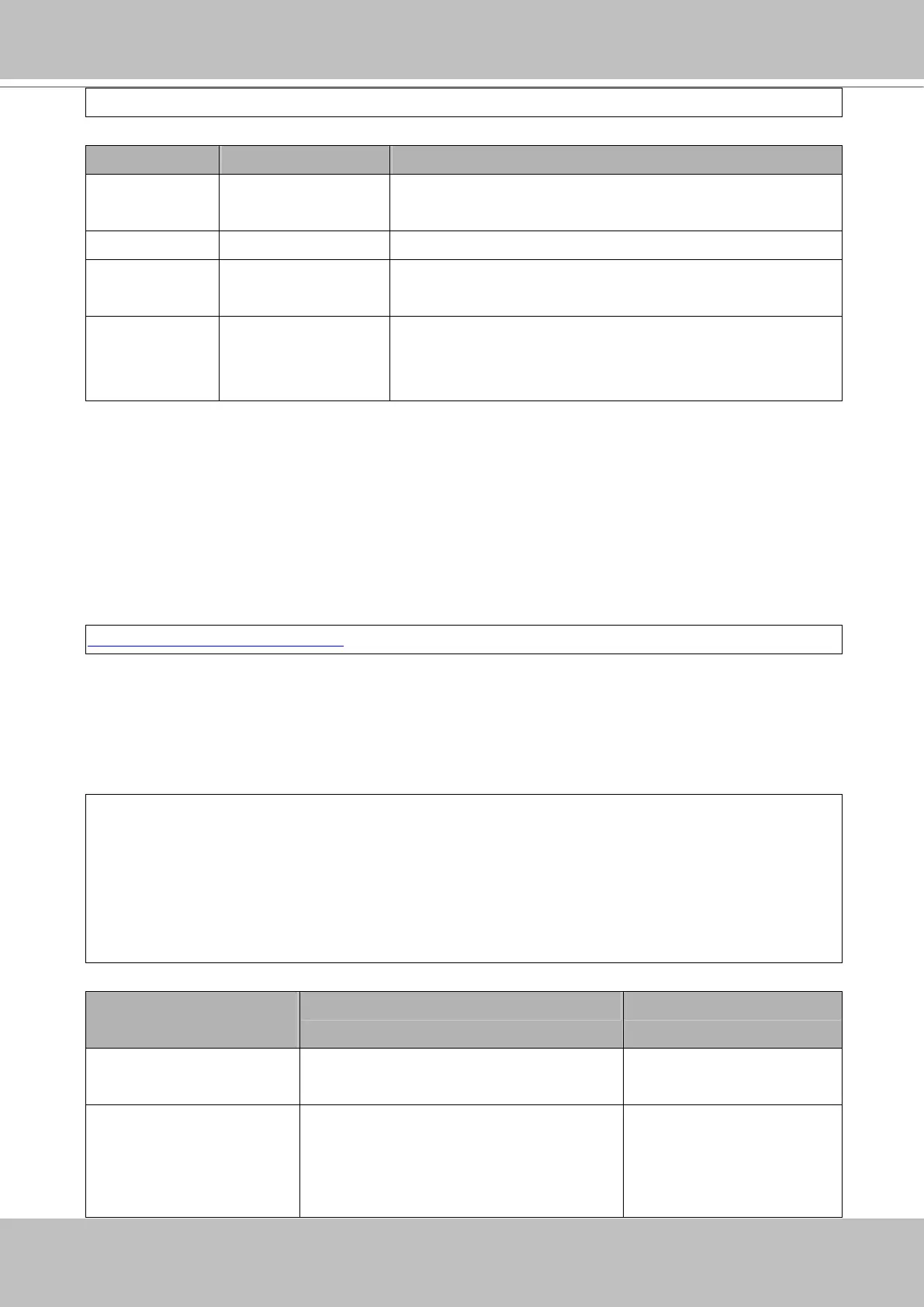[&addpos=<value>][&delpos=<value>][&return=<return page>]
PARAMETER VALUE DESCRIPTION
addpos <Text string less than 30
characters>
Add one preset location to the preset list.
channel <0~(n-1)> Channel of the video source.
delpos <Text string less than 30
characters>
Delete preset location from preset list.
return <return page> Redirect to the page <return page> after the parameter is assigned. The
<return page> can be a full URL path or relative path according to the
current path. If you omit this parameter, it will redirect to an empty page.
System Information
Note: This request requires Normal User privileges.
Method: GET/POST
Syntax:
http://<servername>/cgi-bin/sysinfo.cgi
Server will return the system information. In HTTP API version 2, the CapVersion will be 0200. All fields in the previous
version (0100) are obsolete. Please use “getparam.cgi?capability” instead.
Return:
HTTP/1.0 200 OK\r\n
Content-Type: text/plain\r\n
Content-Length: <system information length>\r\n
\r\n
Model=<model name of server>\r\n
CapVersion=0200\r\n
PARAMETER(supported capability
version)
VALUE DESCRIPTION
Model system.firmwareversion Model name of the server.
Ex:IP3133-VVTK-0100a
CapVersion MMmm, MM is major version from 00 ~ 99
mm is minor version from 00 ~ 99
ex: 0100
Capability field version.