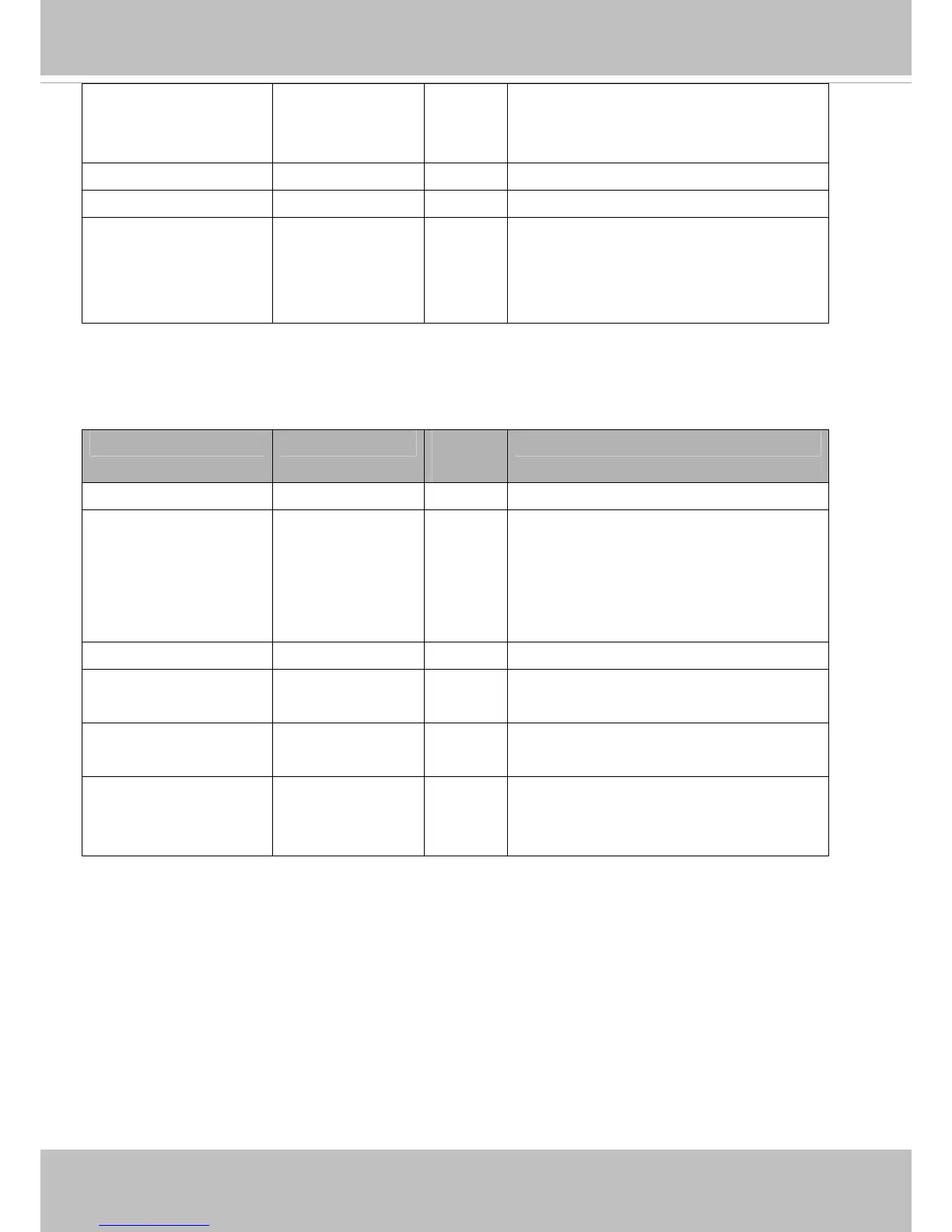VIVOTEK
User's Manual - 203
"threshold" for more than "duration"
second(s), then image too bright detection is
triggered.
blurry_enable <boolean> 4/4 Enable or disable image too blurry detection
blurry_threshold 0~100 4/4 Threshold of image too blurry detection
blurry_duration 1~10 4/4 If image too blurry value exceeds the
"threshold" for more than "duration"
second(s), then image too blurry detection is
triggered.
7.16 DDNS
Group: ddns (capability.protocol.ddns > 0)
NAME VALUE SECURITY
(get/set)
DESCRIPTION
enable <boolean> 6/6 Enable or disable the dynamic DNS.
provider CustomSafe100,
DyndnsDynamic,
DyndnsCustom,
Safe100
6/6 Safe100 => safe100.net
DyndnsDynamic => dyndns.org (dynamic)
DyndnsCustom => dyndns.org
CustomSafe100 =>
Custom server using safe100 method
<provider>_hostname string[128] 6/6 Your DDNS hostname.
<provider>_usernameem
ail
string[64] 6/6 Your user name or email to login to the DDNS
service provider
<provider>_passwordkey string[64] 6/6 Your password or key to login to the DDNS
service provider.
<provider>_servername string[128] 6/6 The server name for safe100.
(This field only exists if the provider is
customsafe100)
