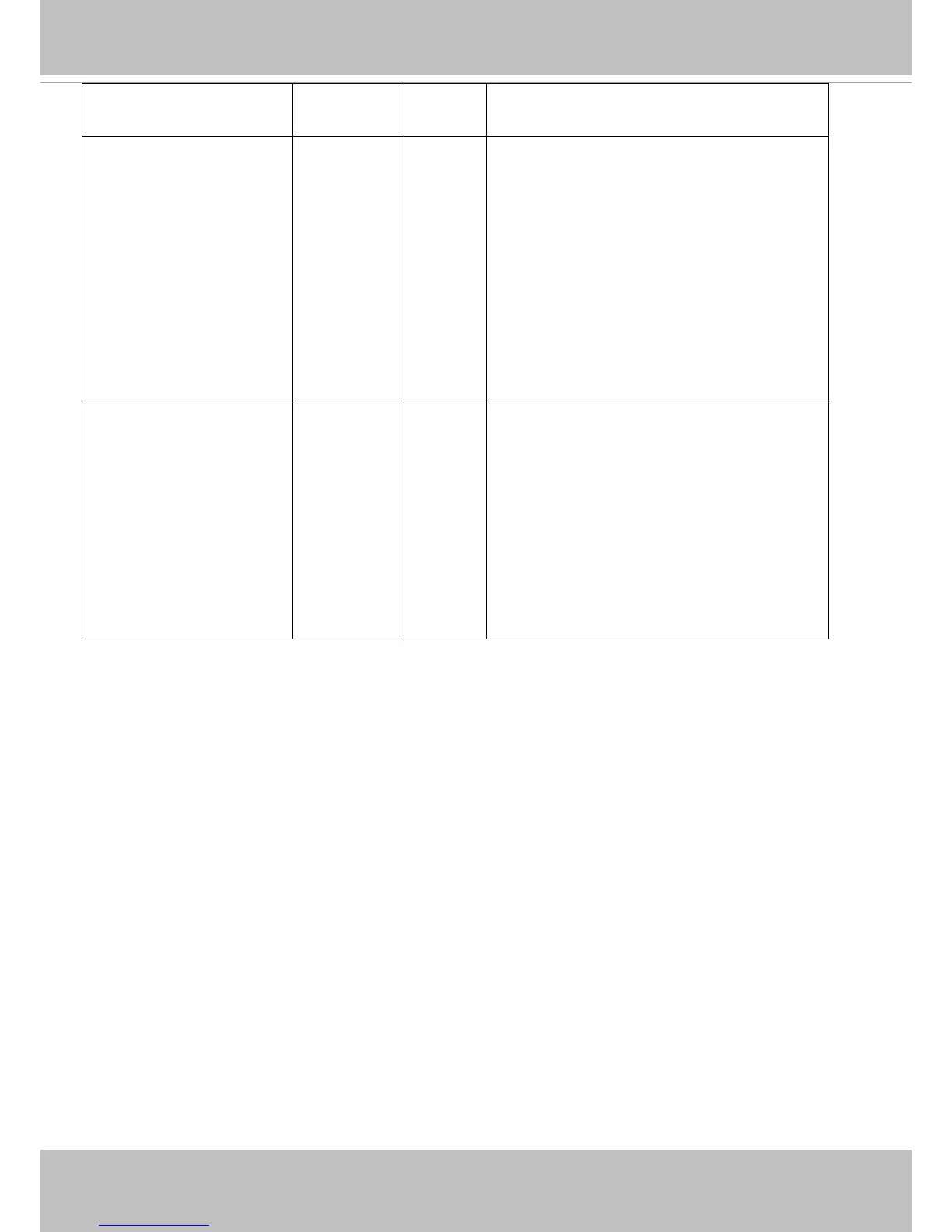VIVOTEK
208 - User's Manual
"capability_image_c<n>_privacymask_windomai
n
win_i<0~(m-1)>_polygonpx 0 ~ W,0 ~ H, 0
~ W,0 ~ H, 0
~ W,0 ~ H, 0
~ W,0 ~ H
W: 0~ The
current image
width -1
H: 0~ The
current image
height -1
4/4 Coordinate of polygon window position.
(4 points: x0,y0,x1,y1,x2,y2,x3,y3)
* Only available when
"capability_image_c<n>_privacymask_wintype"
= polygon.
* Only available when px is listed in
"capability_image_c<n>_privacymask_windomai
n
win_i<0~(m-1)>_polygonstd 0 ~ 9999,0 ~
9999, 0 ~
9999,0 ~
9999, 0 ~
9999,0 ~
9999, 0 ~
9999,0 ~
9999
4/4 Coordinate of polygon window position.
(4 points: x0,y0,x1,y1,x2,y2,x3,y3)
* Only available when
"capability_image_c<n>_privacymask_wintype"
= polygon.
* Only available when std is listed in
"capability_image_c<n>_privacymask_windomai
n
