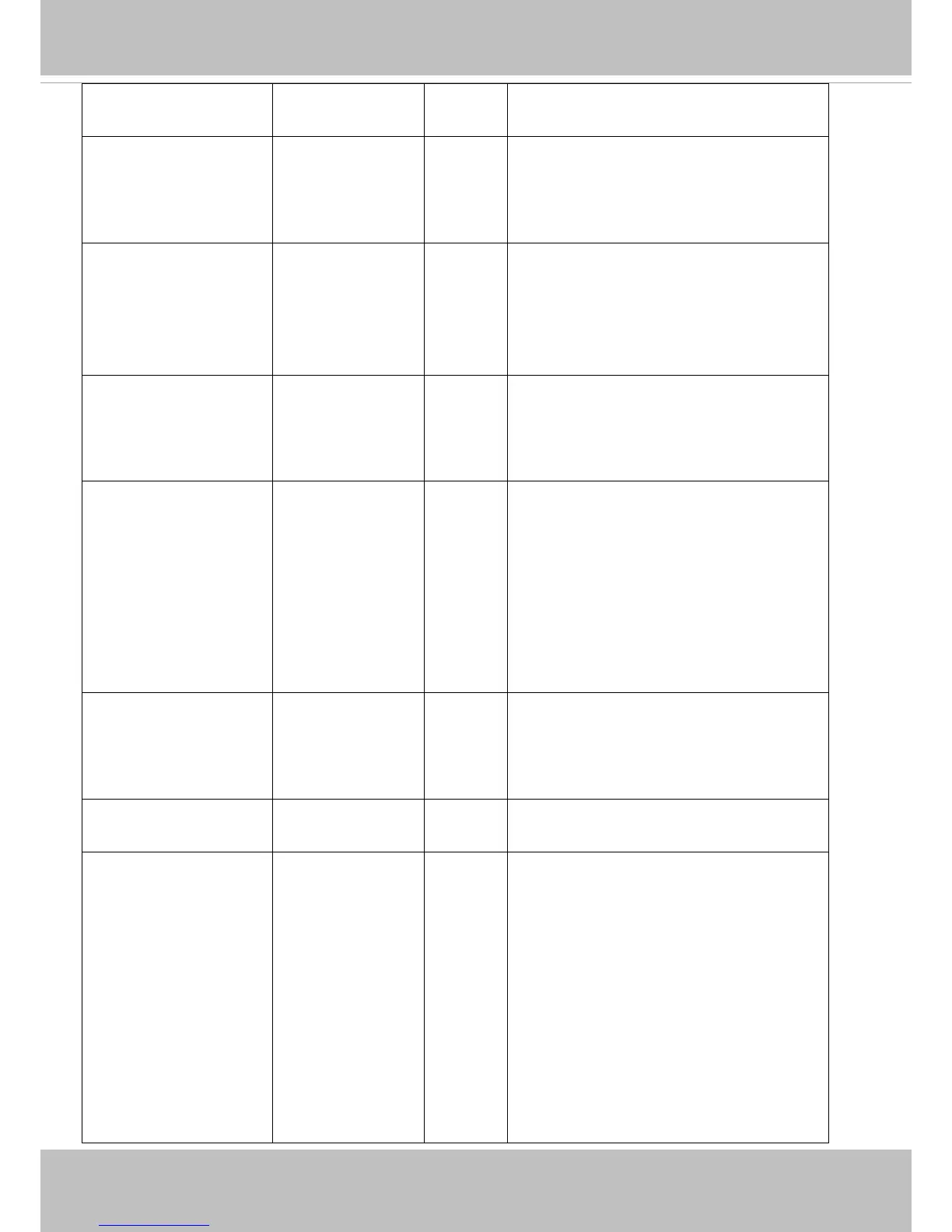VIVOTEK
216 - User's Manual
dependent>
* This is kept for compatibility.
videoin_maxframerate A list of <Integer> 0/7 This equals
"capability_videoin_c0_maxframerate".
* This is kept for compatibility.
videoin_mjpeg_maxframe
rate
A list of <Integer>
and "-"
0/7 This equals
"capability_videoin_c0_mjpeg_maxframerate
".
* This is kept for compatibility.
videoin_h264_maxframer
ate
A list of <Integer>
and "-"
0/7 This equals
"capability_videoin_c0_h264_maxframerate".
* This is kept for compatibility.
videoin_codec mjpeg, h264, h265
<product
dependent>
0/7 Available codec of a device, split by comma.
The sequence is not limited.
EX:
FD8183 supports H.264 and MJPEG, then this
is "mjpeg,h264".
IP9171 supports H.264, MJPEG and H.265,
then this is "mjpeg,h264,h265"
videoin_streamcodec A list of <Positive
Integer>
0/7 This equals
"capability_videoin_c0_streamcodec".
* This is kept for compatibility.
videoin_flexiblebitrate <boolean> 0/7 Indicate whether to support
flexible bit rate control.
videoout_codec -, ntsc, pal 0/7 Current output information about video out.
1st element for 1st video-out, 2nd element for
2nd video-out, and so on. The number of
element depends on "capability_nvideooout".
"-": Video-out is not available
ntsc: NTSC analog output
pal: PAL analog output
Ex:
"nvideoout"=0, "videoout_codec"=-
"nvideoout"=1 with NTSC,
