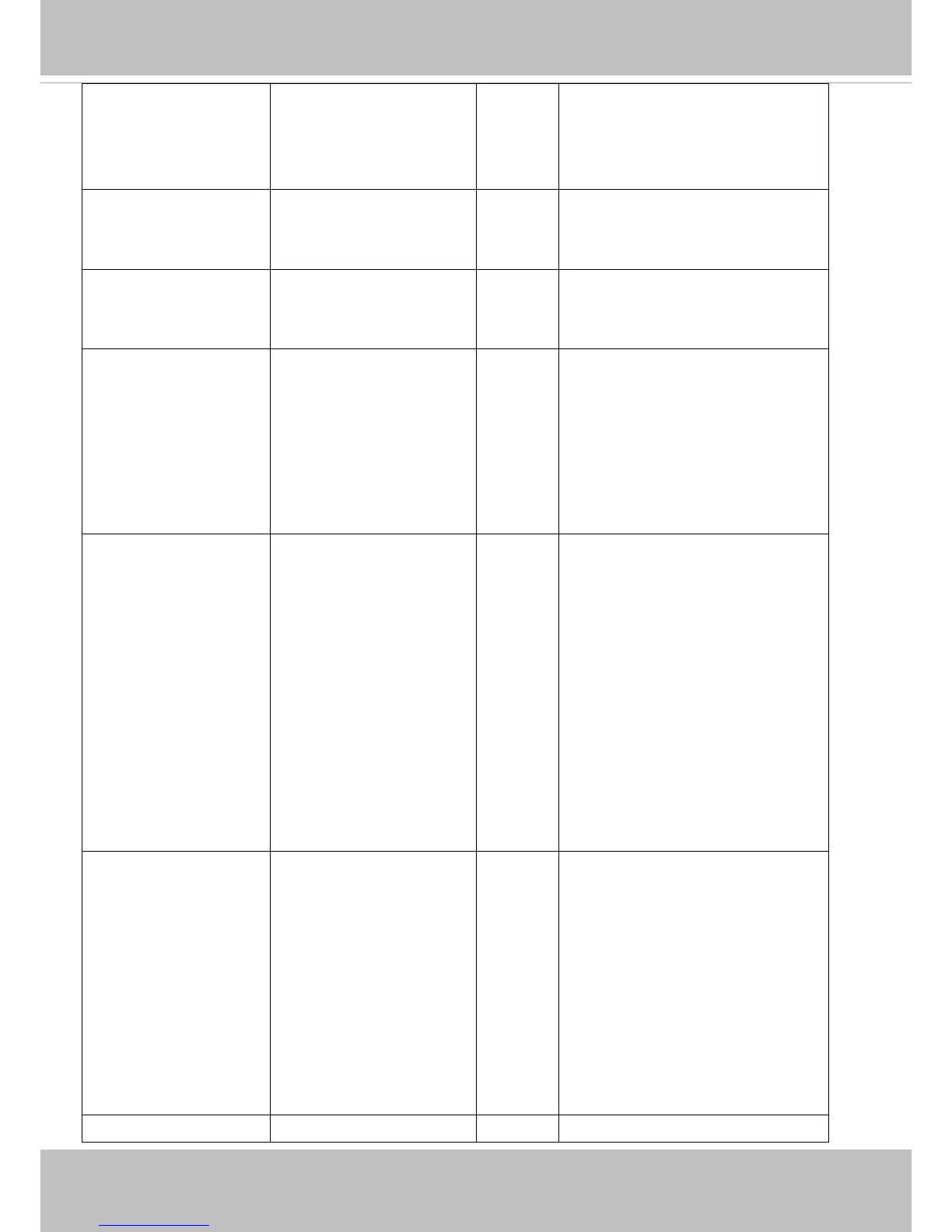VIVOTEK
User's Manual - 237
"-" means no feature is affected.
* When "wdrpro"=0 and "wdrc"=0,
this must be "-"
dnr 0,1 0/7 0: Non-support 3D digital noise
reduction
1: Support 3D digital noise reduction
eis 0,1 0/7 0: Non-support electronic image
stabilizer
1: Support electronic image stabilizer
is_mode eis,
dis,
-
0/7 Indicate the image stabilizer mode.
"eis": electronic image stabilizer
"dis": digital image stabilizer
"-": not support
* We support this parameter when the
version number (httpversion) is equal
or greater than 0302a.
is_strength <boolean> 0/7 0: Non-support tuning strength of
image stabilizer mode.
1: Support tuning strength of image
stabilizer mode.
* Only available when
"capability_image_c<n>_is_mode" is
not "-".
* We support this parameter when the
version number (httpversion) is equal
or greater than 0302a.
is_supportlevel 0, <positive integer> 0/7 Indicate the support strength level of
image stabilizer mode.
* Only available when
"capability_image_c<n>_is_mode" is
not "-".
* We support this parameter when the
version number (httpversion) is equal
or greater than 0302a.
is_affect -, 0/7 When Is mode is not "-", some
