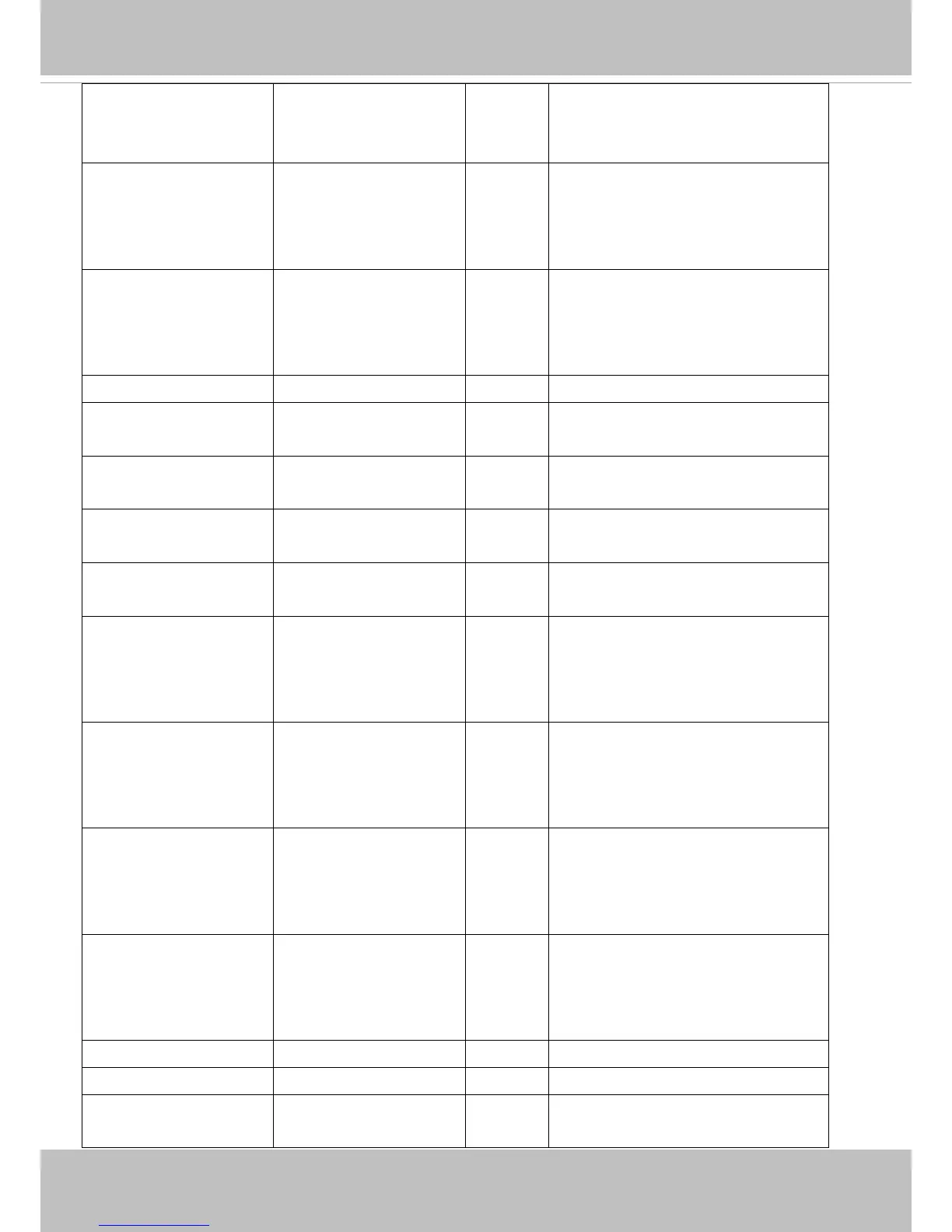VIVOTEK
User's Manual - 273
>_mintilt ~
capability_ptz_c<0~(n-1)
>_maxtilt
preset_i<0~(k-1)>_zoom capability_ptz_c<0~(n-1)
>_minzoom ~
capability_ptz_c<0~(n-1)
>_maxzoom
1/4 Zoom position at each preset location.
preset_i<0~(k-1)>_focus capability_ptz_c<0~(n-1)
>_minfocus ~
capability_ptz_c<0~(n-1)
>_maxfocus
1/4 Focus position at each preset location.
preset_i<0~(k-1)>_fliped <boolean> 1/4 Flip side at each preset location.
patrol_i<0~39>_name string[40] 1/4 (For internal device)
The name of patrol location
patrol_i<0~39>_ dwelling 0 ~ 999 1/4 (For internal device)
The dwelling time of each patrol location
disablemdonptz <boolean> 1/4 Disable motion detection on PTZ
operation.
defaulthome <boolean> 1/4 This field tells system to use default
home position or not.
axisx capability_ptz_c<0~(n-1)
>_minpan ~
capability_ptz_c<0~(n-1)
>_maxpan
1/4 Custom home pan position.
axisy capability_ptz_c<0~(n-1)
>_mintilt ~
capability_ptz_c<0~(n-1)
>_maxtilt
1/4 Custom home tilt position.
axisz capability_ptz_c<0~(n-1)
>_minzoom ~
capability_ptz_c<0~(n-1)
>_maxzoom
1/4 Custom home zoom position.
axisf capability_ptz_c<0~(n-1)
>_minfocus ~
capability_ptz_c<0~(n-1)
>_maxfocus
1/4 Custom home focus position.
axisflip <boolean> 1/4 Custom home flip side.
returnhome <boolean> 1/4 Enable/disable return home while idle.
returnhomeinterval 1~999 1/4 While idle over this time interval, idle
action will be taken.
