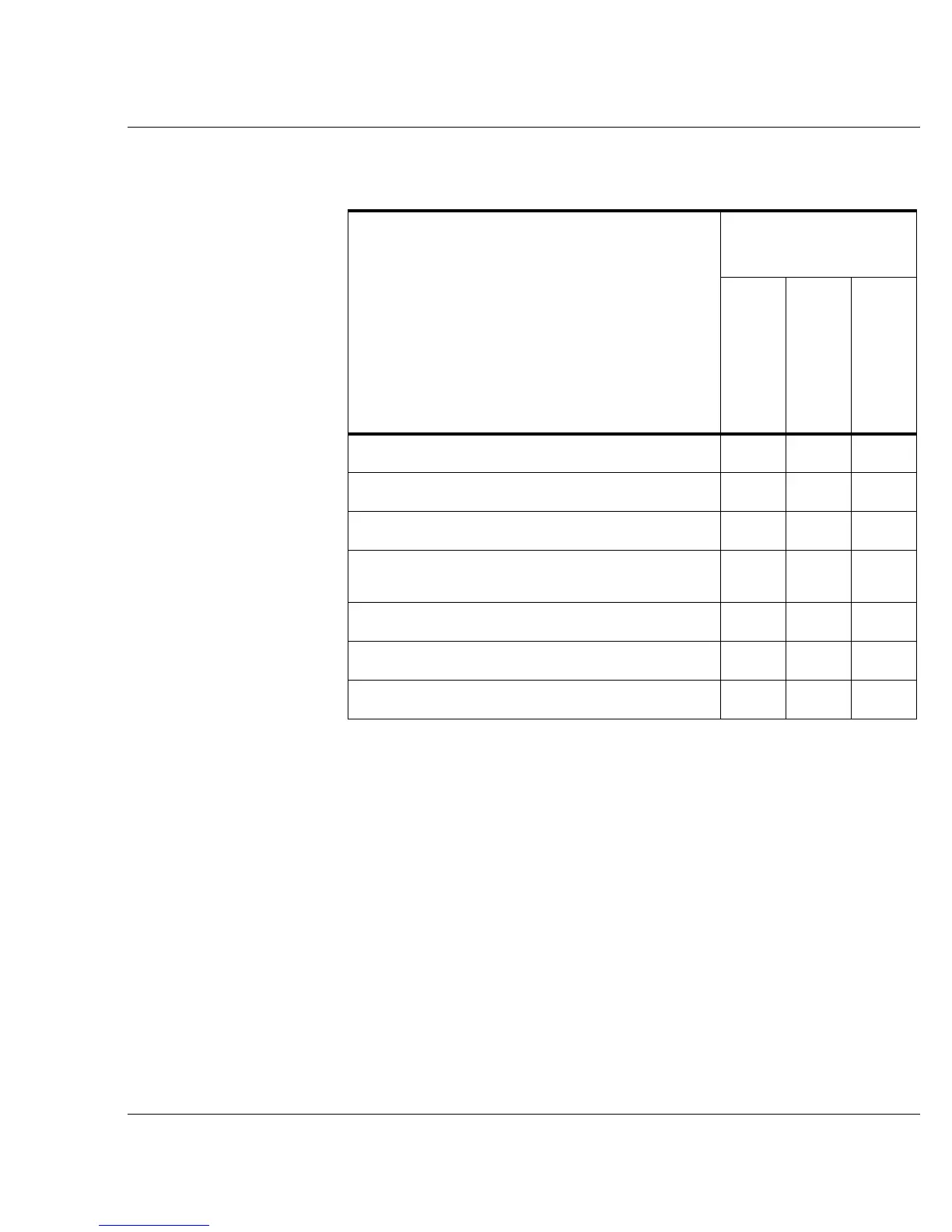Vixel 9000 Series Installation & Configuration Guide CHAPTER 3 Managing the Switch
11
The monitoring and management capabilities of each management interface are
described below.
Monitoring
Function
Management
Interface
Web Manager
Command Line
Interface (CLI)
Other SNMP
Tools
power status of switch (and length of running time)
XXX
version of running firmware
XXX
port configuration and status
XXX
health status of several switches (and other SAN
devices) at a glance
X
statistics, message log
XXX
SNS, RIP/FSPF
XXX
Historical Traffic (statistics on traffic performance)
X