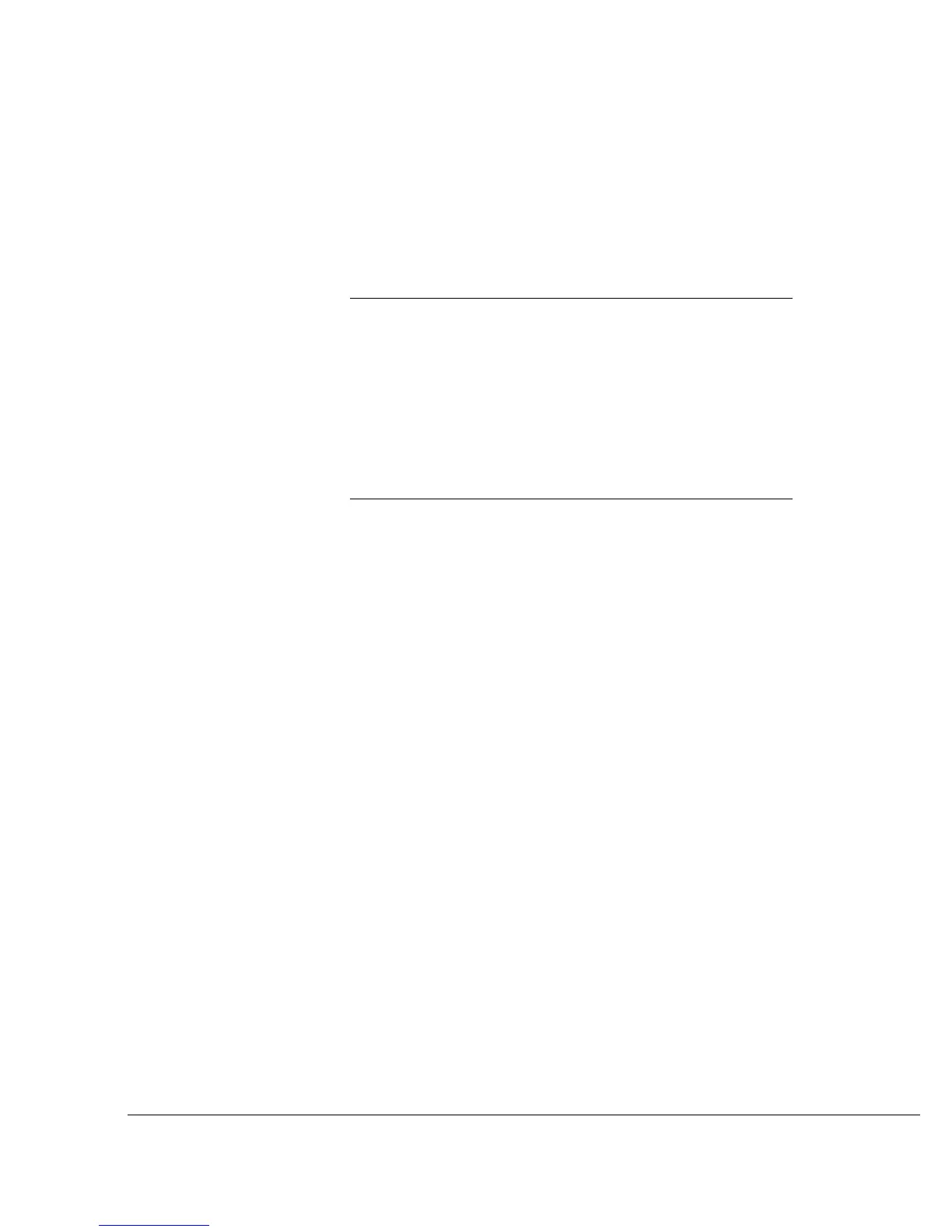22
CHAPTER 4 Using Fabric
Services
The fabric services Fabric Login (FLOGI), Simple Name Server (SNS), and
Registered State Change Notification (RSCN) are available in both Fabric and
Fabric (Public/Private) switch address modes. Fabric Mode is used for public
topologies while Fabric (Public/Private) Mode is used for mixed topologies (where
the initiators are public initiators). If the automatically configured settings need to
be adjusted, the following information can help inform your decisions.
Addressing
The 24-bit Fibre Channel standard address has three 8-bit (one-byte) portions,
which are mapped by Vixel 9000 Series Fibre Channel Switches as follows.
• Domain (the first byte) uniquely identifies the switch within the switch topology.
• Area (the second byte) identifies the switch port number.
• Port (the third byte) lists the AL_PA(s) of the connected device(s).
When the switch runs in Fabric (Public/Private) Mode, each port is given access to
either the public or the private set of addresses. (Each port is automatically a public
port unless the switch detects one or more private devices on that port.)
• Private ports have access to the selected number of AL_PA addresses, ending at
0xEF. (The default number is 64, which allows the range of 0x73-0xEF.)
• Public ports have access to the AL_PA addresses from 0x01 to the address
before the first private AL_PA address. (The default range, with private
addresses at the default setting of 64, is 0x01-0x72.)
Addressing 22
Routing in the Switch 23
Multi-switch Topologies 23
Fabric Services 24
WWN Zoning 24
Options for Fabric Mode and Fabric (Public/Private) Mode 25