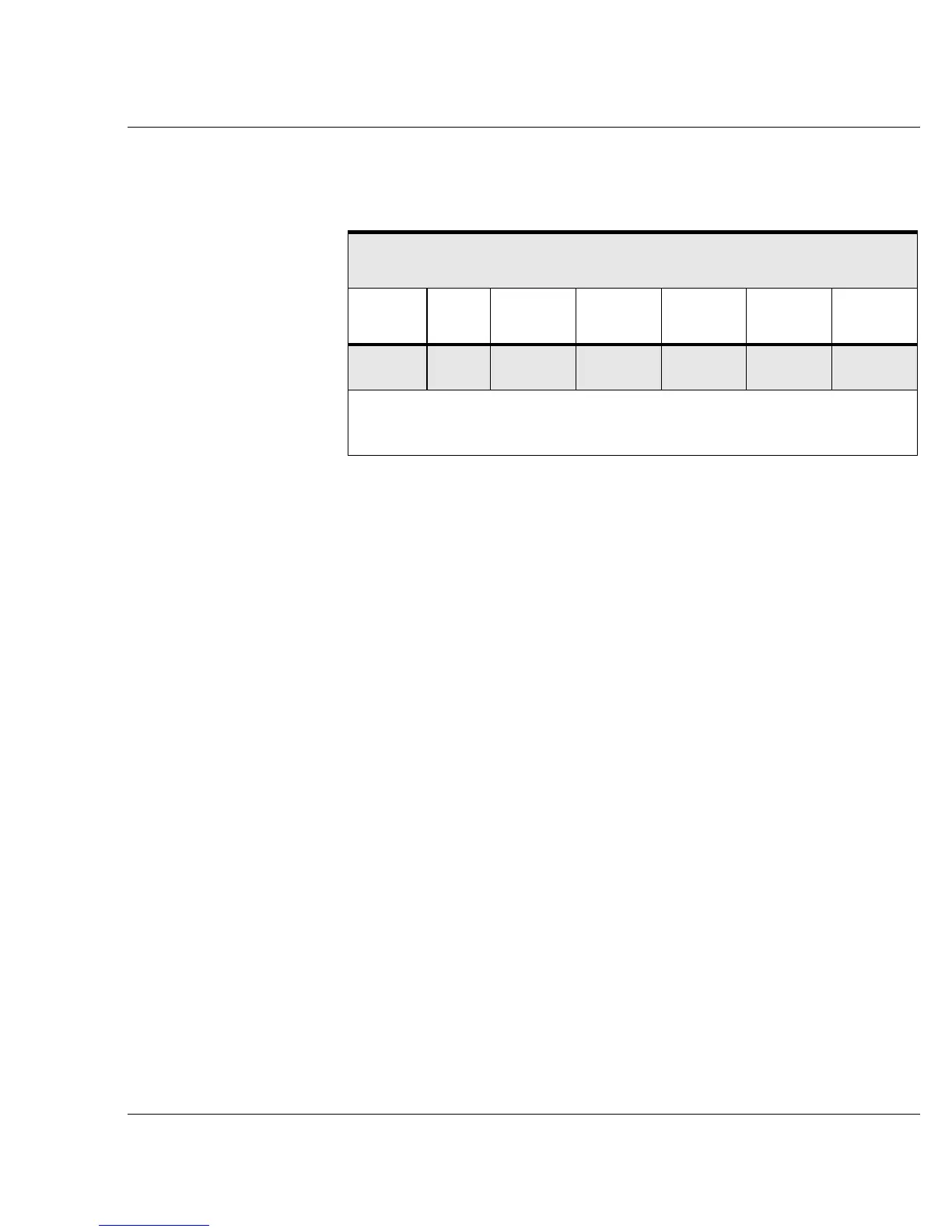Vixel 9000 Series Installation & Configuration Guide APPENDIX B Default Firmware Settings
55
Stealth-3 Mode Settings
Note: Stealth-3 Mode is the
default mode of the switch
unless the switch was
custom-ordered.
Stealth-3 Mode’s default settings follow.
Stealth-3 Mode Default Settings for Vixel 9000 Series Switch
(Stealth-3 Mode is the default Switch Address Mode)
Switch
Mode
Port # Port Type
LIP
Trigger
LIP
Receiver
LIRP/
LILP
Port
Setting
Stealth-3 (All) Auto
Detect*
Yes Yes Report
Active
Instant-
Loop
* Note: The AutoDetect port type (protocol) instantly detects StealthLoop (loop
device protocol) or E_Port (inter-switch link protocol). (F_Port for point-to-
point devices must be manually set.)