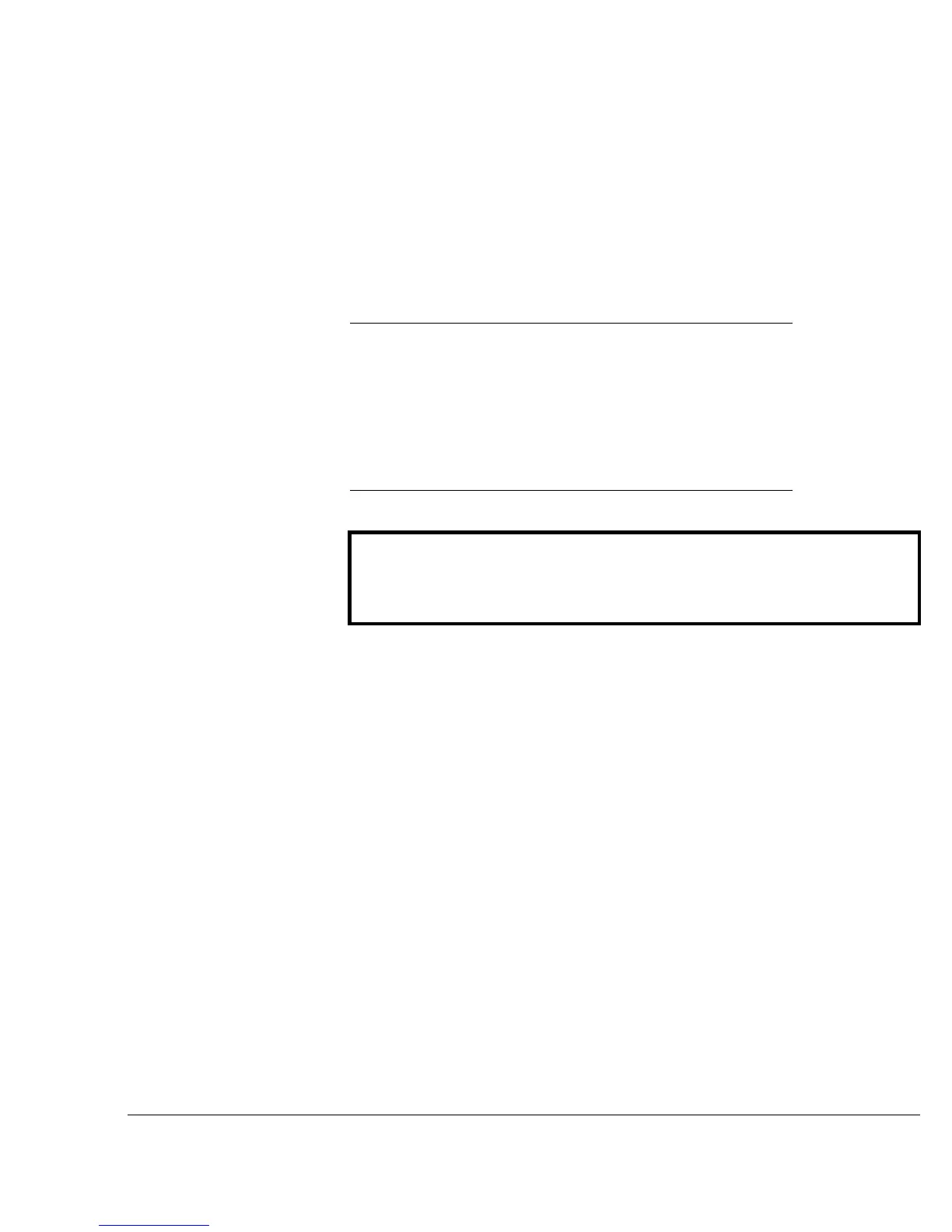5
CHAPTER 2 Installing and
Connecting
Unpacking
To unpack the Vixel 9000 Series Switch:
1. Inspect the outer shipping container for any damage that may have occurred in
shipping and report any sign of damage to the appropriate shipping agency.
2. Remove the switch from the shipping container; save the shipping container,
foam, and anti-static bags—returning the switch in any other container or
packing material may void its warranty.
3. Inspect the switch thoroughly. (If any signs of damage are seen, notify your sales
representative and/or the shipping agency.)
Unpacking 5
Installing 6
Powering On the Switch and Interpreting the LEDs 6
Changing the Switch’s IP Address 7
Connecting Devices 9
Important safety, electromagnetic compatibility, and regulatory information is
contained in the guide titled Vixel Safety & Regulatory Guide. The installation
and use of this product must be in accordance with the information given in that
guide.