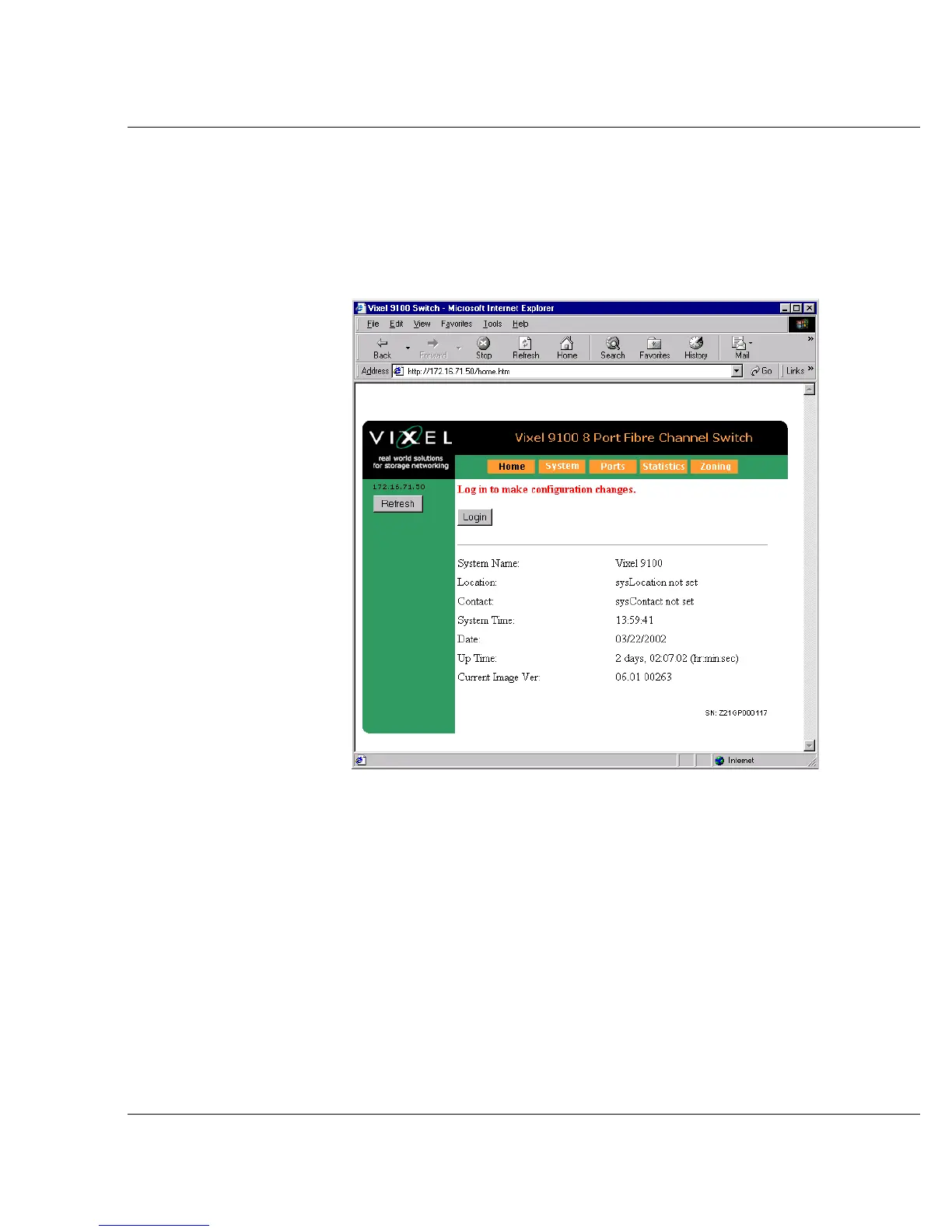Vixel 9000 Series Installation & Configuration Guide CHAPTER 3 Managing the Switch
13
Using the Web Manager
The Web Manager has all the features of the Command Line Interface (CLI) plus
configuration of settings for Stealth-3 Mode. In addition, the Web Manager gives
you the added benefits of easy navigation, simultaneous configuration of multiple
ports, and named—rather than enumerated—values within complex tables, such as
the Port Status table.
Viewing the Web Manager
To view the Web Manager for the switch:
1. Make sure the switch is connected to your network.
2. On a network-connected computer, open a web browser (such as Netscape
Navigator or Microsoft Internet Explorer); in the URL textbox, enter the
switch’s address (DNS name or IP Address).
The Web Manager for the selected switch appears, and monitoring is available.
Configuration links and elements are visible only when you are logged in, as
noted in “Managing and Configuring the Switch” on page 14.