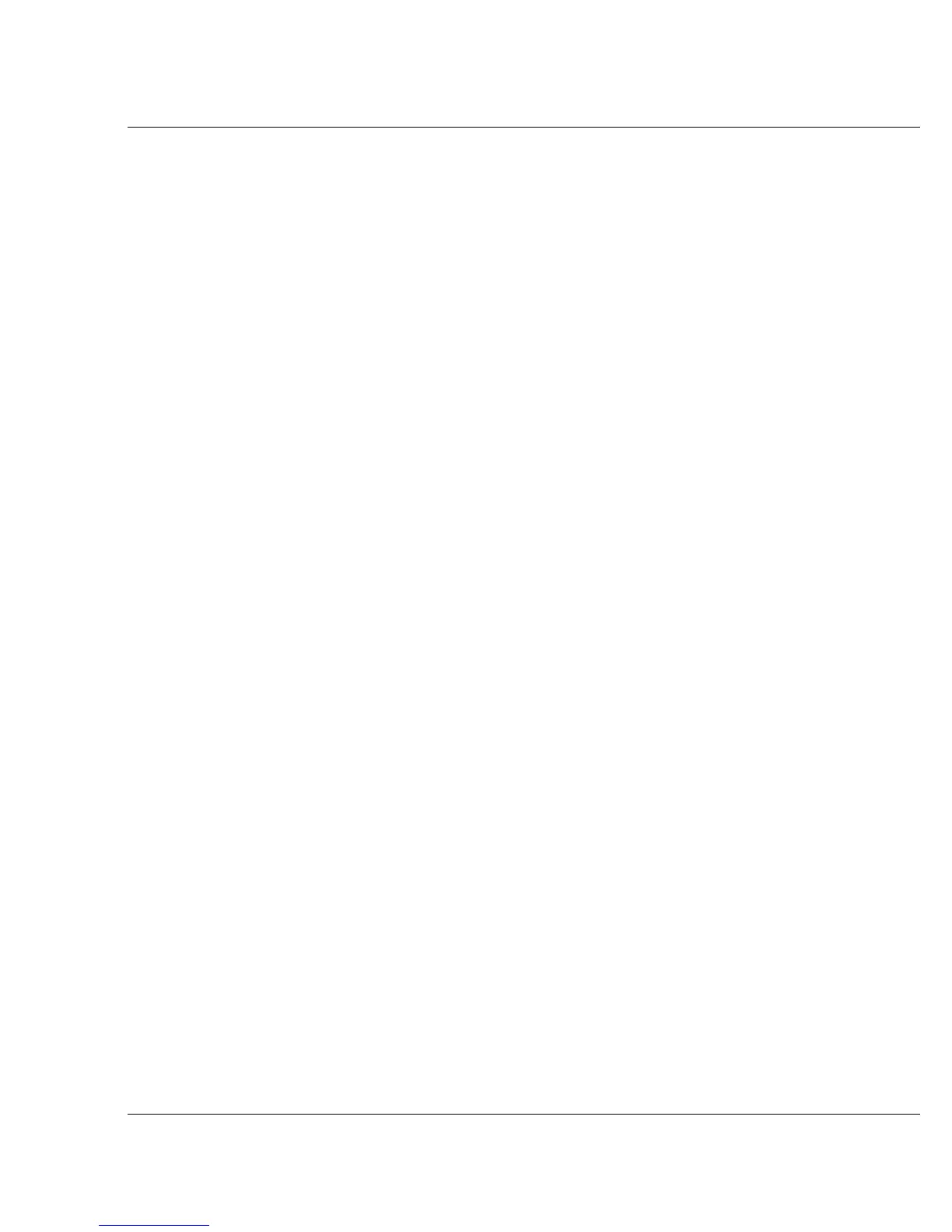Vixel 9000 Series Installation & Configuration Guide CHAPTER 4 Using Fabric Services
25
Options for Fabric Mode and Fabric (Public/Private) Mode
Fabric Mode and Fabric (Public/Private) Mode options can be set through the Web
Manager and Command Line Interface (CLI) unless otherwise noted; license keys
for enabling these features (and other separately purchased features) can be entered
through the Web Manager and CLI.
Port types (protocols). Switch ports use the selected port type (protocol). (The
default port type is AutoDetect; use AutoDetect to detect private devices when in
Fabric (Public/Private) Mode.) Supported port types (port protocols) are listed
below.
• AutoDetect for automatic detection of the port protocol.
• E_Port for switch-to-switch connections (inter-switch links, or ISLs).
• F_Port for point-to-point connections.
• FL_Port for connections to loop protocol devices.
• G_Port generic port; can act as E_Port, F_Port, or FL_Port.
• StealthLoop (for private devices in Fabric (Public/Private) Mode only)
Public/Private addresses. The number of private addresses per port in Fabric
(Public/Private) Mode is set at the system level. This setting determines the AL_PA
range for both private and public addresses.
Each switch port in Fabric (Public/Private) Mode can access either the private
addresses or the public addresses, depending on the kinds of devices detected on the
port. When one or more private devices are detected, the port is allowed access to
the private address range; otherwise, the port is allowed access to the public address
range. (A port’s access can be manually restricted to either private or public
addresses. To restrict a port’s access to private addresses, select the StealthLoop port
type. To restrict a port’s access to public addresses, connect only public devices and
select the AutoDetect port type.) Note that private initiators are not supported in
Fabric (Public/Private) Mode.
Fabric Address Notification. The Fabric Address Notification (FAN) option
allows devices on public ports to verify Exchanges and operating parameters. This
option is enabled and disabled by individual port.
PLOGI/PRLI Probing. The PLOGI/PRLI Probing option (shown in the CLI as
“PRLI”) is used by the switch when one or more devices fail to register their FC-4
types within the expected time. In this situation, when the PLOGI/PRLI Probing
option is enabled, the switch probes these devices with a port login (PLOGI) and a
process login (PRLI) to obtain their FC-4 types, then registers the FC-4 types in the
Simple Name Server (SNS) database. PLOGI/PRLI is available for public ports on a
Vixel 9000 Series Switch running in Fabric or Fabric (Public/Private) Mode.
(PLOGI/PRLI is enabled by default in these conditions.) This option is enabled and
disabled by individual port. Note: To find out how many devices on a port
responded to the PRLI probe for FC4 types, see the PRLIResp column of the Port
Link Statistics.