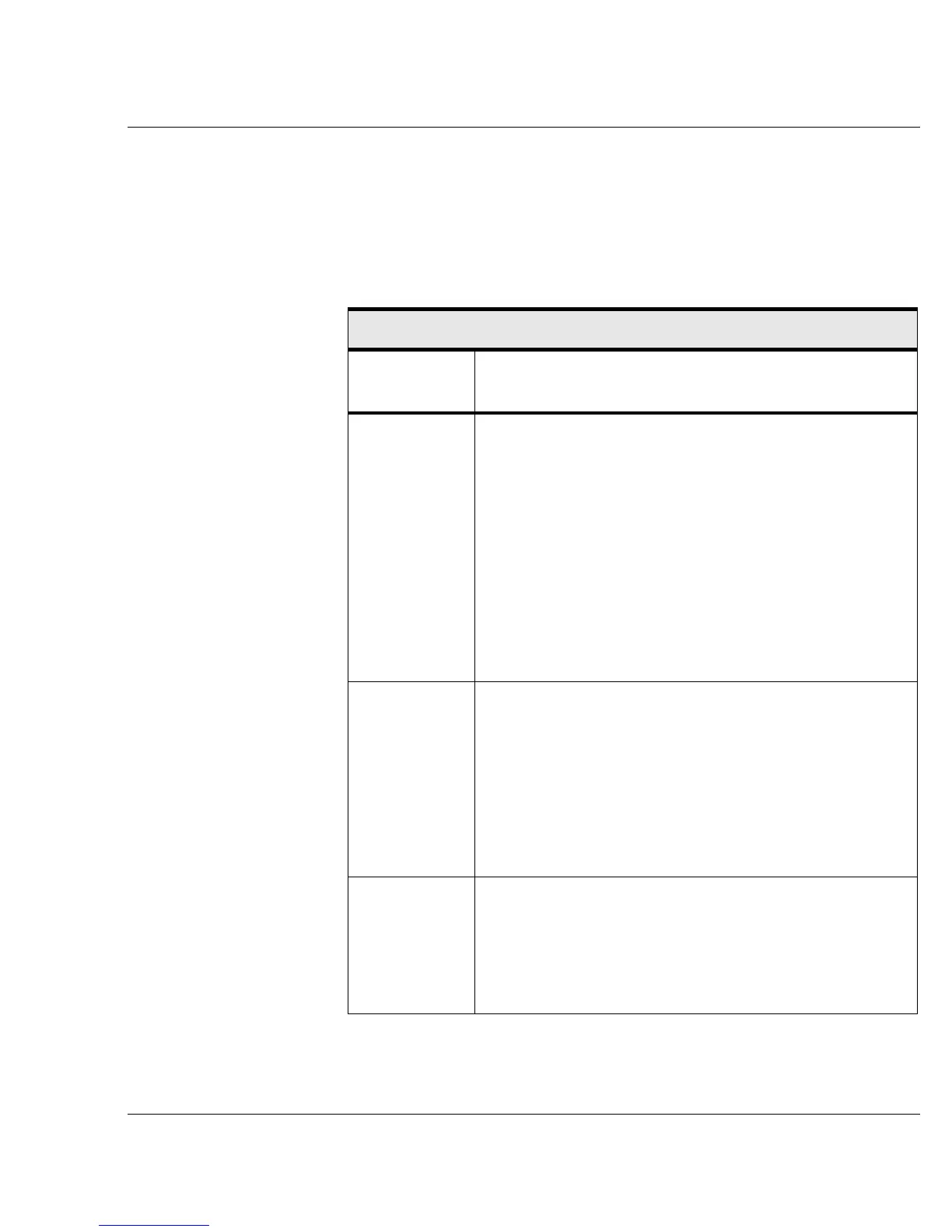Vixel 9000 Series Installation & Configuration Guide CHAPTER 5 Using Stealth-3 Loop Switching
31
Understanding Stealth-3 Settings
Under Stealth-3 Mode, the switch negotiates for or assigns addresses to each port
depending on the selected port address setting. The switch processes its ports in
sequential order, from first to last port. The port’s connected devices obtain
address(es) while the switch is running, but all ports must be reset to activate the
addresses.
Stealth-3 Port Address Settings
Port Address
Setting
Description
InstantLoop
Allows the port to negotiate for addresses. Any existing
address conflicts are resolved to ensure that each device has a
unique address. Devices connected to this port can
communicate with other switch ports but not with each other.
Use InstantLoop for:
• Switch-to-switch connections (with either the E_Port or the
AutoDetect port type selected).
• Devices that have soft-addressing capability.
• Devices with hard addresses. (ExpertMode can also be used
for hard-addressed devices.)
Note: This port address setting is the factory default for all
ports.
Intra-Loop
Communication
Range
Allows you to select one pre-arranged group of addresses to
assign to the port. Under this port address setting, the loop of
devices connected to the port can communicate with one
another and with all other switch ports. If more than five
addresses are needed for the port, see “Intra-Loop
Communication Range: Available Address Groups” on
page 32 to choose an address group with sufficient addresses.
Use Intra-Loop Communication Range when the loop of
devices on the port need to communicate with each other.
ExpertMode
Allows you to select individual address(es) to assign to the
port.
Use ExpertMode for devices with hard addresses or with
multiple contiguous addresses when the devices did not
successfully negotiate for addresses under the InstantLoop port
address setting.