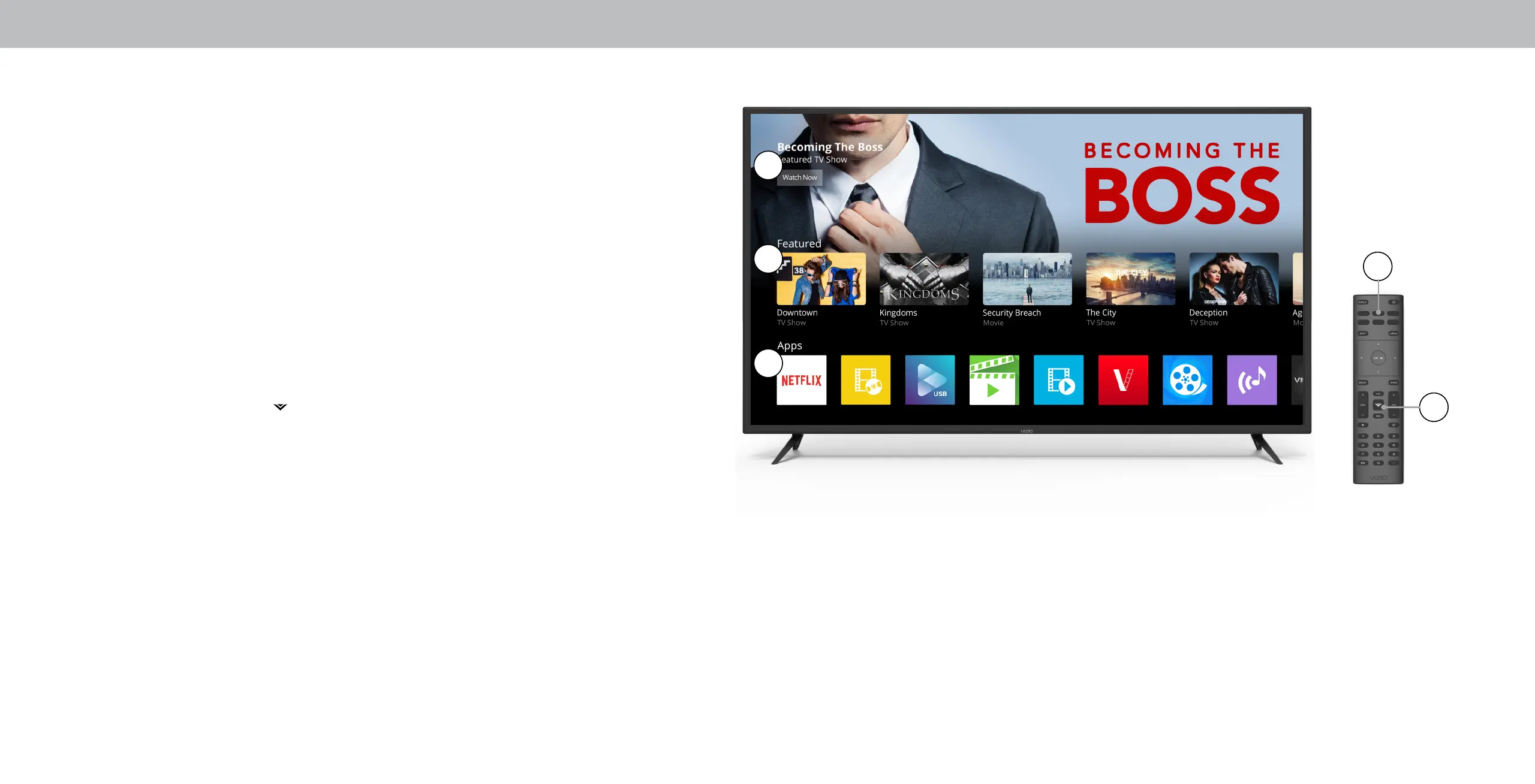4SmartCast TV™
What is SmartCast TV
™
?
SmartCast TV lets you discover, stream, and control your content like never before. Access top apps
like Netix more easily, using the included remote to browse and launch content directly from the big
screen. SmartCast TV makes nding something to watch more fun - discover new shows, including
movies in 4K UHD. Plus, you can quickly set up and adjust settings right on the TV using the included
remote control.
What can you do with SmartCast TV™?
• Browse and launch top tier apps directly from the big screen using the included remote.
• Stream content directly from the home screen with a single button press.
• Stream high quality entertainment in 4K and HDR10.
• Initiate a stream with the included IR remote, pause with mobile app, continue controlling with
voice via Google Home.
How to Launch SmartCast TV™
To launch and begin streaming with SmartCast TV™:
• Press the V-Logo button (
) on your remote
-OR-
• Select SmartCast from the list of inputs
1. Marquee Content Carousel
2. Featured Content - New or popular content across multiple apps, including 4k HDR content
3. Streaming Apps
4. Quick Access to Popular Apps
5. V-Key - Lauch SmartCast TV with one click
1
2
4
3
5
1
2
3
37
