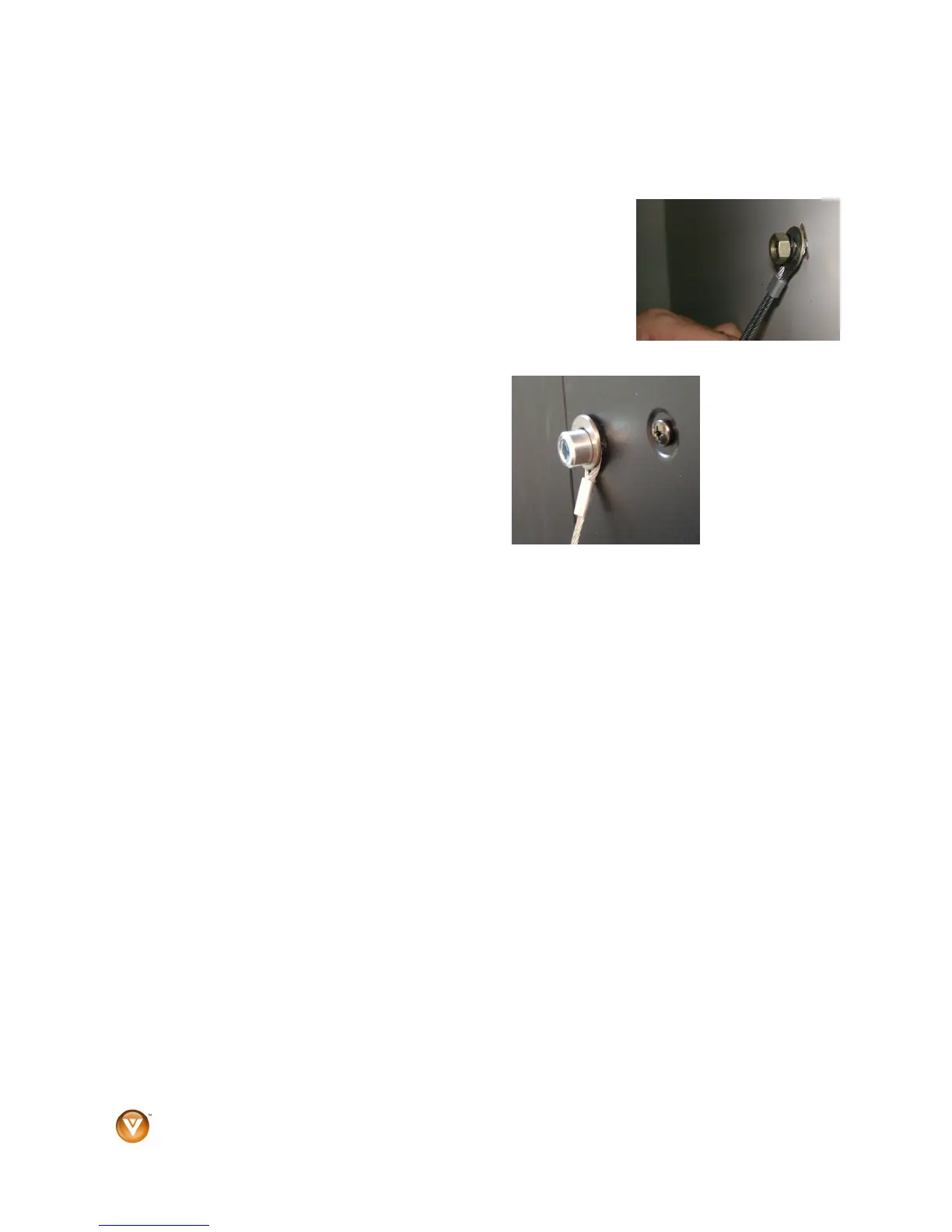VIZIO VL420M/VL470M User Manual
12
www.VIZIO.com
Attaching the safety strap
When your HDTV is not mounted on the wall, use the included safety strap to attach the HDTV to the wall
to reduce the chance of the HDTV being pulled over. The Safety Strap should be used with common
sense practice such as ensuring that children (or adults) do not climb up, grabbing the top of the HDTV
and pulling it onto themselves.
1. Attach one end of the strap to the wall:
! If you have a drywall finish attach it to a stud, using a
washer underneath the screw head.
! If you have a solid wall you should use a lag bolt, again
using a washer under the nut.
2. Attach the other end of the Safety Strap to
one of the upper wall mounting holes on
the back of the HDTV, using a washer
under the screw head.
